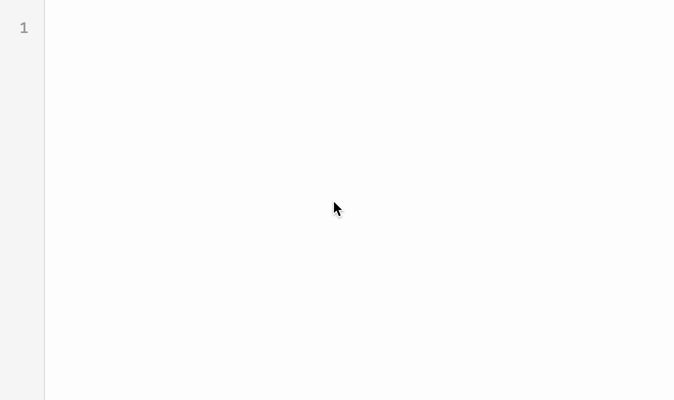Provides CodeMirror with a parser mode for GraphQL along with a live linter and typeahead hinter powered by your GraphQL Schema.
npm install --save codemirror-graphql
CodeMirror helpers install themselves to the global CodeMirror when they are imported.
import type { ValidationContext, SDLValidationContext } from 'graphql';
import CodeMirror from 'codemirror';
import 'codemirror/addon/hint/show-hint';
import 'codemirror/addon/lint/lint';
import 'codemirror-graphql/hint';
import 'codemirror-graphql/lint';
import 'codemirror-graphql/mode';
CodeMirror.fromTextArea(myTextarea, {
mode: 'graphql',
lint: {
schema: myGraphQLSchema,
validationRules: [ExampleRule],
},
hintOptions: {
schema: myGraphQLSchema,
},
});If you want to have autcompletion for external fragment definitions, there's a new configuration setting available
import CodeMirror from 'codemirror';
import 'codemirror/addon/hint/show-hint';
import 'codemirror/addon/lint/lint';
import 'codemirror-graphql/hint';
import 'codemirror-graphql/lint';
import 'codemirror-graphql/mode';
const externalFragments = `
fragment MyFragment on Example {
id: ID!
name: String!
}
fragment AnotherFragment on Example {
id: ID!
title: String!
}
`;
CodeMirror.fromTextArea(myTextarea, {
mode: 'graphql',
lint: {
schema: myGraphQLSchema,
},
hintOptions: {
schema: myGraphQLSchema,
// here we use a string, but
// you can also provide an array of FragmentDefinitionNodes
externalFragments,
},
});If you want to show custom validation, you can do that too! It uses the ValidationRule interface.
import type { ValidationRule } from 'graphql';
import CodeMirror from 'codemirror';
import 'codemirror/addon/hint/show-hint';
import 'codemirror/addon/lint/lint';
import 'codemirror-graphql/hint';
import 'codemirror-graphql/lint';
import 'codemirror-graphql/mode';
const ExampleRule: ValidationRule = context => {
// your custom rules here
const schema = context.getSchema();
const document = context.getDocument();
return {
NamedType(node) {
if (node.name.value !== node.name.value.toLowercase()) {
context.reportError('only lowercase type names allowed!');
}
},
};
};
CodeMirror.fromTextArea(myTextarea, {
mode: 'graphql',
lint: {
schema: myGraphQLSchema,
validationRules: [ExampleRule],
},
hintOptions: {
schema: myGraphQLSchema,
},
});Build for the web with webpack or browserify.