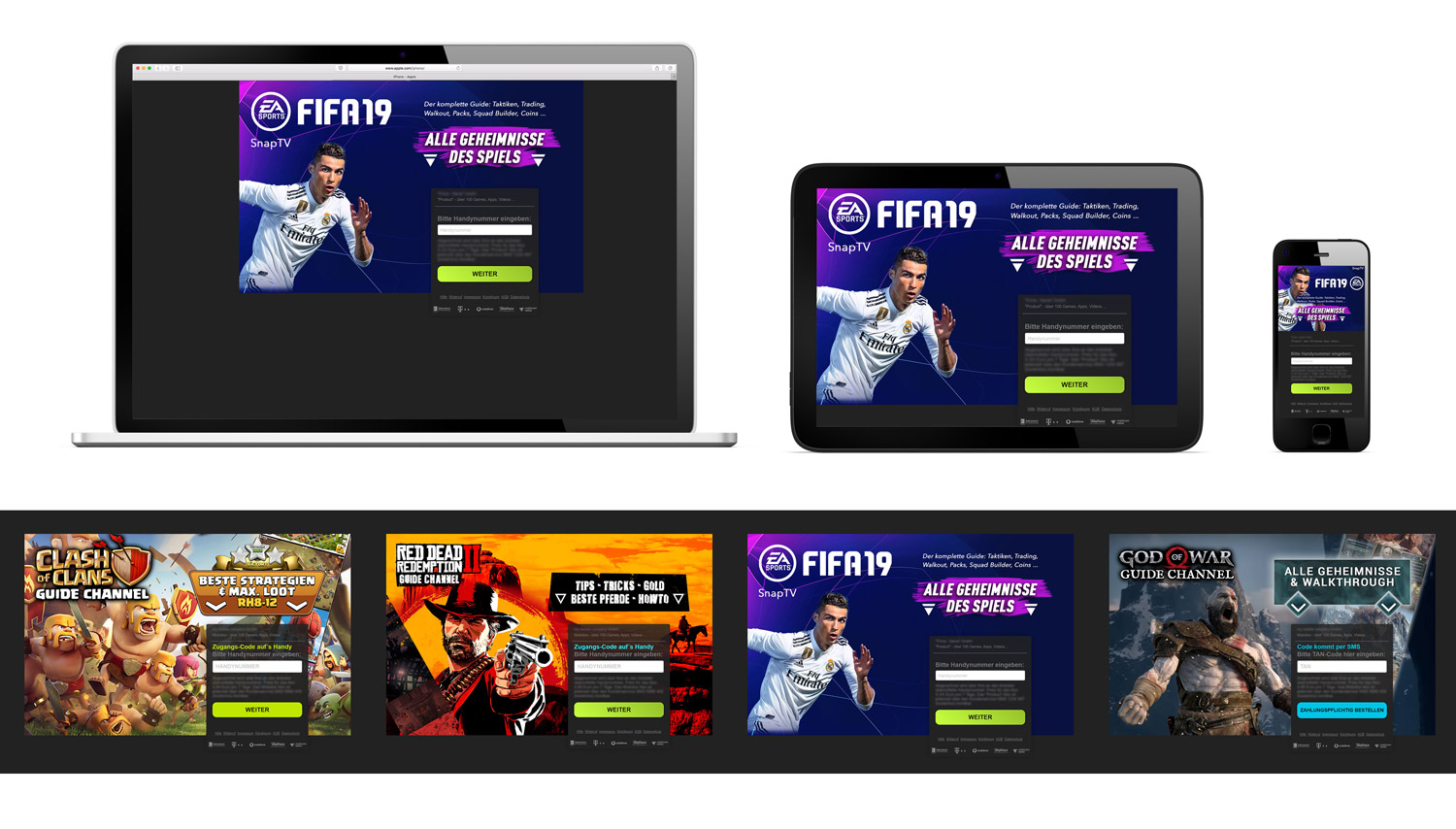To start you just have to know that this template is build with:
All of them are ease to install and this process is partially automatic.
They are making for you later whole job. Ok, they will not write code for you, but they can compile heavy scss library and purify as well as minify it to only this css that you really need.
To start you have to install those:
-
Microsoft Visual Studio Code (don't worry, it also works on Mac ;) ).
-
Next step is to install 'npm' from plugins tab (left pannel -> last icon).
-
Now download and install NodeJS here.
-
Now open Terminal in Visual Studio Code (you can open it by clicking on error/warning icon by bottom menu) and type
npm install
If all was correct you should be able to use commands described in Deployment section.
Whole edition should be made only in src directory.
In sass you can add new scss parts according to your needs. More infos about them you can find here.
Eventually you can need some changes about images optimization. These are possible to make in gulpfile.js in 'images' function. More about it you will find at this page.
Here comes the most important thing. To deploy just open a Terminal in Visual Studio Code (you can open it by clicking on error/warning icon by bottom menu) and type:
npm start
If you want only create/refresh css (in "src" directory) from scss type:
npm run css
For minification of existing css files (from "src" directory) use:
npm run minify
We use SemVer for versioning. Repository (git) is currently added locally to project and can be used directly from Visual Studio Code (left pannel -> third icon)
- Dawid Nitka - Initial work - Nagel