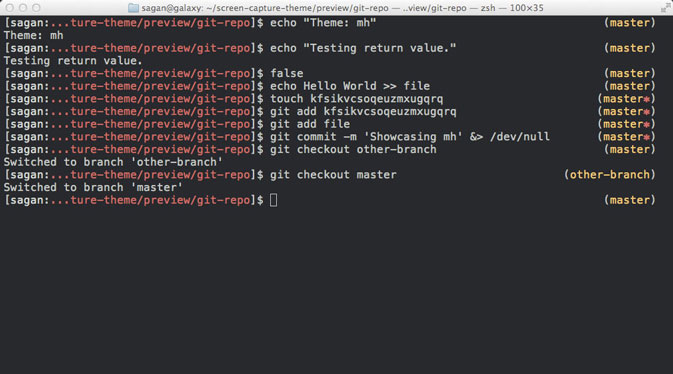brew install gitapt-get install gitUse the following command at your terminal to check your git version.
git --versionIf you have a recent version installed, it should do.
To work faster and become a comand line power user we are going to use these tools.
Oh My Zsh is a delightful, open source, community-driven framework for managing your Zsh configuration. It comes bundled with thousands of helpful functions, helpers, plugins, themes, and a few things that make you shout...
Installation
sh -c "$(curl -fsSL https://raw.github.com/ohmyzsh/ohmyzsh/master/tools/install.sh)"ZSH allows you to extend built-in functionality by adding plugins. To enable a plugin, open your .zshrc file and add these:
# Useful oh-my-zsh plugins
plugins=(git gitfast common-aliases zsh-syntax-highlighting history-substring-search zsh-autosuggestions zsh-z)gh is GitHub on the command line. It brings pull requests, issues, and other GitHub concepts to the terminal next to where you are already working with git and your code.
brew install gh