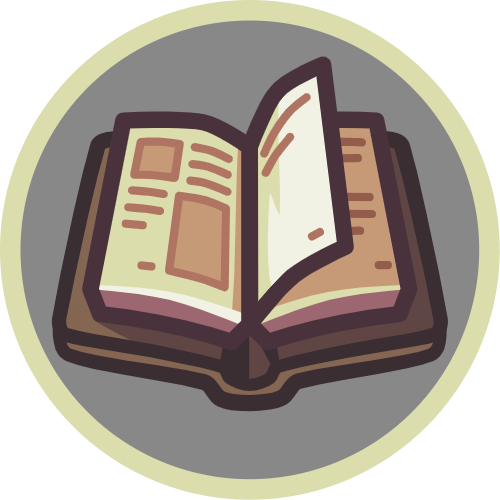Release builds:
repositories {
mavenCentral()
}
dependencies {
modImplementation "com.teamwizardry.librarianlib:<module>:<version>"
}
Snapshot builds:
repositories {
maven { url = "https://s01.oss.sonatype.org/content/repositories/snapshots" }
}
dependencies {
modImplementation "com.teamwizardry.librarianlib:<module>:<branch>-SNAPSHOT"
}
LibrarianLib is divided into multiple modules, each with a particular focus. You only need to depend on the modules you actually want to use, meaning you aren't faced with a monolithic (and potentially overwhelming) library.
Each module has a test/example mod, located in modules/<module name>/src/test/*, which can be a useful reference.
Here's a summary of the modules and what they do. Many modules will have their own readme file located in the
modules/<module name> directory.
core– The core module which contains basic code used by the other modules. For example, it contains most of the math code, such as LibLib's vector and matrix classes, easing functions, and abstract animation classes. It also contains simple helpers. More details in the core readme.
facade– A feature-rich, flexible GUI framework.glitter– High-performance particle systems.
albedo– Making GLSL shaders simple.courier— Networking made easy(er).etcetera– Minor utilities that don't warrant their own modules.mosaic– Data-driven spritesheets, designed for Facade.scribe– Automatic, annotation-driven serialization.
This hasn't been ironed out completely, but see the CONTRIBUTING.md file