-
|
How to add CSS to customize a particular Text Note? |
Beta Was this translation helpful? Give feedback.
Replies: 4 comments 2 replies
-
|
To customize the CSS of only a few notes, you can create a Additional remarks:
Example:
/***
class `.note-detail` here will make the first rule only apply to the writing part of the Text Note,
otherwise <p> elements elsewhere in the note, like the Owned Attributes section, will also inherit this rule.
I'm leaving this out in the second rule so you can see that the Owned Attributes section will now have a yellow background-color
***/
.testing .note-detail p {
color: red !important;
}
.testing p {
background-color: yellow !important;
}Explanation:A CSS Note with Labeling a Text Note with Because the first CSS rule ( Remaining questions: How does |
Beta Was this translation helpful? Give feedback.
-
Beta Was this translation helpful? Give feedback.
-
Beta Was this translation helpful? Give feedback.
-
|
Thank you, it's exactly right and I saw you already created an issue for this. I really appreciate it, thank you for your help and the detailed explanations! |
Beta Was this translation helpful? Give feedback.

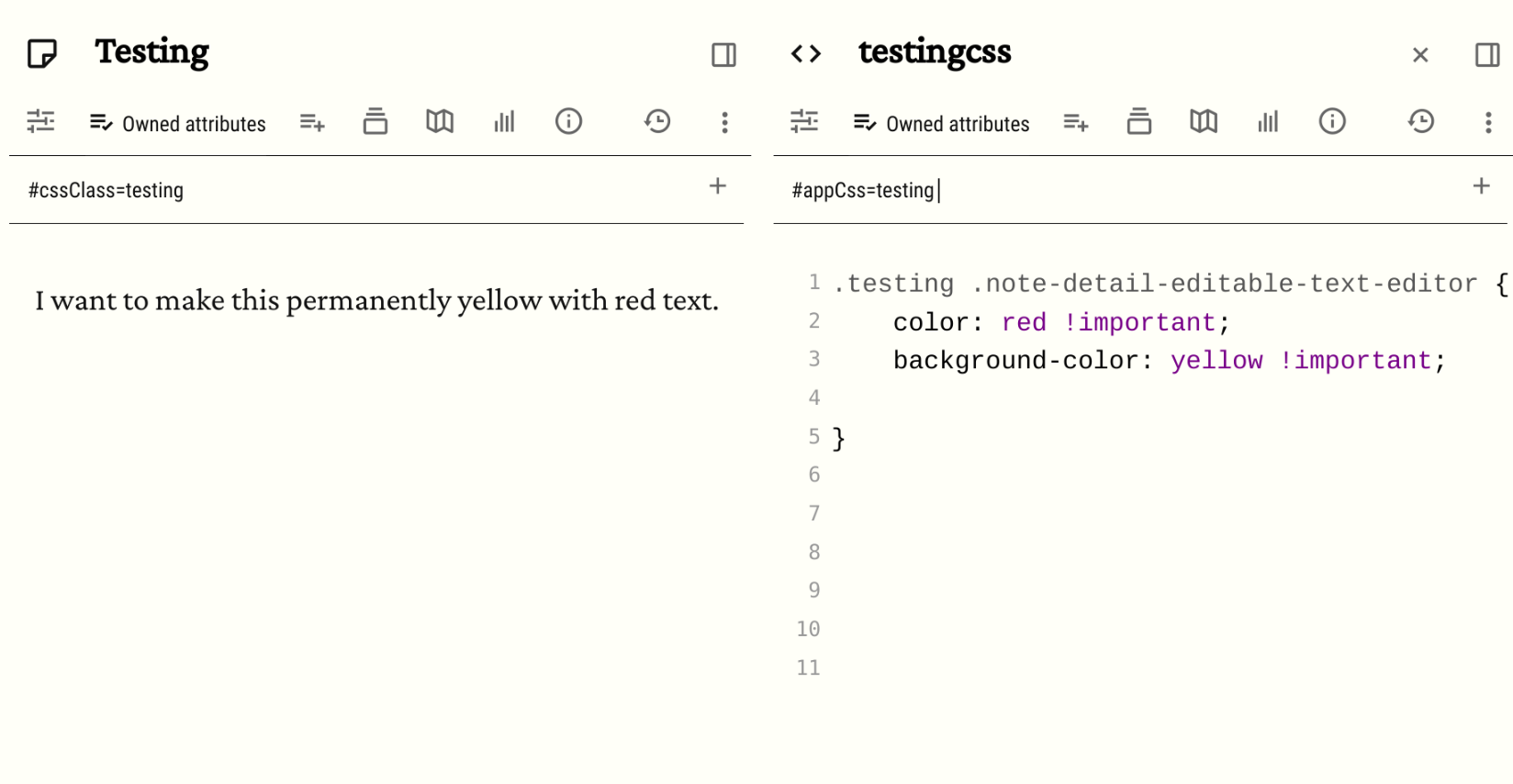
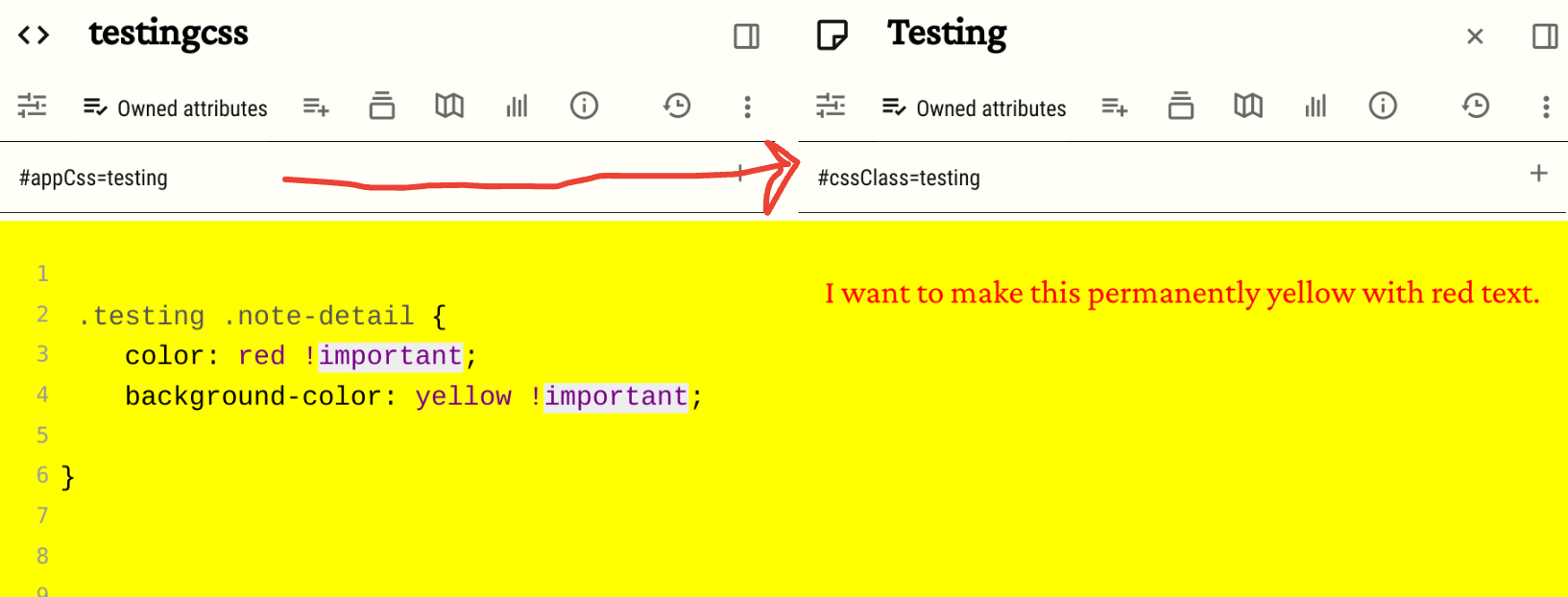
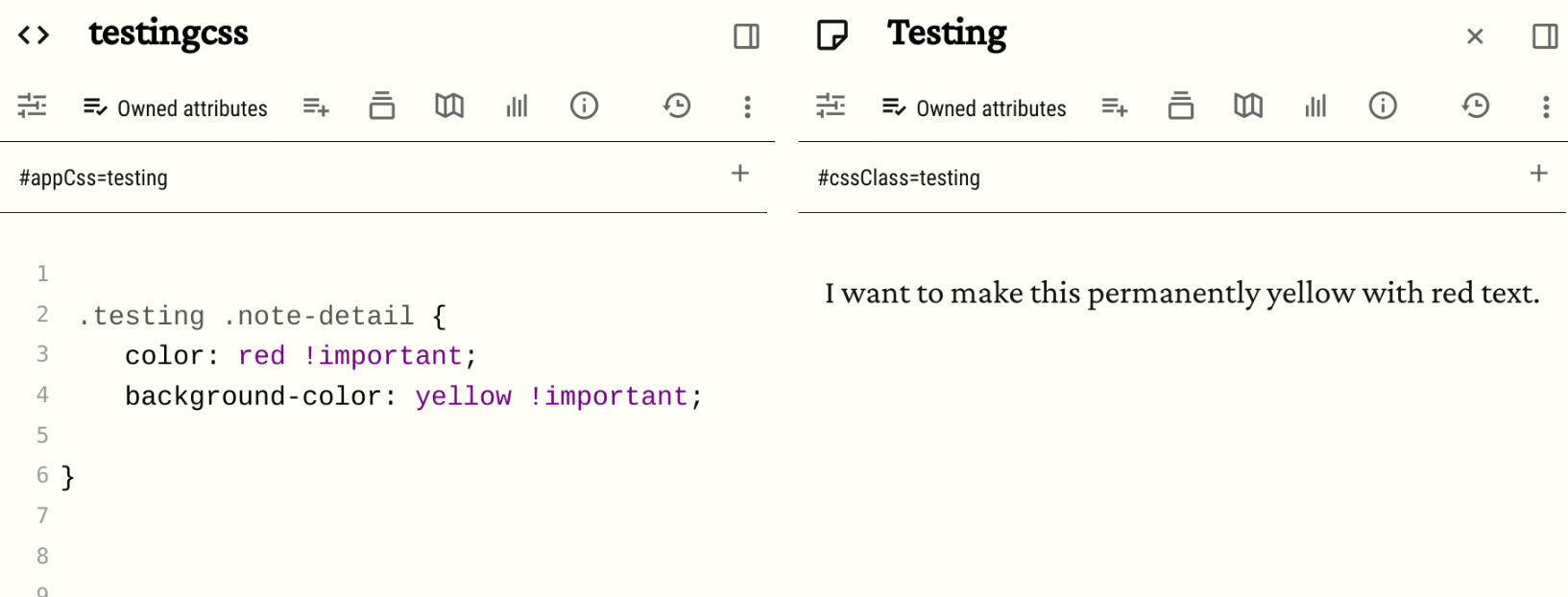
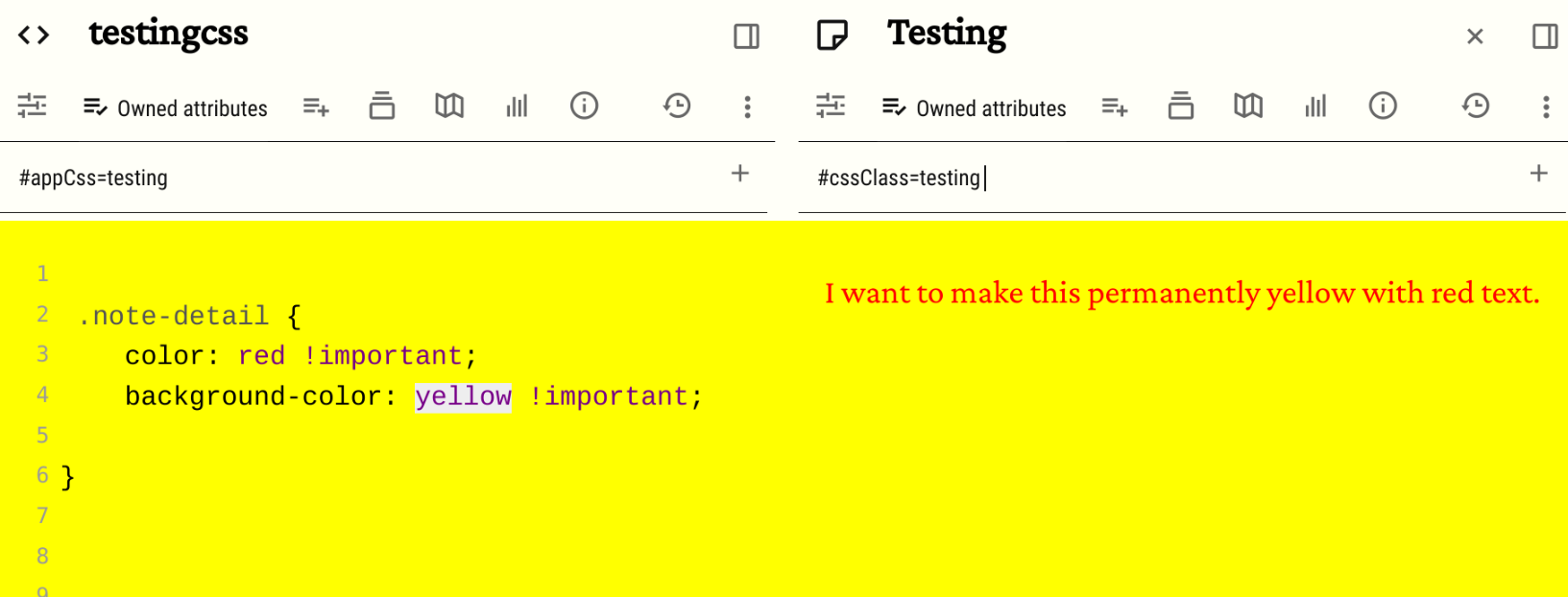
To customize the CSS of only a few notes, you can create a
Note type: CSSand add to it a#appCsslabel with the name of your custom CSS (for example:#appCss=myCustomCss). Then, add the labelcssClassto the notes you want to customize (e.g.:#cssClass=myCustomCss).Additional remarks:
!importantfor the CSS rule to have enough specificity.Ctrl + Rfor that.(inheritable)to parent's#cssClass, like so:#cssClass(inheritable)=myCustomCss.Example:
Note type: CSSand add thisowned attributeto it:#app…