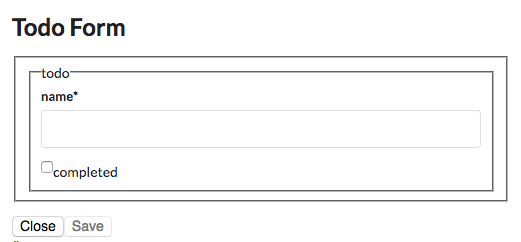-
Couldn't load subscription status.
- Fork 15
Getting started: build a GraphQL Form in 5 minutes
-
yarn add react-apollo-formOR npm i react-apollo-form
then, add to your package.json scripts section:
"react-apollo-form": "react-apollo-form fetch-mutations <graphqlEndpoint> <outpurDir>"-
graphqlEndpointshould be the url of your GraphQL API, ex:"http://localhost:3000/graphql" -
outpurDirshould be the path where files will be generated, ex:"./src/core/forms"
Just run npm run react-apollo-form.
You should see 3 steps : "schema download", "mutations types generations", "json schema generation".
If the commands do not finish with "Done.", please check:
- that your GraphQL server is accessible (up and without authentication)
- that your GraphQL server has 'introspection' enabled !
- that the
outputDiris writable
react-apollo-form expose a configure(options) function with the following options:
interface ApolloFormConfigureOptions {
client: ApolloClient<any>;
jsonSchema: JSONSchema6;
theme?: ApolloFormConfigureTheme;
}-
clientis necessary in order to call the mutation when a form submit -
jsonSchemais necessary for extract mutation arguments as form fields -
themeis optional (see "Theming")
TypeScript Tips
For TypeScript users, configure() takes a "type arguments" for mutations names union types.
The script generates 3 files, including a mutations.d.ts that expose a ApolloFormMutationNames type.
Providing ApolloFormMutationNames to configure() will allow nice autocomplete when building a form (see next section)
import * as React from 'react';
import { configure } from 'react-apollo-form';
import { client } from './apollo'; // a file thats export a configured Apollo Client
const jsonSchema = require('./core/apollo-form-json-schema.json');
export const ApplicationForm = configure<ApolloFormMutationNames>({
// tslint:disable-next-line:no-any
client: client as any,
jsonSchema
});We now have a fresh <ApplicationForm> form component.
Here are the available props:
type ApolloFormProps<MutationNamesType> = {
data: any;
config: ApolloFormConfig & { mutation?: { name: MutationNamesType } };
ui?: UiSchema & ApolloFormUi;
title?: string;
subTitle?: string;
onSave?: (data: object) => void;
onCancel?: () => void;
children?: React.SFC<ApolloRenderProps>;
liveValidate?: boolean;
}| Prop | Description |
|---|---|
data |
initial data to fill the fields |
config |
There is two types of config, see below the table |
ui |
same as react-jsonschema-form, see below the table |
title |
Form title (string) |
subtitle |
Form subtitle (string) |
onSave |
callback after save ((data: object) => void) |
onCancel |
callback on cancel action (() => void) |
liveValidate |
should the form run validation on user actions or on submit ? (boolean, default: false) |
There is two config mode:
- form from mutation:
ApolloFormConfigMutation - form from raw schema:
ApolloFormConfigManual
ApolloFormConfigMutation
Given a mutation name and document, ApolloForm will fetch mutations arguments and "convert" them to form fields (as JSON Schema properties).
ApolloForm will call mutation.document to save data on submit.
interface ApolloFormConfigMutation extends ApolloFormConfigBase {
mutation: {
name: string; // mutation name
document: DocumentNode; // mutation document
// apollo mutation options
variables?: object;
context?: object;
refetchQueries?: string[] | PureQueryOptions[] | RefetchQueriesProviderFn;
};
}ApolloFormConfigManual
If your form is not linked directly to a mutation, you can switch to "manual mode" by passing a raw JSON Schema and a callback to saveData on submit.
interface ApolloFormConfigManual extends ApolloFormConfigBase {
schema: JSONSchema6;
saveData: (formData: any) => any;
}See "Build a form without mutation" for more information about "manual mode".
The ui prop is directly forwarded to react-jsonschema-form, please look first the UISchema Object documentation section.
ApolloForm add some features in ui:
type ApolloFormUi = {
// default: false, should we display errors list at the top ?
showErrorsList?: boolean;
// default: true, should we display errors at field level ?
showErrorsInline?: boolean;
// you can provide a custom component to display error list
errorListComponent?: ErrorListComponent;
};Suppose that you have the following GraphQL Schema:
type Todo {
id: String!
name: String!
completed: Boolean
}
input TodoInputType {
name: String!
completed: Boolean
}
type Query {
todo(id: String!): Todo!
todos: [Todo!]!
}
type Mutation {
update_todo(id: String!, todo: TodoInputType!): Todo
create_todo(todo: TodoInputType!): Todo
}
After running, the react-apollo-form script, we will have type ApolloFormMutationNames = 'update_todo' | 'create_todo' and a complete apollo-form-json-schema.json JSON Schema file.
Let's build a form to create a Todo.
import * as React from 'react';
import gql from 'graphql-tag';
// ... import ApplicationForm, etc..
const createTodoMutationDocument = gql`
mutation createTodo($todo: TodoInputType!) {
create_todo(todo: $todo) {
id
}
}
`;
const form = p => (
<ApplicationForm
title="Todo Form"
liveValidate={true}
config={{
mutation: {
name: 'create_todo',
document: createTodoMutationDocument
}
}}
data={{}}
ui={{}}
/>
);And tadaaa 🎉 :