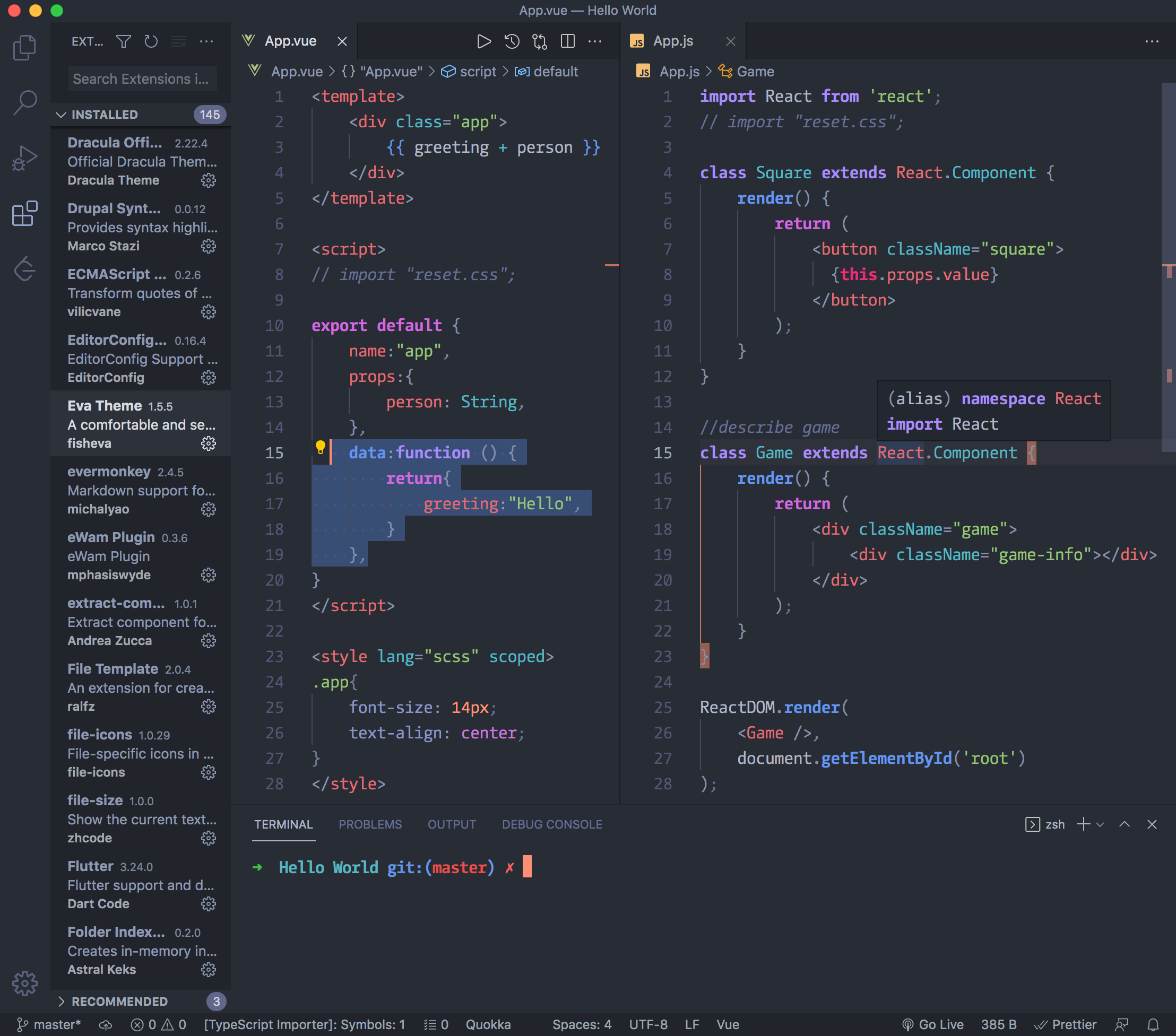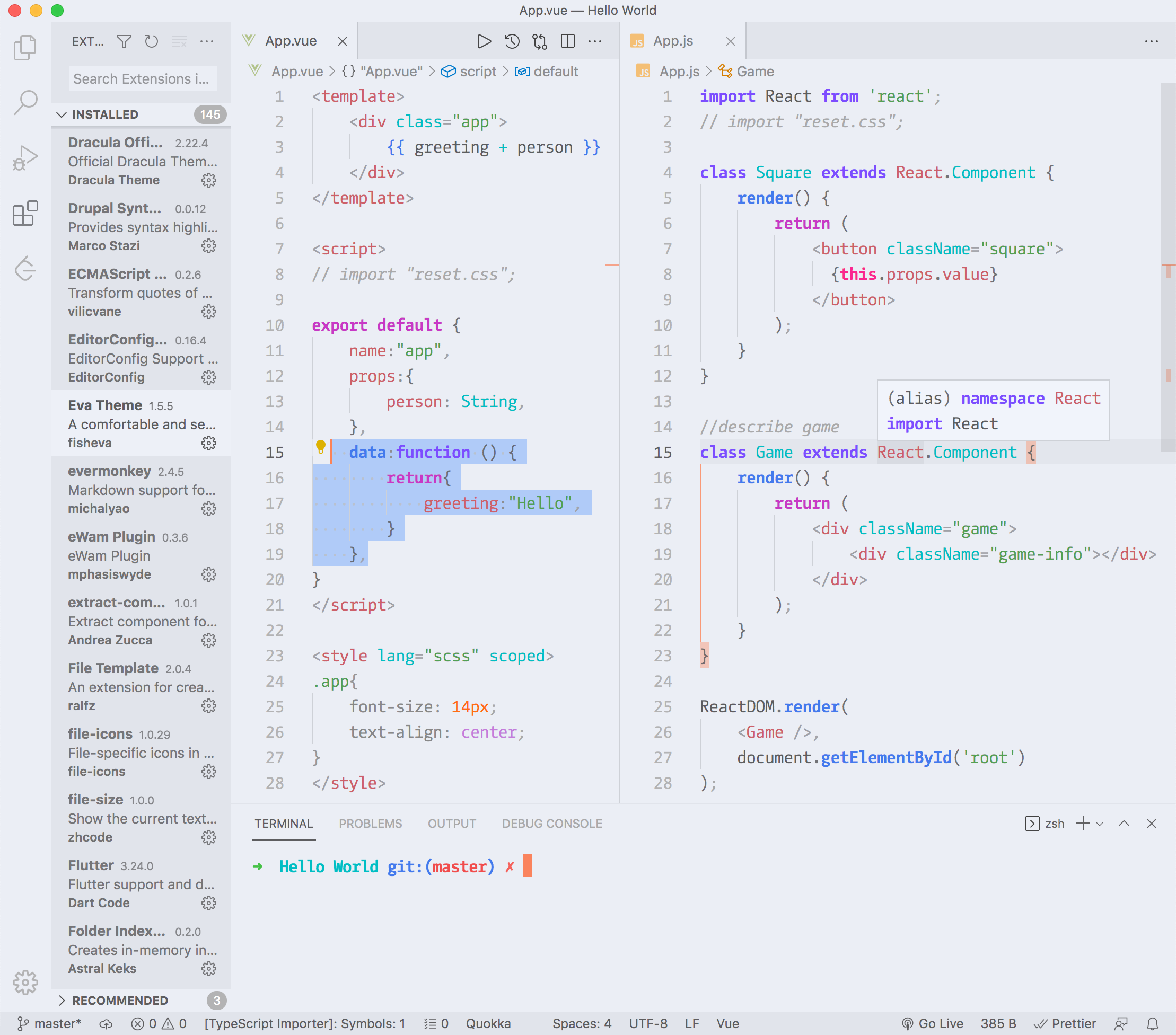English | 简体中文
Eva Theme is a semantic coloring code theme making you more comfortable programming, already supports these languages.
Eva Theme supports both Dark and Light modes, with four styles available for each mode: Normal, Bold, Italic, and Italic Bold. In Bold styles, keywords and function names are bolded.
Some extensions add their own semantic colorings that override the theme colors, which can make some characters' colors appear 'wrong'. These extensions include: Babel JavasSript, JavaScript Atom Grammar, MS-C/C++(MS-C/C++ can be fixed by setting "C_Cpp.enhancedColorization": "disabled").
In VSCode 1.66.0+, if you want to display the original theme color in the Terminal, please set "terminal.integrated.minimumContrastRatio": 1".
This theme is not perfect yet. If you find somewhere with ill-suited color, you can help by reporting issues here.
Eva Theme on other platforms: Visual Studio, NeoVim(by sharpchen), Windows Terminal(by TomDan), Firefox(by David).
Grateful to all these sponsors!