You signed in with another tab or window. Reload to refresh your session.You signed out in another tab or window. Reload to refresh your session.You switched accounts on another tab or window. Reload to refresh your session.Dismiss alert
Hi eveyrone
I just got my Nano and for a project I planned to used I wanted to make use of UART1 to communicate.
So, for testing purposes I used one of those USB to TTL converters and my laptop.
Following below pinout I've connected to UART1 RX, TX and Ground, double checking that I'm connecting it in TX<->RX manner.
But nothing really happens.
What I tried:
WebUI and /dev/ttyS1 and /dev/ttyS2, but I though maybe I don't know how to use picocom.
so I logged in into shell and tried to send some data to my laptop using python and shell like that:
ser = serial.Serial('/dev/ttyS1', 115200)
ser.write(b'Hello')
ser.close()
But it remained silent.
Then I tried to connect to UART0, which supposed to be system log printout and it worked right away.
Then I connected to UART2 and it started to work also.
At the final attempt I connected osciloscope to UART1 TX pin, but could not registed any signals.
Do you know why my UART1 does not working properly?
Or how to debug that problem?
The text was updated successfully, but these errors were encountered:
Did you connected pins correctly? I just asking, because S1 and S2 are not in the same order.
I have two nanoKVM lite. One of them configured to use S1 and the other one uses S2 with python scripts.
They are working fine for me (1.3.0 base image + updated application).
Which image version do you have?
Wait a minute.... where did you find that image of the pinout?
The main github page has a similar image and that has different pinout for S1 https://github.com/sipeed/NanoKVM
That's a good catch! I can't remember where I got pinout image exactly, but this is interesting.
I'm abroad now, but on next weekend I will confirm if that was it.
Hi eveyrone
I just got my Nano and for a project I planned to used I wanted to make use of UART1 to communicate.
So, for testing purposes I used one of those USB to TTL converters and my laptop.
Following below pinout I've connected to UART1 RX, TX and Ground, double checking that I'm connecting it in TX<->RX manner.
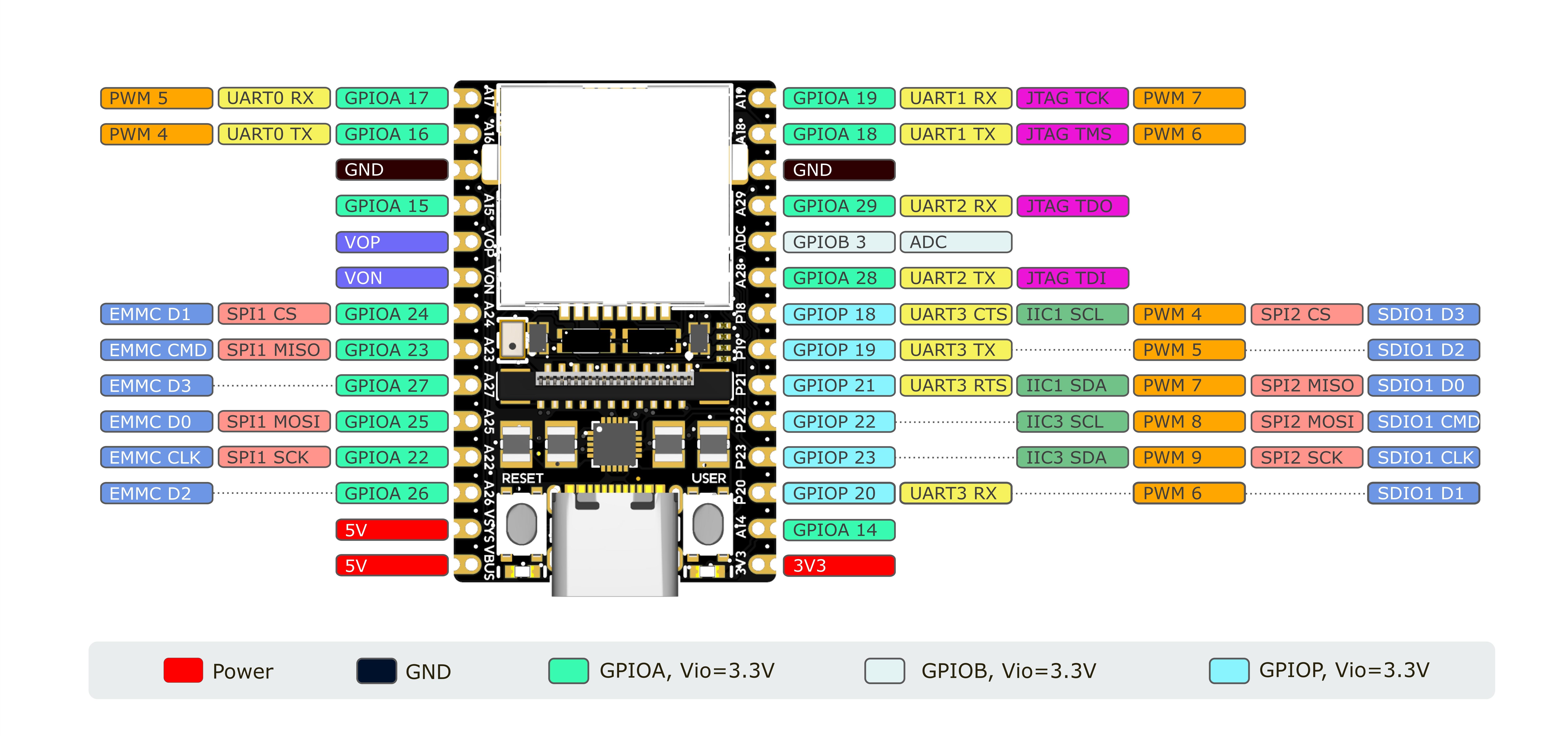
But nothing really happens.
What I tried:
WebUI and /dev/ttyS1 and /dev/ttyS2, but I though maybe I don't know how to use picocom.
so I logged in into shell and tried to send some data to my laptop using python and shell like that:
But it remained silent.
Then I tried to connect to UART0, which supposed to be system log printout and it worked right away.
Then I connected to UART2 and it started to work also.
At the final attempt I connected osciloscope to UART1 TX pin, but could not registed any signals.
Do you know why my UART1 does not working properly?
Or how to debug that problem?
The text was updated successfully, but these errors were encountered: