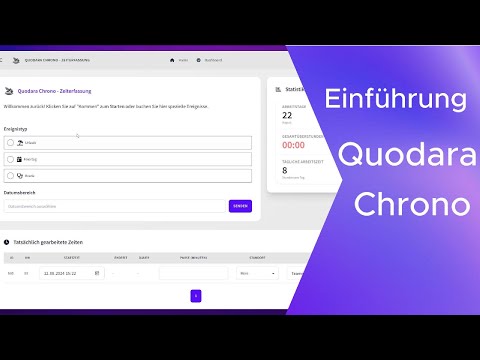This tool assists you in tracking your working hours.
Watch our tutorial video to learn more about Quodara Chrono:
Click on the image above to view the video on YouTube.
⏰ Work Time Tracking: Users can enter start time, end time, and break time (manually or using a timer). This allows for precise tracking of working hours and breaks.
📍 Location Selection: Users can select whether they are working in the office, from home, or on a business trip. This helps document and analyze the work environment.
✏️ Add Descriptions: Options like vacation, holiday, and sickness are available. Users can add descriptions to better categorize their working hours.
📊 Statistics: Displays work time statistics for the current month and year on the dashboard. This includes total working hours, averages, and more.
📋 Work Time Overview: A detailed table of all work times entered by the user. This table provides an easy overview and management of work time entries.
🧮 Automatic Calculation: Automatic calculation of workdays in the current month, including holidays. This simplifies planning and monitoring.
📅 Calendar View: For a better overview of all work times. The calendar view allows users to see their work entries in a familiar calendar format.
🔑 Login and Logout/ Registration: Secure user authentication with the ability to register new accounts, log in, and log out.
⚙️ Admin Area: An administration area for managing users and settings. Admins can oversee user activities and configure system settings.
🌐 Multilingual Support: Currently supports both German and English languages. Users can switch between languages based on their preference.
🌍 Webhook for Geolocation-based Time Booking: Allows users to book times based on their geolocation via a webhook. This feature automates time tracking when users enter or leave specific locations.
 Located in the
Located in the time-tracker-extension_edge folder.
- Bootstrap: For styling and the user interface.
- jQuery: For interaction and functionality.
- DataTables: For rendering and managing tables.
- Chart.js: For drawing charts (if implemented).
- PDFMake and JSZip: For creating PDF files and zipping data.
- SQLite: For data storage.
- Copy all files to your desired directory.
Ensure write permissions on the main directory (assets/db) to allow the SQLite file to be created.
The REST API is available at /api.php
- POST /api.php/login: User login. Requires
usernameandpassword. - POST /api.php/workentry: Create a new work entry. Requires
startzeit,endzeit,pause,beschreibung, andstandort. - POST /api.php/setendzeit: Set end time for a specific work entry. Requires
id. - GET /api.php/users: Get a list of all users.
- GET /api.php/timeentries: Get all time entries for the authenticated user.
- DELETE /api.php/timeentry/{id}: Delete a specific time entry.
The API uses JWT (JSON Web Tokens) for authentication. Upon successful login, a token is returned which must be included in the Authorization header of subsequent requests.
# Example of logging in and receiving a JWT token
curl -X POST -H "Content-Type: application/json" -d '{"username":"your_username", "password":"your_password"}' https://yourdomain.com/api.php/login
# Example of creating a new work entry
curl -X POST -H "Content-Type: application/json" -H "Authorization: Bearer your_jwt_token" -d '{"startzeit":"2023-11-15T08:00:00", "endzeit":"2023-11-15T16:00:00", "pause":30, "beschreibung":"Project work", "standort":"Home Office"}' https://yourdomain.com/api.php/workentry