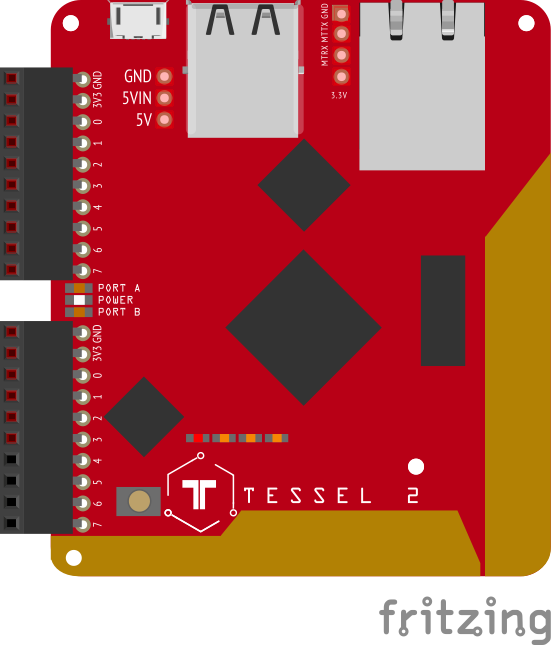{::options parse_block_html="true" /}
Tessel's two module ports are not just for modules– they can also be used as flexible, simply addressable GPIO (general purpose input/output) pins.
What does that mean? It means you're not limited to Tessel's ten-pin modules. In theory, you can connect nearly any electronic device or sensor to Tessel!
There is now a Tessel 2-based kit called the Johnny-Five Inventor's Kit which gets you started with electronic components, complete with its own thorough Experiment Guide.
For an experience nearly as easy as Tessel's ten-pin module experience, take a look at the Community Modules.
These are hardware components for which members of the community have created npm libraries, documentation, and wiring information.
For example:
To see more community-created modules (or to add one you've made!) go to [tessel.io/modules](https://tessel.io/modules#third-party).
Note: we're still building out Tessel 2's firmware, so you might hit some bugs trying to use community modules. If you do, please report them! We're collecting status reports on community modules here.
If no one has made the module you want yet, you can be the first! There are a lot of cool components on SparkFun and Adafruit that are fairly easy to connect to Tessel.
In case you've never built anything with hardware before, we've put up an introduction at tessel.io/diy that should get you up and running.
Share what you've made, and if you need help, just ask. Happy inventing!