-
Notifications
You must be signed in to change notification settings - Fork 818
New issue
Have a question about this project? Sign up for a free GitHub account to open an issue and contact its maintainers and the community.
By clicking “Sign up for GitHub”, you agree to our terms of service and privacy statement. We’ll occasionally send you account related emails.
Already on GitHub? Sign in to your account
ALL facebook.com issues: ALWAYS provide your Troubleshooting Information! #3367
Comments
|
I see nothing Can it be adware? |
|
No i don't have any adware or some adware extensions, the ads are from Facebook ( sponsored ) |
|
While on a page with ads, right click on page, save as ..., you'll get a folder + html page, zip them together, upload the zip on some free server. Post here the link. |
|
Here the page with the sponsored ad: https://ufile.io/y827j |
|
@GetGankNow test this filter |
|
@mapx- is blocking all post but allowing the comment section and reaction section. |
|
|
|
@mapx- works bro, thanks a lot. |
|
Edit: some sponsored ads are appearing again. |
|
another example page ? |
|
The page that i save include all ads, i don't know how to save the page without the ads of this: facebook.com###substream_1:has([id^="feed_subtitle_"]:has-text(Sp)) |
|
facebook.zip |
|
test |
|
@mapx- this 3 rules works. Thanks for all!! |
|
test |
|
weird, working for me (exactly using your test-case) Did you test the same case you uploaded ? or something new ? could be "they" are using different approaches |
|
Doesn't work for me either. I had to use something like this: However, with this filter active, FB seems to be refreshing the posts in an infinite loop. |
|
From about 3mo to about 2wk ago, it was possible to catch Sponsored posts with :has-text(SpSonSsoSredS). This appeared only in Sponsored posts, with the 'S' elements hidden by CSS. (I'm not sure about back then, but now, the hiding CSS uses 'font-size:0', not 'display:none'.) About 2wk ago, they started putting that stuff into all(*) posts. In Sponsored posts they use CSS to hide the 'S' elements. In 'normal' posts they use CSS to hide all of this. :has-text() is not aware of CSS hiding. The CSS used for this hiding is cryptographically hashed; so far it has remained stable for me, but another user has completely different classes, so the simple selector I use in my own filter won't work for anyone else. So we have to get into runtime evaluation of CSS computed styles :( [(*)Not really 'all', but all normal posts by users, and many Sponsored posts, although some emitted by other modules inside FB don't use this particular trickery.] It seems like uBO :matches-css() [see: https://github.com/gorhill/uBlock/wiki/Procedural-cosmetic-filters] might be able to handle this. Something like:
-- which is COMPLETELY UNTESTED, just a pile of syntax smashed together by hand. Not sure if the nested uBO selectors are supported... And all they need to do to break this is chop the word 'Sponsored' up differently; and it won't work for other UI languages. This is getting ugly. |
|
Maybe need to view the deep of they DOM tag, e.g. looking in for example, I've found some part of sponsored URLs have |
|
Hi, I saw the comment in filters so I'd like report here:
Thanks. |
|
Firefox 134.02 on Android 13 - last week or so clicking any button that should render a context menu (e.g. share or view profile) on m.facebook.com is not working. Whitelisting the site fixes it. |
Unable to reproduce |
I can do a screen recording but not sure if this would be any help. |
Probably not, first try to reset uBO settings (after backing it up if you need). |
I nailed it - issue comes from the setting "Pass and enforce cosmetic filters". Something got updated in these filters the last few weeks which started breaking FB. |
|
"Enforce cosmetic filters" is needed to hide ads and placeholders in the websites. Turning it off will display those in all other websites. There's no recent commits related to facebook. Facebook is the one updating the code that breaks the filters. |
|
Please always share "Troubleshooting Information" when reporting. |
|
Ah, sorry, here's the information |
|
Which country are you when accessing the site? Also test again in a new browser profile with only uBO and its default settings. |
|
I'm from Peru.
Issue still persist Config: |
|
Ok, I can reproduce when setting language to Spanish. @Yuki2718 The relevant filter at that section is |
|
@AloXado320 Can you test this filter: facebook.com##+js(json-prune, require.0.3.0.__bbox.require.[].3.1.__bbox.result.data, require.0.3.0.__bbox.require.[].3.1.__bbox.result.data.viewer.sideFeed.nodes.0.ads)Click on uBO icon > ⚙ Dashboard button > Add the filter(s) in "My filters" pane > ✓ Apply changes > Open new tab and test again. |
|
Hi, I didn't get to apply the filter, though it seems like the ads are gone, anyway, thanks. |
|
What I am getting is just this:
But after applying your script, the sponsored text is gone but also the Birthday section too. |
|
@vikingnope I don't have "Birthdays" part so I can't test. Can you test this one instead? facebook.com##+js(json-prune, require.0.3.0.__bbox.require.[].3.1.__bbox.result.data.viewer.sideFeed.nodes.0.ads) |
|
I cannot get the sponsored text to show up again, seems to have been removed in some way. After doing some checks I know that the below filter seems to be removing it:
But I tried this too with the above filter turned off just in case and it worked as intended, the Sponsored text got removed, and the Birthdays stayed there. |
|
Thanks for your testing. |
|
Please share troubleshooting information. |
|
I only get one or two posts and FB refuses to load anything after that. You can see it trying to load as posts flash momentarily, but that is as far as it gets. uBlock Origin: 1.62.0 |
|
@Macr237 Can you add to My filters, refresh the page, and see if your issue is fixed? If fixed, remove the added rule and see if the issue recurs. |
Unfortunately, this has not fixed the issue. Macr |
|
Test again in a new browser profile with only uBO and its default settings. |
|
@serial02 I haven't seen that popup. What is it saying in English? |

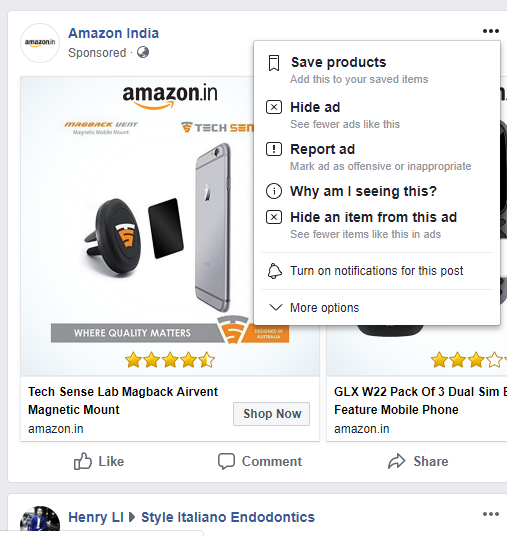





URL(s) where the issue occurs
Facebook.comDescribe the issue
The Facebook sponsored ads is appearing again, i have tried all the solutions but nothing works
Versions
Settings
The text was updated successfully, but these errors were encountered: