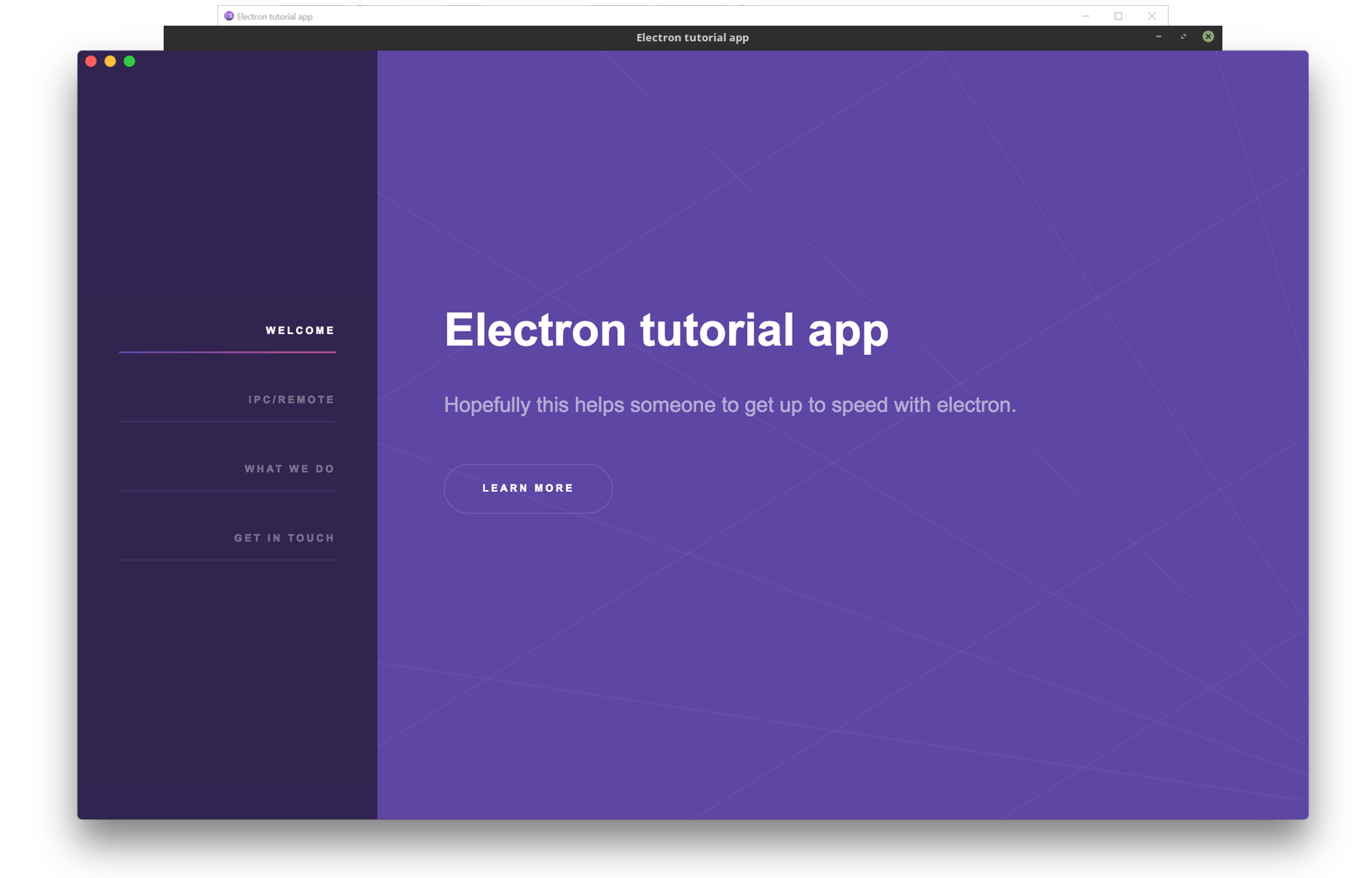[]
(https://ci.appveyor.com/project/rgooler/streamkit)
Only if on OSX:
brew cask install xquartz
brew install fakeroot dpkg wine
And then:
yarn install
yarn start
To build the app, just do: yarn run build
An electron application for tutorials
This post contains installation instructions
| # | Topic | Description |
|---|---|---|
| 01 | Hello world tutorial | Get electron running on your computer |
| 02 | Testing electron app on Ubuntu | Set up a VirtualBox virtual machine running Ubuntu and share app |
| 03 | Electron app navigation | Add a left menu and make it load new sections |
| 04 | Electron frameless window | A frameless window is a window that has no chrome, the parts of the window, like toolbars, that are not a part of the web page |
| 05 | Electron white screen app startup | This post will cover how to fix the electron white screen app startup |
| 06 | Electron app icons | Adding icons to the app |
| 07 | Electron packager tutorial | Creating packages for mac, windows and linux |
| 08 | Electron menu | Adding a main menu to your Electron app |
| 09 | Electron localization | Translating an Electron app |
| 10 | Main process and Renderer process in Electron | A simple explanation |
| 11 | IPCMain and IPCRenderer | Communicating between main and renderer process |
| 12 | Electron asar | Packaging the app with asar |
| 13 | DMG Installer | Creating a DMG-installer for macOS |
| 14 | Windows installer | Creating a windows installer with electron-winstaller |
| 15 | Debian package installer | Create a debian package |