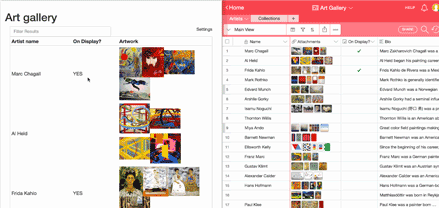This demo sets up a simple API proxy that returns all records from Art Gallery template example and allows anyone on the internet to toggle whether a particular artist is on display.
In this demo, clicking anywhere on the artist row toggles "On Display?" checkbox in the base. You can play with a live demo on heroku.
This set up is useful if you'd like to provide read or write access to Airtable data w/o exposing your API key, adding your own caching layer so you're not limited by the rate limits, adding your own authentication and authorization and many more use cases.
To run the example:
- create an Airtable account,
- create an API key,
- duplicate the Art Gallery template
- get it's Base ID (e.g. by clicking "help -> api docs". The Base ID would be in the URL and in all of the examples).
Then run bundler to install all the dependencies
bundle
And start up the proxy with your API key and Base ID.
export AIRTABLE_API_KEY=keyA3f3... # your API key here
export AIRTABLE_BASE_ID=app22ddr # your Base ID here
bundle exec rackup -p 9292 config.ru
Navigate to localhost:9292 for your proxy server.
Login to heroku
heroku login
Create an app
heroku create
Push your app to heroku
git push heroku master
Configure the app
heroku config:set AIRTABLE_API_KEY='keyASD' # Your API key here
heroku config:set AIRTABLE_BASE_ID='app33f' # Your Base ID here
Go to the app
heroku open
You should see something like this:
Now when someone clicks on any record, it will toggle the "On Display?" field and update your Airtable base in real time.
Live demo is hosted on heroku. Feel free to click around.