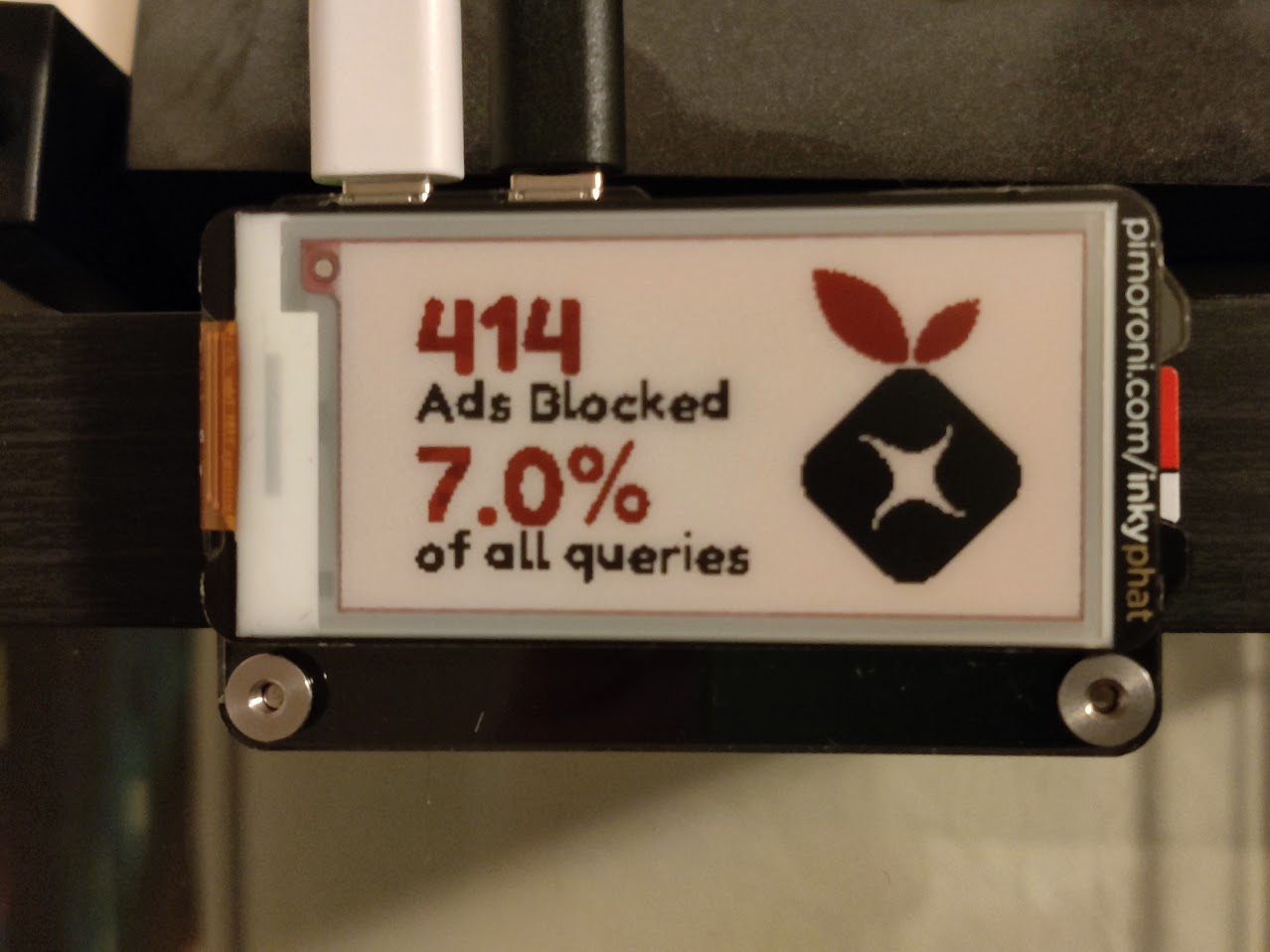I've edited this to work on my network, and also added some text labels.
I followed the guide from LTT to setup my pihole, and the forked repo to set up the Inky pHat screen.
If you get an error trying to run main.py due to ratioblocked change the URL on line 20 to the IP address of your Pi.
Display the number of blocked requests, and filtered traffic, from Pi-Hole, on Pimoroni's Inky-Phat.
- Setup Pi-Hole, follow the installation instructions.
- Setup InkyPhat, follow the installation instructions.
- Clone this repo on your Raspberry Pi Zero W.
Edit crontab.
crontab -e
Add the following line:
*/30 * * * * python /home/pi/inky-hole/main.py
Enjoy!