



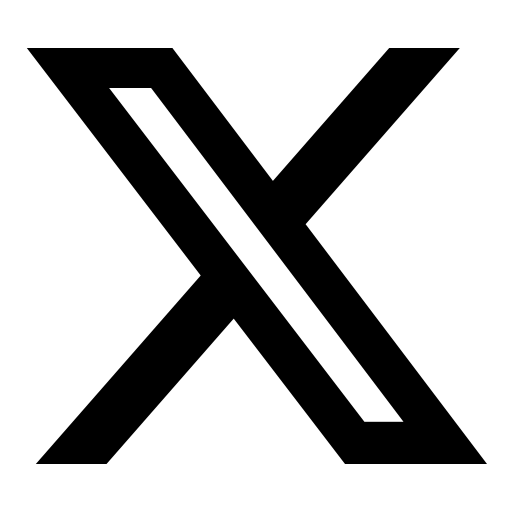

Continuing the legacy of Vanced
API server for ReVanced.
ReVanced API is a server that is used as the backend for ReVanced. ReVanced API acts as the data source for ReVanced Website and powers ReVanced Manager with updates and ReVanced Patches.
Some of the features ReVanced API include:
- 📢 Announcements: Post and get announcements
- ℹ️ About: Get more information such as a description, ways to donate to, and links of the hoster of ReVanced API
- 🧩 Patches: Get the latest updates of ReVanced Patches, directly from ReVanced API
- 👥 Contributors: List all contributors involved in the project
ReVanced API can be deployed as a Docker container or used standalone.
To deploy ReVanced API as a Docker container, you can use Docker Compose or Docker CLI.
The Docker image is published on GitHub Container registry,
so before you can pull the image, you need
to authenticate to the Container registry.
- Create an
.envfile using .env.example as a template - Create a
configuration.tomlfile using configuration.example.toml as a template - Create an
about.jsonfile using about.example.json as a template - Create a
docker-compose.ymlfile using docker-compose.example.yml as a template - Run
docker-compose up -dto start the server
- Create an
.envfile using .env.example as a template - Create a
configuration.tomlfile using configuration.example.toml as a template - Create an
about.jsonfile using about.example.json as a template - Start the container using the following command:
docker run -d --name revanced-api \ # Mount the .env file -v $(pwd)/.env:/app/.env \ # Mount the configuration.toml file -v $(pwd)/configuration.toml:/app/configuration.toml \ # Mount the patches public key -v $(pwd)/patches-public-key.asc:/app/patches-public-key.asc \ # Mount the static folder -v $(pwd)/static:/app/static \ # Mount the about.json file -v $(pwd)/about.json:/app/about.json \ # Mount the persistence folder -v $(pwd)/persistence:/app/persistence \ # Expose the port 8888 -p 8888:8888 \ # Use the start command to start the server -e COMMAND=start \ # Pull the image from the GitHub Container registry ghcr.io/revanced/revanced-api:latest
To deploy ReVanced API standalone, you can either use the pre-built executable or build it from source.
A Java Runtime Environment (JRE) must be installed.
- Download ReVanced API to a folder
- In the same folder, create an
.envfile using .env.example as a template - In the same folder, create a
configuration.tomlfile using configuration.example.toml as a template - In the same folder, create an
about.jsonfile using about.example.json as a template - Run
java -jar revanced-api.jar startto start the server
A Java Development Kit (JDK) and Git must be installed.
- Run
git clone [email protected]:ReVanced/revanced-api.gitto clone the repository - Copy .env.example to
.envand fill in the required values - Copy configuration.example.toml to
configuration.tomland fill in the required values - Copy about.example.json to
about.jsonand fill in the required values - Run
gradlew run --args=startto start the server
Thank you for considering contributing to ReVanced API. You can find the contribution guidelines here.
To build ReVanced API, a Java Development Kit (JDK) and Git must be installed.
Follow the steps below to build ReVanced API:
- Run
git clone [email protected]:ReVanced/revanced-api.gitto clone the repository - Run
gradlew buildto build the project
ReVanced API is licensed under the AGPLv3 licence. Please see the licence file for more information. tl;dr you may copy, distribute and modify ReVanced API as long as you track changes/dates in source files. Any modifications to ReVanced API must also be made available under the GPL along with build & install instructions.

