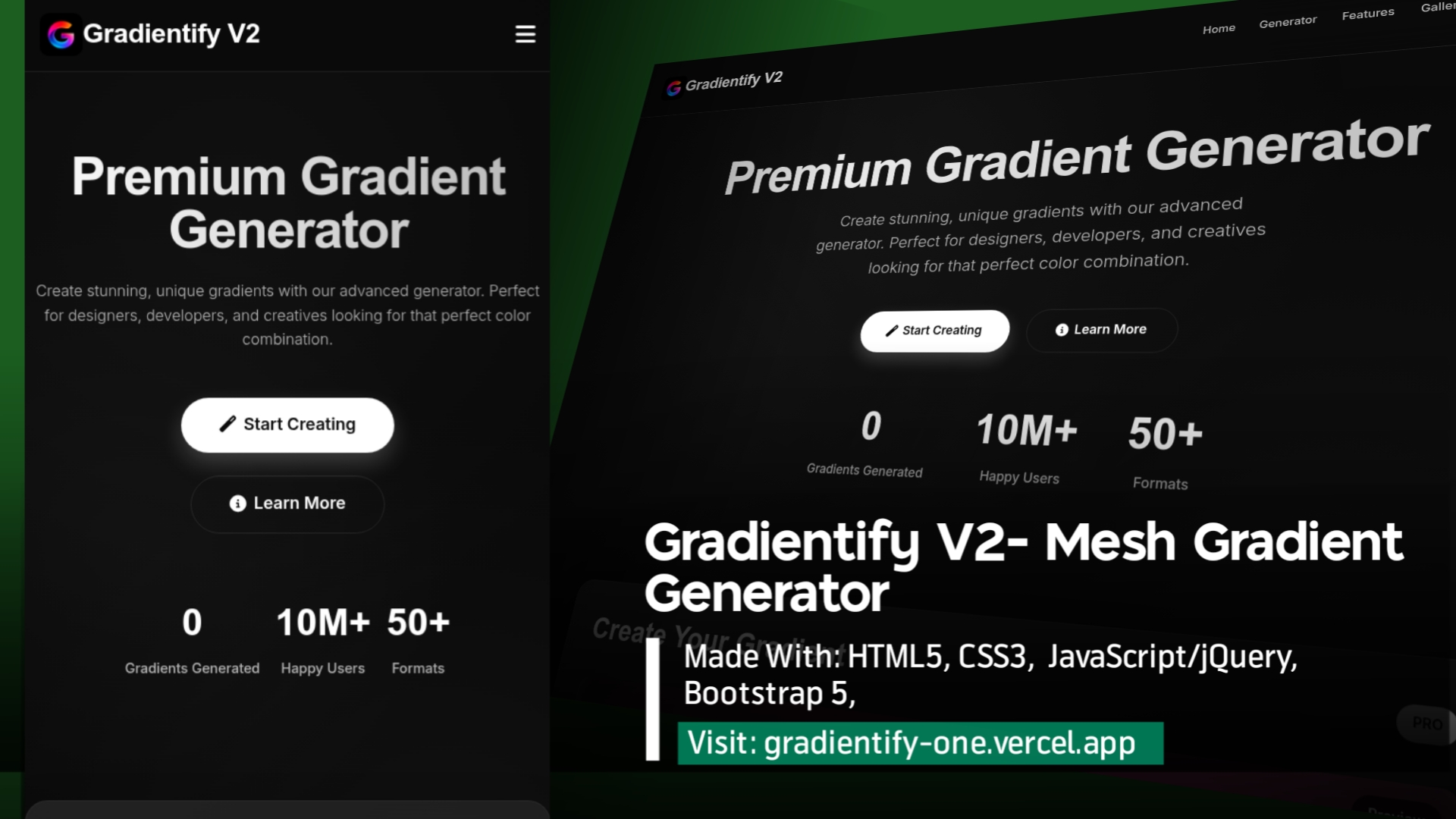Gradientify.V2 - Mesh Gradient Generator is a tool for creating complex gradients for your web projects. It allows you to generate beautiful gradients, ideal for web design, presentations, and social media projects.
- Gradient Preview: View your gradient in real time.
- Generate Palette: Automatically create a new gradient palette.
- Refresh Functionality: Regenerate a new gradient design.
- HSLA Color Codes: Provides HSLA color codes to help you customize gradients.
-
- Refresh: Generate a fresh gradient for the display
- Save as Image: Export your gradient in multiple formats:
- PNG (with transparency support)
- JPG (optimized for web use)
- SVG (scalable vector format)
- Copy CSS Code: Easily copy the CSS code for the displayed gradient and use it in your project.
- Responsive Design: Optimized for use across both desktop and mobile devices.
- HTML: Structure of the page and content.
- CSS: Styling of the page and gradient generator.
- JavaScript: Provides dynamic functionality, including gradient refresh and copying CSS.
- jQuery: For DOM manipulation and event handling.
- Bootstrap: Ensures a responsive and mobile-friendly design.
- Font Awesome Icons: Used for icons to enhance the UI elements.
- Open the Gradientify - Mesh Gradient Generator tool.
- A random gradient will be displayed in the preview area.
- You can use the following options:
- Generate Palette: Create a new random gradient palette.
- Refresh: Generate a fresh gradient for the display.
-
- Multiple Export Formats: Save your gradients as PNG, JPG, or SVG
- Copy CSS Code: Copy the CSS gradient code for immediate use.
- Use the provided HSLA values for further gradient customization.
- Created by Shozon Roy.
- Icons and UI elements designed to enhance the user experience and are powered by Font Awesome.
You can see a live demo of the Gradientify - Mesh Gradient Generator here: Live Demo
For any feedback, bug reports, or feature requests, please submit an issue in the repository or reach out through the social media links above.
Thank you for using the Gradientify.V2 - Mesh Gradient Generator!