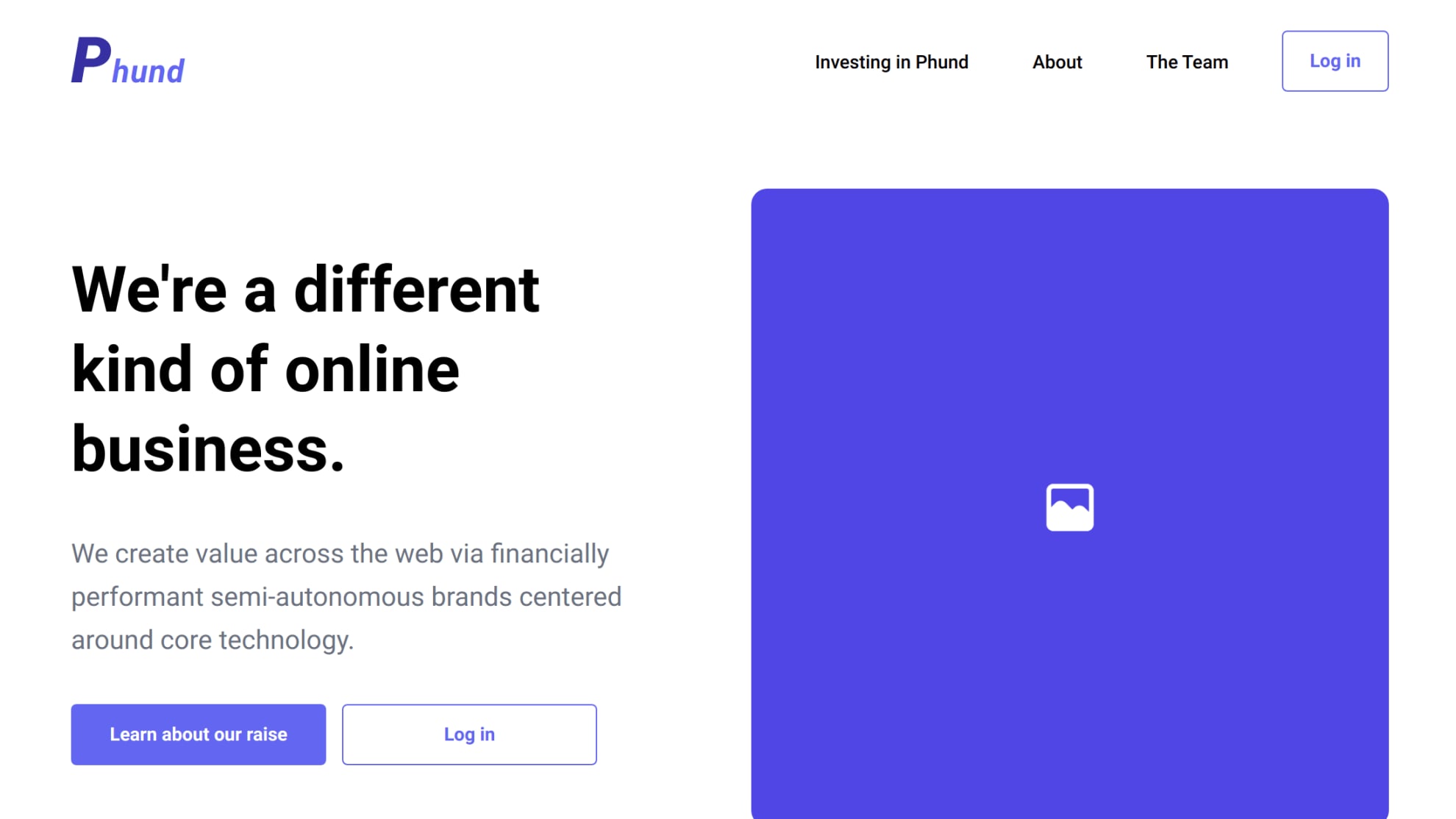A simple Single Page App for getting funded. Built on Next.js, styled with Tailwindcss, and deployed on Vercel.
Development and support provided by Tincre.
-
Add your SAFE note, a business email, and SendGrid API key, get on-demand email delivery of your note for authenticated users plus a notification to your business email.
-
Simple content changes maximize efficient customization for your business and your capital raise.
-
Tailwindcss styling to beautifully modify your css right next to your logic.
-
Next.js to optimize your engineering on the web.
-
next-auth for build-in security over your walled garden + SEC requirements for not marketing private placements (SAFE) to non-accredited investors.
-
next-seo for easy and efficient Search Engine Optimization.
-
jest with React Testing Library to declaratively test components and page renders.
-
Twilio Sendgrid support.
-
Sensible and basic by design!
Clone this repo. Then,
yarn install
yarn run dev🚀 The dev site will be running locally at localhost:3000 🚀.
You'll need some credentials to get up and running properly.
Create a .env file in the same directory as your package.json, as follows.
DATABASE_URL="postgresql://<your-connection-info>"
SHADOW_DATABASE_URL="postgresql://<your-shadow-connection-info"
CHECKPOINT_DISABLE=1
SIGNING_PASSPHRASE="<a-generated-passphrase>"
NEXTAUTH_SECRET="<a-generated-passphrase>"
EMAIL_SERVER="smtp://<your-email-smtp-info>"
EMAIL_API_KEY=SG.<your-sendgrid-key>
FROM_EMAIL="<your-email>@<your-host.tld>"
NEXTAUTH_URL=http://localhost:3000
CONVERTKIT_API_URL=https://api.convertkit.com/v3/
CONVERTKIT_API_KEY=<your-api-key>
CONVERTKIT_FORM_ID=<your-form-id>
SAFE_TYPE=Cap # One of: 'Cap', 'MFN', 'Discount'Tests leverage jest and Kent Dodd's excellent React Testing Library. These can
be found under the __tests__ directory and run with yarn run test.
Make your content changes to the cms.data.js file in the root of this
repository. In addition, you'll need to edit siteMetadata.js for proper SEO updating.
ℹ We are upgrading and standardizing the naming conventions so that they may be updated without examining the component codebase. ℹ
The Footer component includes a signup for a newsletter through ConvertKit.
Feel free to replace or add to the functionality in pages/api/convertkit.js
for additional providers (such as Buttowndown or Mailchip).
We generally use PostgreSQL databases via ORMs at Tincre.
In particular, this site uses Prisma for its database ORM.
To update tables we use Prisma's tools.
Prisma has fantastic documentation https://www.prisma.io/docs/!
Simply add a table via the schema classes in the prisma/schema.prisma file.
Once finished run npx prisma format && npx migrate dev to format/lint the
prisma schema and migrate it. Your client will update locally.
Commit the changes from prisma/schema.prisma and the migration file. 💥
⚠️ Production sites will need to be built twice on CI/CD infra, depending on your setup⚠️ .
Database functionality lives in the /lib directory. In particular, a global
import prisma is in prisma.js.
This contains a prisma object you should use via a default export.
CRUD operations are in the lib/db*{.js|.ts}. In particular, examples
of creating, reading, updating, and deleting table objects are extant within
this file.
📓 Inline documentation is critical and provided using @jsdoc!
Auth is provided out of the box by next-auth. In particular, we use the Prisma Adapter throughout this project.
We add authentication to individual pages via the client, which checks for the auth session, validating it via the /api/auth/session backend api function via the useSession hook. This hook is populated by the SessionProvider Higher Order Component within the custom _app.jsx Next App overload.
After successful authentication, the redirected user will have a state session stored in their browser.
For server-side rendering and other protected api endpoints, such as /api/, we check for the session to confirm that the header provides the appropriate authentication.
This is handled seamlessly within via the next-auth library.
Right now we offer the following authentication providers:
- direct-to-email link,
- (coming soon) Google Accounts,
- (coming soon) Github,
- (coming soon) Gitlab,
- (coming soon) Microsoft,
- (coming soon) and Twitter.
We can and will add more at a later date.
We ❤️ community contributions. Please see our contributors guide + CLA.