-
Notifications
You must be signed in to change notification settings - Fork 85
Wave VR 6 DoF Controller Simulator
Boris Hsu edited this page Sep 7, 2018
·
6 revisions
-
Open the VIU Settings in the editor (
Edit > Preferences > VIU Settings) and checkEnable 6 Dof Simulator (Experimental)under 'VIVE Focus'.NOTE: This simulator is only compatible with 3Dof controllers.
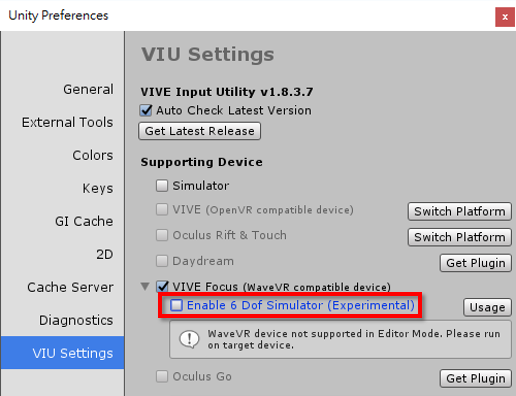
-
Plug in an external keyboard into the headset's USB Type-C connector (you may need an adaptor).
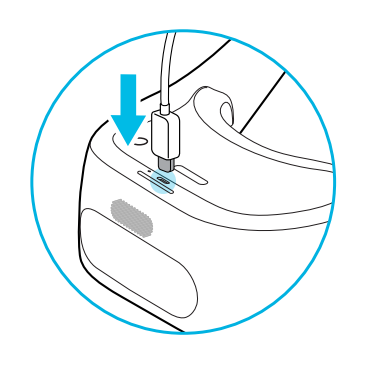
-
External keyboard WASD/QE keys
- Press
W,A,S, andDkeys to move around like a FPS game - Press
QandEkeys to move up and down
- Press
-
External keyboard Ctrl/Shift modifier and Controller trackpad
- Hold
Ctrlkey and touch the trackpad to move horizontally (XZ plane) - Hold
Shiftkey and touch the trackpad to move vertically (XY plane)
- Hold