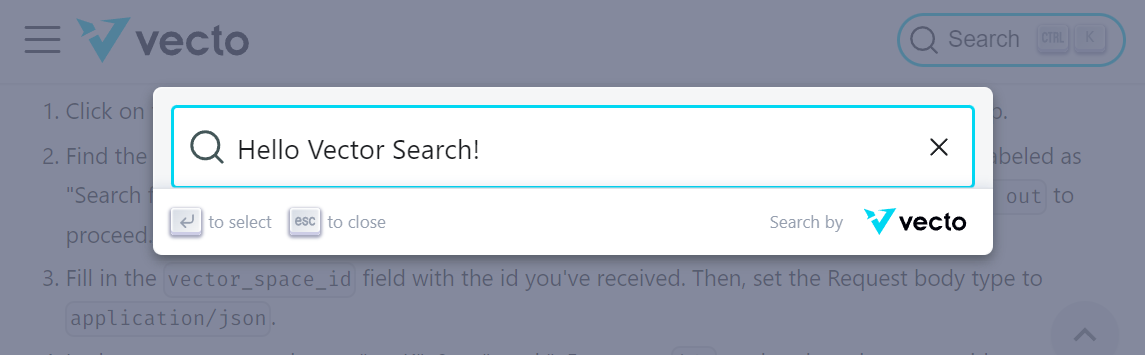Docs • Blog • Discord • Tutorials
Welcome to the Docusaurus Vecto Search repository! This plugin will provide a Vecto powered search for your Docusaurus website.
Ensure that you have a Docusaurus project ready which is at least 2.4.3 or higher. You may also generate a fresh one by:
npx create-docusaurus@latest my-website classicor
yarn create docusaurus my-websiteAlso ensure that you also have a Vecto token ready. You may request one here.
Navigate to the root of your Docusaurus project, then install via
npm install @xpressai/docusaurus-vecto-searchor
yarn add @xpressai/docusaurus-vecto-searchIn your docusaurus.config.js file, add the following to the themes array:
themes: [
[
"@xpressai/docusaurus-vecto-search",
/** type {import("@xpressai/docusaurus-vecto-search").PluginOptions} */
({
vecto_public_token: "",
vector_space_id: 123,
top_k: 15,
rankBy: "weightedAverage" // recommended
}),
],
]Alternatively, you can also set your config to fetch Vecto vars from your ENV using process.env, ie vecto_public_token = process.env.vecto_public_token.
For the full list of configs, refer to the configuration section.
You'll need to set the VECTO_USER_TOKEN environment variable for the docusaurus-vecto-search plugin to function properly. This token is private and is not exposed during the Docusaurus build process as it is not added in the docusaurus config.
If you are deploying your Docusaurus site using a CI/CD service like GitHub Actions, set VECTO_USER_TOKEN as an environment variable in your workflow configuration. You can use repository secrets to securely store the token.
For local development, you can export the VECTO_USER_TOKEN from your terminal:
export VECTO_USER_TOKEN=your_token_value_hereAlternatively, you can create a .env file in the root of your Docusaurus project and add the token there:
VECTO_USER_TOKEN=your_token_value_here
Using a .env file ensures that the token remains set between terminal sessions.
Finally, build your Docusaurus website with the new search configuration:
npm run buildor
yarn buildThat's it! Your Docusaurus website should now be set up with the docusaurus-vecto-search functionality.
If you'd like to give it a try, we have implemented the search in the vecto docs and at Xircuits.io!
The following are the parameters that you can adjust in your docusaurus.config.js.
| Option | Type | Description |
|---|---|---|
vecto_public_token |
string | The public token for Vecto search authentication. |
vector_space_id |
number | The ID of the vector space for search. |
top_k |
number | Number of search results to return. Default: 10 |
rankBy |
string | Method for ranking and aggregating results. Optional |
If not set, the default behavior is to return results sorted by highest similarity without any aggregation.
"averageByURL": Groups results by URL and averages similarity scores."countByURL": Groups results by URL, ranks by result count per URL."weightedAverageByURL": Groups results by URL, calculates weighted average of similarity scores.
If you would like to modify the current Vecto Search plugin, here are the steps:
-
Clone and install the repository:
git clone https://github.com/XpressAI/docusaurus-vecto-search cd docusaurus-vecto-search yarn install -
Create a symbolic link for the project:
yarn link
-
In a different directory, create a new Docusaurus website (ensure you're using version 2.4.3 or newer).
yarn create docusaurus my-website
You can also use an existing Docusaurus project, but ensure it's a recent version.
-
Move into the Docusaurus project directory and install its dependencies:
cd my-website yarn install -
Link the previously linked
docusaurus-vecto-searchto this Docusaurus project:yarn link @xpressai/docusaurus-vecto-search
-
Build the Docusaurus project:
yarn build
Forked from Docusaurus Search Local.