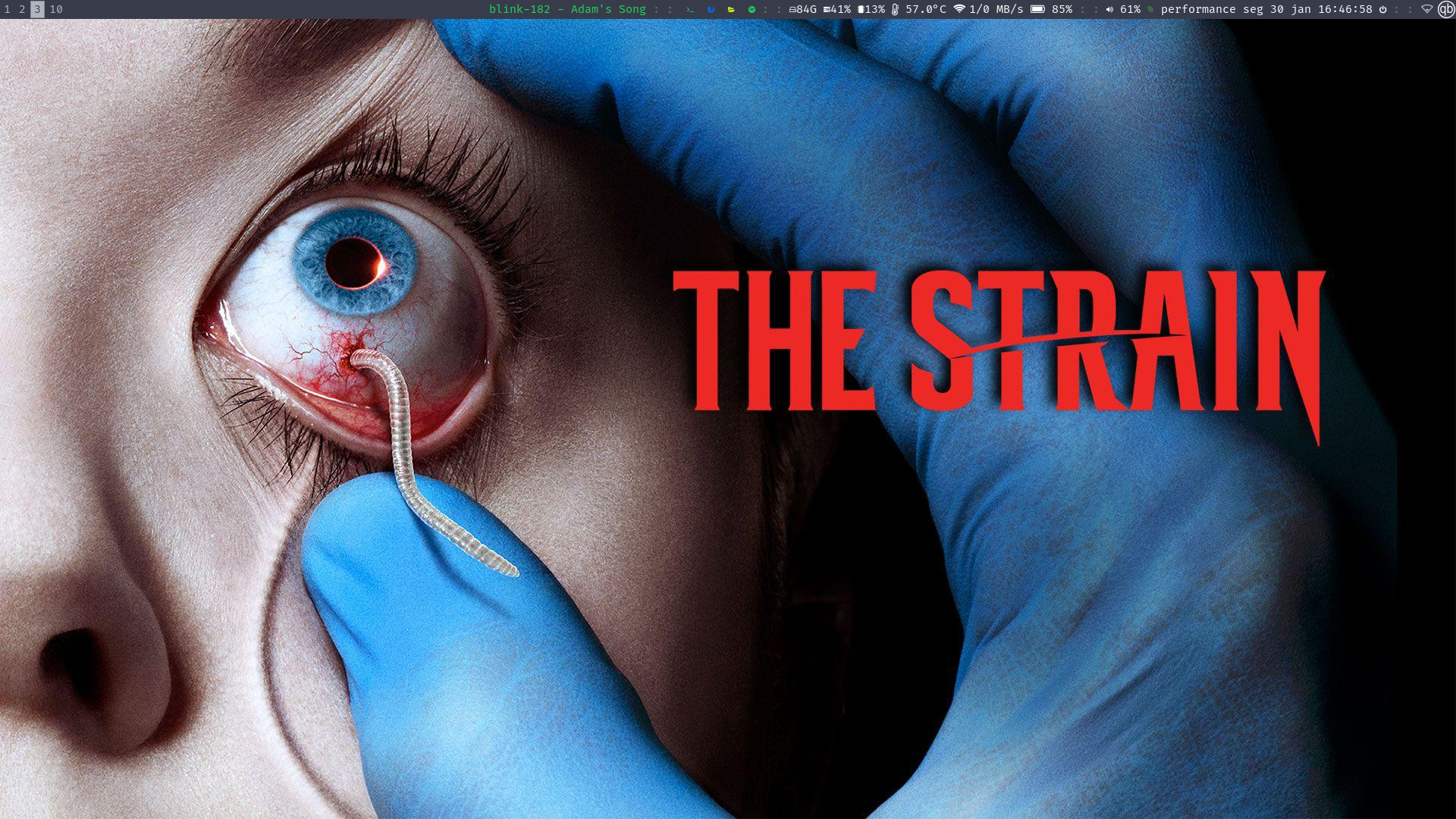I love the i3vm and I love the ease of use it brings using just a keyboard, but it doesn't have many features that interact with the Spotify experience, whether it be in terms of notifications or the need to pick up the mouse to change tracks and pause and resume the currently playing tracks.
Spoi3fy is a simple collection of my settings that make the experience of using the best music player with the best window manager much better.
- Show track title running on Spotify in i3 status bar.
- Pause, resume and change tracks with keyboard with a VIM editor lover.
git clone https://github.com/vivien/i3blocks
cd i3blocks
./autogen.sh
./configure
make
make install
Access the repository for more details about the project, installation and configuration.
git clone [email protected]:pwittchen/spotify-cli-linux.git
cd spotify-cli-linux
sudo cp spotifycli/spotifycli.py /usr/local/bin/spotifycli
Access the repository for more details about the project, installation and configuration.
Clone repository to your prefered location.
Move the scripts directory to your i3 config file (usually placed in ~/.config/i3/).
Insert the contents of the config file at the end of your config file, path ~/.config/i3/config.
Still in ~/.config/i3/config add the following line to the bar field.
bar {
status_command i3blocks -c ~/.config/i3/i3blocks.conf
}
Insert the contents of the i3blocks.conf file in your i3blocks configuration file, path ~/.config/i3/i3blocks.conf.
Restart your i3vm environment (usually Mod + Shift + R).
| Key | Description |
|---|---|
<Mod + s> |
Enter on Spotify Mode |
| Key | Description |
|---|---|
k |
Pause/Resume Track |
l |
Next Track |
h |
Previous Track |
f |
Focus Spotify workspace |
o |
Open Spotify |
q |
Close Spotify |
<C-c> <Escape> <Return> |
Exit Spotify mode |
Copyright (c) 2023 Moisés Andrade
See the file LICENSE for information of licensing and distribution.