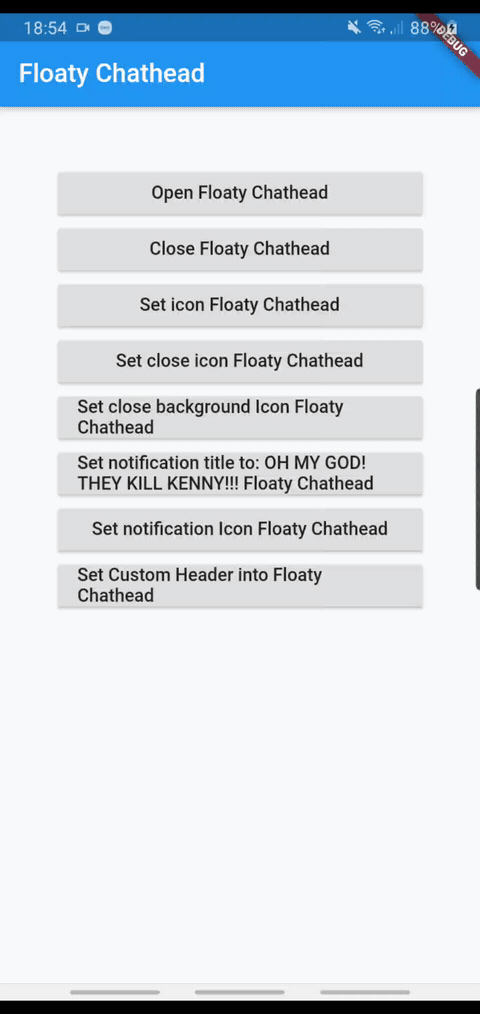One thing that i always love was the simplicity that messenger had using Chatheads.
And for that reason this plugin was created with all the love that us the developers have 💓
To set a header with any text or button that you desire the only thing that you need to add is the following code. Like any other CustomWidget!! :D
final header = FloatyHeadHeader(
title: FloatyHeadText(
text: "Outgoing Call", fontSize: 10, textColor: Colors.black45),
padding: FloatyHeadPadding.setSymmetricPadding(12, 12),
subTitle: FloatyHeadText(
text: "8989898989",
fontSize: 14,
fontWeight: FontWeight.bold,
textColor: Colors.black87),
decoration: FloatyHeadDecoration(startColor: Colors.grey[100]),
button: FloatyHeadButton(
text: FloatyHeadText(
text: "Personal", fontSize: 10, textColor: Colors.black45),
tag: "personal_btn"),
);You can also setup your body.
final body = FloatyHeadBody(
rows: [
EachRow(
columns: [
EachColumn(
text: FloatyHeadText(
text: "Updated body", fontSize: 12, textColor: Colors.black45),
),
],
gravity: ContentGravity.center,
),
EachRow(columns: [
EachColumn(
text: FloatyHeadText(
text: "Updated long data of the body",
fontSize: 12,
textColor: Colors.black87,
fontWeight: FontWeight.bold),
padding: FloatyHeadPadding.setSymmetricPadding(6, 8),
decoration: FloatyHeadDecoration(
startColor: Colors.black12, borderRadius: 25.0),
margin: FloatyHeadMargin(top: 4),
),
], gravity: ContentGravity.center),
EachRow(
columns: [
EachColumn(
text: FloatyHeadText(
text: "Notes", fontSize: 10, textColor: Colors.black45),
),
],
gravity: ContentGravity.left,
margin: FloatyHeadMargin(top: 8),
),
EachRow(
columns: [
EachColumn(
text: FloatyHeadText(
text: "Updated random notes.",
fontSize: 13,
textColor: Colors.black54,
fontWeight: FontWeight.bold),
),
],
gravity: ContentGravity.left,
),
],
padding: FloatyHeadPadding(left: 16, right: 16, bottom: 12, top: 12),
);and even the footer!!!
final footer = FloatyHeadFooter(
buttons: [
FloatyHeadButton(
text: FloatyHeadText(
text: "Simple button",
fontSize: 12,
textColor: Color.fromRGBO(250, 139, 97, 1)),
tag: "simple_button",
padding: FloatyHeadPadding(left: 10, right: 10, bottom: 10, top: 10),
width: 0,
height: FloatyHeadButton.WRAP_CONTENT,
decoration: FloatyHeadDecoration(
startColor: Colors.white,
endColor: Colors.white,
borderWidth: 0,
borderRadius: 0.0),
),
FloatyHeadButton(
text: FloatyHeadText(
text: "Focus button", fontSize: 12, textColor: Colors.white),
tag: "focus_button",
width: 0,
padding: FloatyHeadPadding(left: 10, right: 10, bottom: 10, top: 10),
height: FloatyHeadButton.WRAP_CONTENT,
decoration: FloatyHeadDecoration(
startColor: Color.fromRGBO(250, 139, 97, 1),
endColor: Color.fromRGBO(247, 28, 88, 1),
borderWidth: 0,
borderRadius: 30.0),
)
],
padding: FloatyHeadPadding(left: 16, right: 16, bottom: 12),
decoration: FloatyHeadDecoration(startColor: Colors.white),
buttonsPosition: ButtonPosition.center,
);Currently you can use this plugin in your projects. however there's still some issues that aren't solved.
DONE:
- PERMISSIONS ON FIRST RUN
- issue with button clicked to retrieve the tag of the button pressed from android into flutter.
- Custom Views for Header, Body, Footer
- Customization of Notification Text
- Customization of Notification Icon
- Customization of Bubble Icon
- Customization of Close Icon
- Customization of Close Background Icon
TODO:
- Add customization to the gradient shadow displayed when the chathead is moved, currently is setted by default on a xml inside Android.
All contributions are welcome!
If you like this project then please click on the 🌟 it'll be appreciated or if you wanna add more epic stuff you can submite your pull request and it'll be gladly accepted 🙆♂️
or if you have an idea please let me know to my email: [email protected].