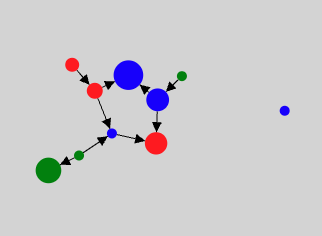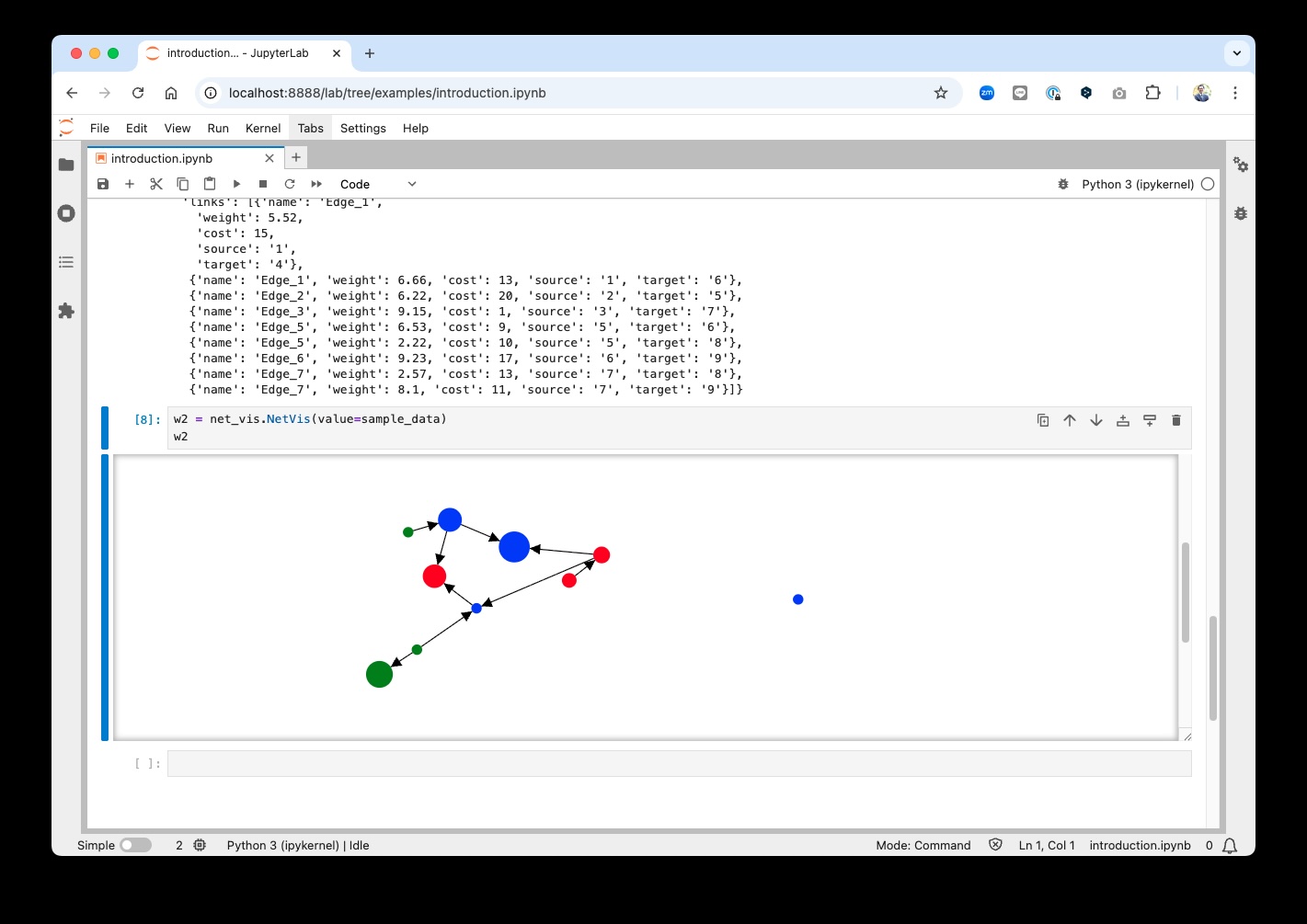NetVis is a package for interactive visualization of Python NetworkX graphs within JupyterLab. It leverages D3.js for dynamic rendering and supports HTML export, making network analysis effortless.
Version 0.4.0 introduces a MIME renderer architecture that simplifies installation and improves compatibility with modern JupyterLab environments.
You can install using pip:
pip install net_visNote for version 0.4.0+: The nbextension is no longer required. NetVis now uses a MIME renderer that works automatically in JupyterLab 3.x and 4.x environments.
This section provides a simple guide to get started with the project using JupyterLab.
import net_vis
data = """
{
"nodes": [
{
"id": "Network"
},
{
"id": "Graph"
}
],
"links": [
{
"source": "Network",
"target": "Graph"
}
]
}
"""
w = net_vis.NetVis(value=data)
wWhen executed, an interactive D3.js force-directed graph is displayed.
- Display Sample
Create a dev environment:
python -m venv venv-netvis
source venv-netvis/bin/activateInstall the Python package. This will also build the TypeScript package:
pip install -e ".[test, examples, docs]"Install JavaScript dependencies and build the extension:
yarn install
jupyter labextension develop --overwrite .
yarn run buildNote: As of version 0.4.0, nbextension support has been removed. NetVis now exclusively uses the MIME renderer architecture for JupyterLab 3.x and 4.x.
If you use JupyterLab to develop, you can watch the source directory and run JupyterLab at the same time in different terminals to watch for changes in the extension's source and automatically rebuild the extension.
# Watch the source directory in one terminal, automatically rebuilding when needed
yarn run watch
# Run JupyterLab in another terminal
jupyter labAfter a change, wait for the build to finish and then refresh your browser and the changes should take effect.
If you make a change to the Python code, you will need to restart the notebook kernel to have it take effect.
Contributions are welcome!
For details on how to contribute, please refer to CONTRIBUTING.md.
This project was initiated on the proposal of Shingo Tsuji. His invaluable contributions —from conceptual planning to requirements definition— have been instrumental in bringing this project to fruition. We extend our deepest gratitude for his vision and support.