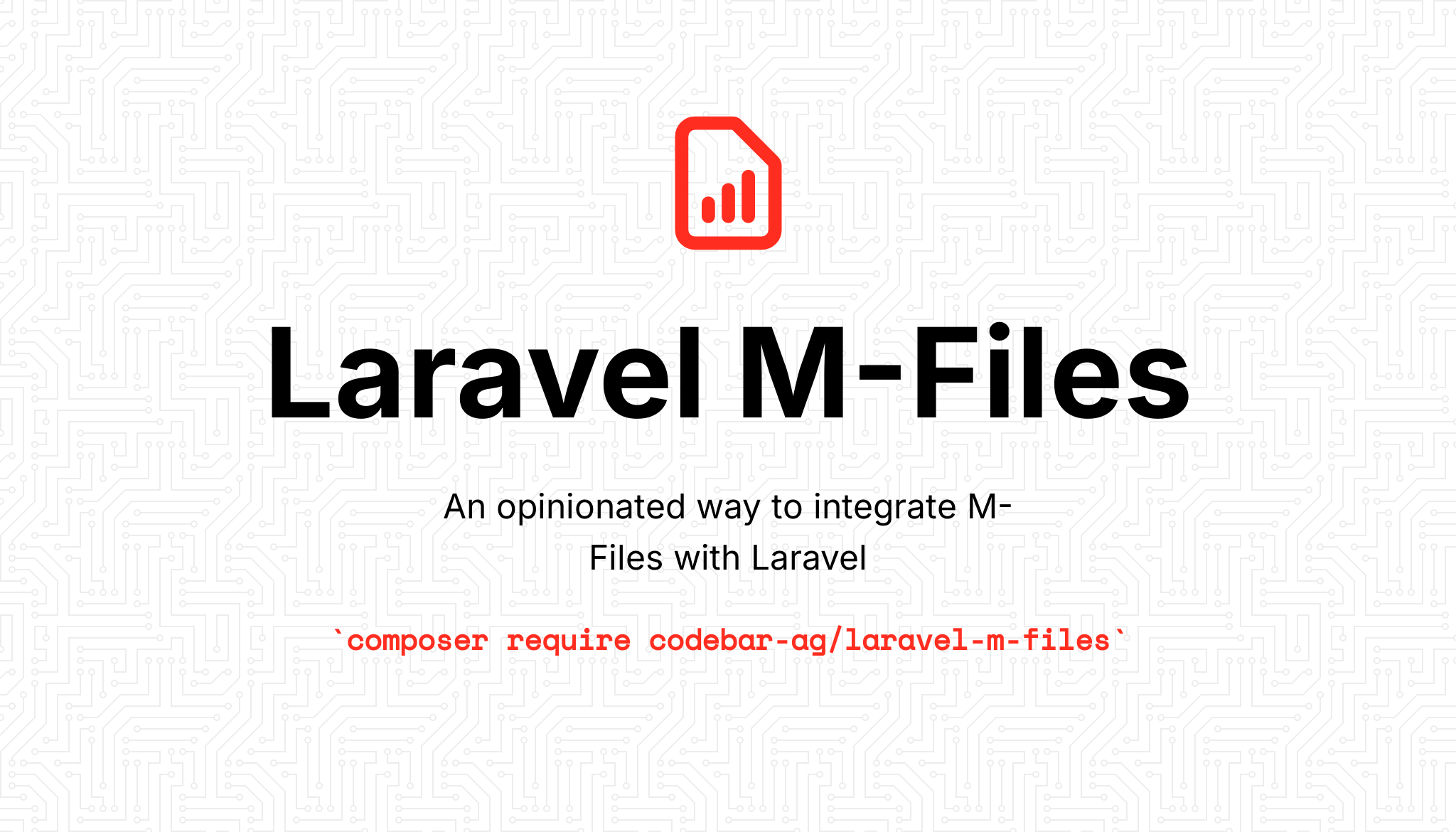A Laravel package providing DTOs and requests for integrating with M-Files REST API.
You can install the package via composer:
composer require codebar-ag/laravel-m-filesPublish the configuration file:
php artisan vendor:publish --provider="CodebarAg\MFiles\MFilesServiceProvider"Add your M-Files authentication credentials to your .env file:
M_FILES_URL=https://your-mfiles-server.com
M_FILES_USERNAME=your-username
M_FILES_PASSWORD=your-password
M_FILES_VAULT_GUID=ABC0DE2G-3HW-QWCQ-SDF3-WERWETWETW
M_FILES_CACHE_DRIVER=fileThe package supports the following configuration options:
M_FILES_URL- Your M-Files server URLM_FILES_USERNAME- Your M-Files usernameM_FILES_PASSWORD- Your M-Files passwordM_FILES_VAULT_GUID- The vault GUID to connect toM_FILES_CACHE_DRIVER- Cache driver for storing authentication tokens (default: file)
The package provides automatic authentication token management with caching support.
use CodebarAg\MFiles\Connectors\MFilesConnector;
use CodebarAg\MFiles\DTO\ConfigWithCredentials;
$config = new ConfigWithCredentials(
url: 'https://your-mfiles-server.com',
vaultGuid: '{ABC0DE2G-3HW-QWCQ-SDF3-WERWETWETW}',
username: 'your-username',
password: 'your-password',
cacheDriver: 'file'
);
$connector = new MFilesConnector(config: $config);Authentication is handled automatically by the MFilesConnector. When you create a connector instance with your credentials, it will automatically:
- Cache authentication tokens - Tokens are cached for 1 hour to avoid repeated login requests
- Include authentication headers - The
X-Authenticationheader is automatically added to all requests - Handle token refresh - When tokens expire, new ones are automatically obtained
use CodebarAg\MFiles\Requests\LogInToVaultRequest;
// Manual authentication (if needed)
$request = new LogInToVaultRequest(
url: 'https://your-mfiles-server.com',
vaultGuid: '{ABC0DE2G-3HW-QWCQ-SDF3-WERWETWETW}',
username: 'your-username',
password: 'your-password',
);
$token = $request->send()->dto();
// Returns authentication token as stringGets an authentication token using username/password credentials.
Constructor Parameters:
url(string) - M-Files server URLvaultGuid(string) - Vault GUIDusername(string) - M-Files usernamepassword(string) - M-Files password
Request:
use CodebarAg\MFiles\Requests\LogInToVaultRequest;
$request = new LogInToVaultRequest(
url: 'https://your-mfiles-server.com',
vaultGuid: '{ABC0DE2G-3HW-QWCQ-SDF3-WERWETWETW}',
username: 'your-username',
password: 'your-password',
);Response:
$token = $request->send()->dto();
// Returns authentication token as stringUploads a file to M-Files.
Constructor Parameters:
fileContent(string) - File contentfileName(string) - File name
Request:
use CodebarAg\MFiles\Requests\UploadFileRequest;
$request = new UploadFileRequest(
fileContent: $fileContent,
fileName: 'document.pdf'
);Response:
$uploadedFile = $connector->send($request)->dto();
// Returns array with file information including Title, Extension, and other metadataCreates a single file document in M-Files.
Constructor Parameters:
title(string) - Document titlefiles(array) - Array of uploaded file informationpropertyValues(array) - Array of SetProperty objects for custom properties
Request:
use CodebarAg\MFiles\Requests\CreateSingleFileDocumentRequest;
use CodebarAg\MFiles\DTO\SetProperty;
use CodebarAg\MFiles\Enums\MFDataTypeEnum;
$request = new CreateSingleFileDocumentRequest(
title: 'My Document',
files: [$uploadedFile]
);Response:
use CodebarAg\MFiles\DTO\ObjectProperties;
$document = $connector->send($request)->dto();
// Returns ObjectProperties DTO with document informationWith Custom Property Values:
$propertyValues = [
new SetProperty(propertyDef: 0, dataType: MFDataTypeEnum::TEXT, value: 'Custom Title'),
new SetProperty(propertyDef: 5, dataType: MFDataTypeEnum::DATE, value: '2024-01-01'),
];
$request = new CreateSingleFileDocumentRequest(
title: 'Custom Document',
files: [$uploadedFile],
propertyValues: $propertyValues
);Downloads a file from M-Files.
Constructor Parameters:
objectType(int) - Object type IDobjectId(int) - Object IDobjectVersion(int) - Object versionfileId(int) - File ID
Request:
use CodebarAg\MFiles\Requests\DownloadFileRequest;
$request = new DownloadFileRequest(
objectType: 0,
objectId: 123,
objectVersion: 1,
fileId: 456
);Response:
use CodebarAg\MFiles\DTO\DownloadedFile;
$downloadedFile = $connector->send($request)->dto();
// Returns DownloadedFile DTO with content, name, extension, size, contentTypeRetrieves object information and properties from M-Files.
Constructor Parameters:
objectType(int) - Object type IDobjectId(int) - Object IDobjectVersion(int) - Object version
Request:
use CodebarAg\MFiles\Requests\GetObjectInformationRequest;
$request = new GetObjectInformationRequest(
objectType: 0,
objectId: 123,
objectVersion: 1
);Response:
use CodebarAg\MFiles\DTO\ObjectProperties;
$objectProperties = $connector->send($request)->dto();
// Returns ObjectProperties DTO with object information and propertiesSets properties for an existing object in M-Files.
Constructor Parameters:
objectType(int) - Object type IDobjectId(int) - Object IDobjectVersion(int) - Object version (-1 for latest)propertyValues(array) - Array of SetProperty objects
Request:
use CodebarAg\MFiles\Requests\SetPropertiesRequest;
use CodebarAg\MFiles\DTO\SetProperty;
use CodebarAg\MFiles\Enums\MFDataTypeEnum;
$propertyValues = [
new SetProperty(1856, MFDataTypeEnum::BOOLEAN, true),
new SetProperty(0, MFDataTypeEnum::TEXT, 'Updated Title'),
];
$request = new SetPropertiesRequest(
objectType: 140,
objectId: 1770,
objectVersion: -1,
propertyValues: $propertyValues
);Response:
use CodebarAg\MFiles\DTO\ObjectProperties;
$objectProperties = $connector->send($request)->dto();
// Returns ObjectProperties DTO with updated object informationRepresents M-Files configuration with authentication credentials.
Properties:
url(string) - M-Files server URLvaultGuid(string) - Vault GUIDusername(string) - M-Files usernamepassword(string) - M-Files passwordcacheDriver(string|null) - Cache driver for tokens
Methods:
fromArray(array $data): self- Static factory methodtoArray(): array- Converts to array format
Usage:
use CodebarAg\MFiles\DTO\ConfigWithCredentials;
$config = new ConfigWithCredentials(
url: 'https://your-mfiles-server.com',
username: 'your-username',
password: 'your-password',
vaultGuid: '{ABC0DE2G-3HW-QWCQ-SDF3-WERWETWETW}',
cacheDriver: 'file'
);
// Using static factory method
$config = ConfigWithCredentials::fromArray([
'url' => 'https://your-mfiles-server.com',
'username' => 'your-username',
'password' => 'your-password',
'vaultGuid' => '{ABC0DE2G-3HW-QWCQ-SDF3-WERWETWETW}',
'cacheDriver' => 'file'
]);Represents a file in M-Files.
Properties:
id(int) - File IDname(string) - File nameextension(string|null) - File extensionversion(int|null) - File versionsize(int|null) - File size in bytes
Methods:
fromArray(array $data): self- Static factory methodtoArray(): array- Converts to array format
Usage:
use CodebarAg\MFiles\DTO\File;
$file = new File(
id: 456,
name: 'document.pdf',
extension: 'pdf',
version: 1,
size: 1024
);
// Using static factory method
$file = File::fromArray([
'ID' => 456,
'Name' => 'document.pdf',
'Extension' => 'pdf',
'Version' => 1,
'Size' => 1024
]);Represents a downloaded file with content and metadata.
Properties:
name(string|null) - File nameextension(string|null) - File extensionsize(int|null) - File size in bytescontentType(string|null) - MIME content typecontent(string) - File content
Methods:
fromArray(array $data): self- Static factory methodtoArray(): array- Converts to array format
Usage:
use CodebarAg\MFiles\DTO\DownloadedFile;
$downloadedFile = new DownloadedFile(
name: 'document.pdf',
extension: 'pdf',
size: 1024,
contentType: 'application/pdf',
content: $fileContent
);
// Using static factory method
$downloadedFile = DownloadedFile::fromArray([
'name' => 'document.pdf',
'extension' => 'pdf',
'size' => 1024,
'contentType' => 'application/pdf',
'content' => $fileContent
]);Represents a property value for creating documents.
Properties:
propertyDef(int) - Property definition IDdataType(MFDataTypeEnum) - Property data typevalue(mixed) - Property valuedisplayValue(mixed) - Display value (optional)
Methods:
fromArray(int $propertyDef, MFDataTypeEnum $dataType, mixed $value, mixed $displayValue = null): self- Static factory methodtoArray(): array- Converts to array format for API requests
Usage:
use CodebarAg\MFiles\DTO\SetProperty;
use CodebarAg\MFiles\Enums\MFDataTypeEnum;
$propertyValue = new SetProperty(
propertyDef: 0,
dataType: MFDataTypeEnum::TEXT,
value: 'Sample Text'
);
// Using static factory method
$propertyValue = SetProperty::fromArray(
propertyDef: 0,
dataType: MFDataTypeEnum::TEXT,
value: 'Sample Text'
);
// Convert to array for API requests
$array = $propertyValue->toArray();Represents a property retrieved from M-Files.
Properties:
propertyDef(int) - Property definition IDdataType(MFDataTypeEnum) - Property data typevalue(mixed) - Property valuedisplayValue(mixed) - Display value
Methods:
fromArray(array $data): self- Static factory methodtoArray(): array- Converts to array format
Usage:
use CodebarAg\MFiles\DTO\GetProperty;
$property = GetProperty::fromArray([
'PropertyDef' => 0,
'Value' => [
'DataType' => 1,
'Value' => 'Sample Text',
'DisplayValue' => 'Sample Text'
]
]);Represents object properties in M-Files.
Properties:
classId(int) - Class IDobjectId(int) - Object IDobjectTypeId(int) - Object type IDobjectVersionId(int) - Object version IDlastModifiedAt(CarbonImmutable) - Last modified timestampproperties(Collection) - Collection of GetProperty objectsfiles(Collection) - Collection of File objects
Methods:
fromArray(array $data): self- Static factory methodtoArray(): array- Converts to array format
Usage:
use CodebarAg\MFiles\DTO\ObjectProperties;
$objectProperties = ObjectProperties::fromArray([
'Class' => 1,
'ObjVer' => [
'ID' => 123,
'Type' => 0,
'Version' => 1,
'Modified' => '2024-01-01T00:00:00Z'
],
'Properties' => [],
'Files' => []
]);Represents data types in M-Files.
Available Values:
UNINITIALIZED(0) - Document/ObjectTEXT(1) - TextINTEGER(2) - A 32-bit integerFLOATING(3) - A double-precision floating pointDATE(5) - DateTIME(6) - TimeTIMESTAMP(7) - TimestampBOOLEAN(8) - BooleanLOOKUP(9) - Lookup (from a value list)MULTISELECTLOOKUP(10) - Multiple selection from a value listINTEGER64(11) - A 64-bit integerFILETIME(12) - FILETIME (a 64-bit integer)MULTILINETEXT(13) - Multi-line textACL(14) - The access control list (ACL)
Usage:
use CodebarAg\MFiles\Enums\MFDataTypeEnum;
$dataType = MFDataTypeEnum::TEXT;
$dataTypeValue = $dataType->value; // 1composer testPlease see CHANGELOG for more information on what has changed recently.
Please see CONTRIBUTING for details.
If you discover any security related issues, please email [email protected] instead of using the issue tracker.
The MIT License (MIT). Please see License File for more information.