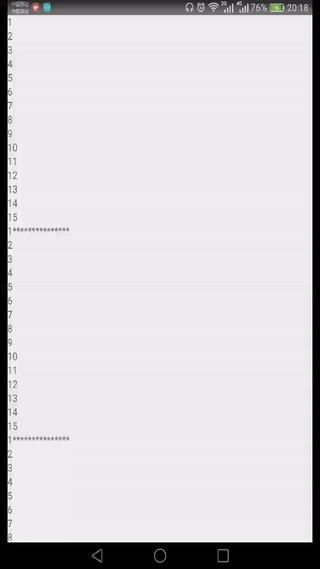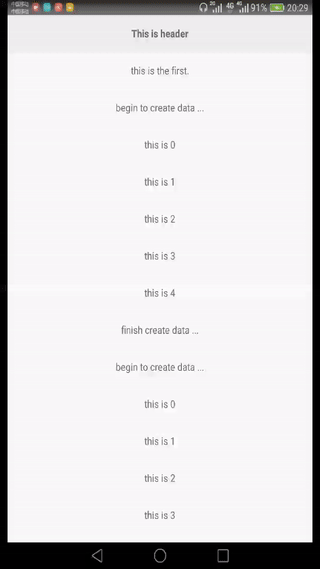Announcement: Due to work changed, I have no more time to maintain the project. I suggest that you need to directly integrate the code and customize the changes. Sorry...
This is the PullView & PullList component in React Native both for Android and iOS, pull to refresh, very useful & easily & quickly!
This is a JavaScript-only implementation of PullView & PullList in React Native. PullView can host multiple components and views like ScrollView, PullList can efficient display of vertically scrolling lists of changing data like ListView. Better than ScrollView & ListView in Android, this PullView & PullList can be pull down, then show top indicator, the top indicator have three state: pulling, pullok, pullrelease. And more, PullView also can make you use refreshControl to provide pull-to-refresh same as scrollview. PullList also can make you use any props like ListView. You also can design yourself topIndicator with animation during the process of pulling or pushing using function topIndicatorRender and onPushing.
PullView & PullList demo project: https://github.com/greatbsky/react-native-pull-demo
- Run
npm install react-native-pull@latest --save - Code like this:
import {PullView} from 'react-native-pull';
onPullRelease(resolve) {
//do something
setTimeout(() => {
resolve();
}, 3000);
}
<PullView onPullRelease={this.onPullRelease}>
//<Children />
</PullView>
- Run
npm install react-native-pull@latest --save - Code like this:
import {PullList} from 'react-native-pull';
onPullRelease(resolve) {
//do something
setTimeout(() => {
resolve();
}, 3000);
}
<PullList onPullRelease={this.onPullRelease} {...and some ListView Props}/>
Pull down props for PullView & PullList
style: stylesheet of component, set width/height/flex/backgroudColor... etconPulling: handle function whenpullingonPullOk: handle function whenpullokonPullRelease: handle function whenpullrelease, access 1 argument:resolve. You should invokeresolve()in the end.topIndicatorRender: top indicator render function, access 4 argument:ispulling,ispullok,ispullrelease,gesturePosition. you can design yourself topIndicator with animation when pulling usinggesturePosition.topIndicatorHeight: top indicator height, require if define topIndicatorRenderisPullEnd: whether release pull, if true, will hide top indicator, not require
Push up props for PullView & PullList
onPushing: handle function when pushing up, access 1 argument:gesturePosition. gesturePosition contain value {x,y}. gesturePosition.y > 0 when pulling down, gesturePosition.y < 0 when pushing up.
Just for PullView, refreshcontrol props support onRefresh & refreshing if you want to use refreshcontrol like scrollview.
onRefresh: Called when the view starts refreshingrefreshing: Whether the view should be indicating an active refresh.
MIT License