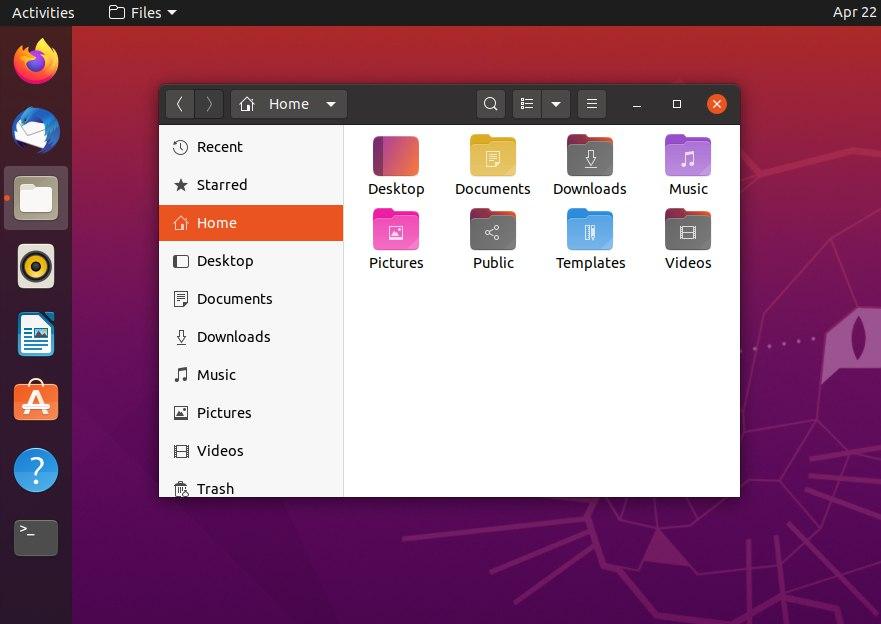Adapting the Yaru-Colors icons created by Jan Schröder for working with Folder Color.
This will allow a perfect integration of Yaru with Folder Color in Ubuntu 20.04:
In Ubuntu 20.04 run these commands from a Terminal:
sudo add-apt-repository ppa:costales/yaru-colors-folder-color
sudo apt install yaru-colors-folder-color
All credits of this code are going to Jan Schröder!