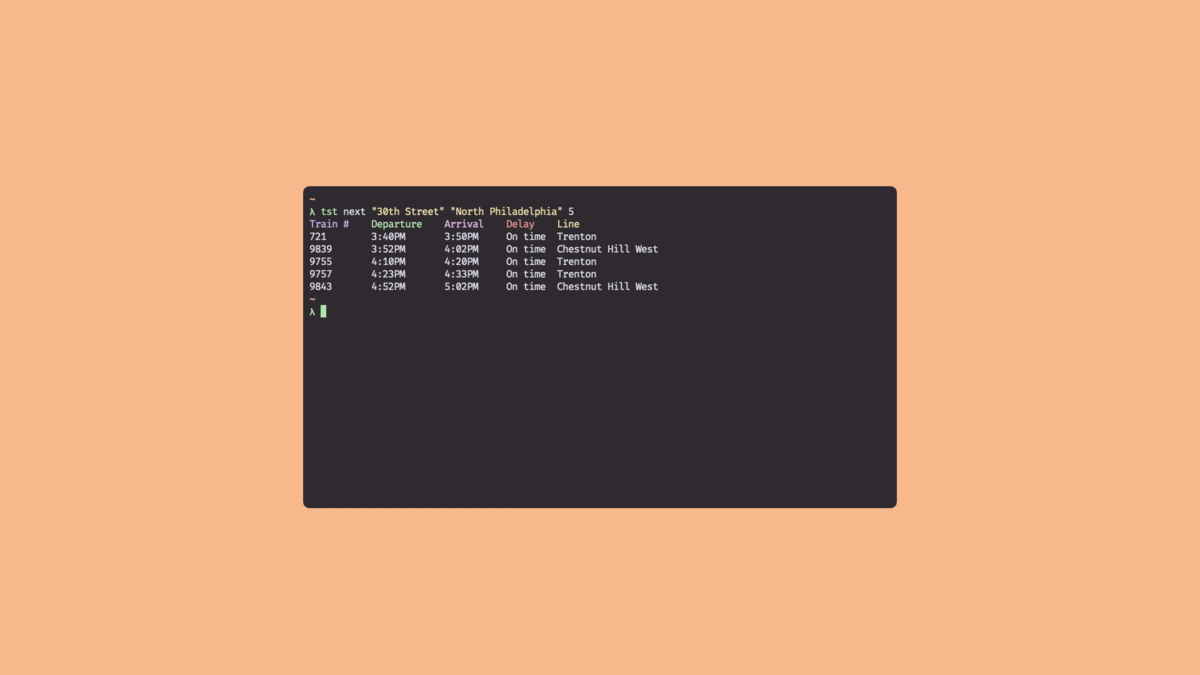TheSeptaTimes.rs is an easy-to-use commandline utility to fetch information about regional SEPTA trains
curl --proto '=https' --tlsv1.2 -LsSf https://github.com/dotzenith/TheSeptaTimes.rs/releases/latest/download/the-septa-times-installer.sh | shbrew install dotzenith/tap/the-septa-timespowershell -ExecutionPolicy ByPass -c "irm https://github.com/dotzenith/TheSeptaTimes.rs/releases/latest/download/the-septa-times-installer.ps1 | iex"cargo install the-septa-timesPre-Compiled binaries for linux, mac, and windows are available in Releases
- First, install rust
git clone https://github.com/dotzenith/TheSeptaTimes.rs.git
cd TheSeptaTimes.rs
cargo build --release
./target/release/tstA CLI application for the SEPTA API
Usage: tst <COMMAND>
Commands:
next Search for the next train going from an origin to a destination
arrivals Find the next arrivals at a given train station
train Track a given train
stations Get all valid station names
extra All of the extra endpoints added by Septum
help Print this message or the help of the given subcommand(s)
Options:
-h, --help Print help
-V, --version Print version
tst next '30th Street Station' 'North Philadelphia'tst next 'suburban' '30th'Setting
SeptumURLas seen below will help make the fuzzy matching more accurate, but it is optional
tst arrivals '30th Street Station' --count 6tst train 9374tst stations❖ Extra commands provided by Septum
These commands require endpoints provided by Septum.
tst requires the SeptumURL environment variable to be set like:
export SeptumURL="https://septum.jawn.website/api"tst extra linestst extra stations TRE # On the Trenton lineThis command also uses fuzzy matching so station names do not need to be exact
tst extra schedule TRE "Trenton" "Gray 30th Street" inbound weekday0.9.10 - Fix time handling for schedules