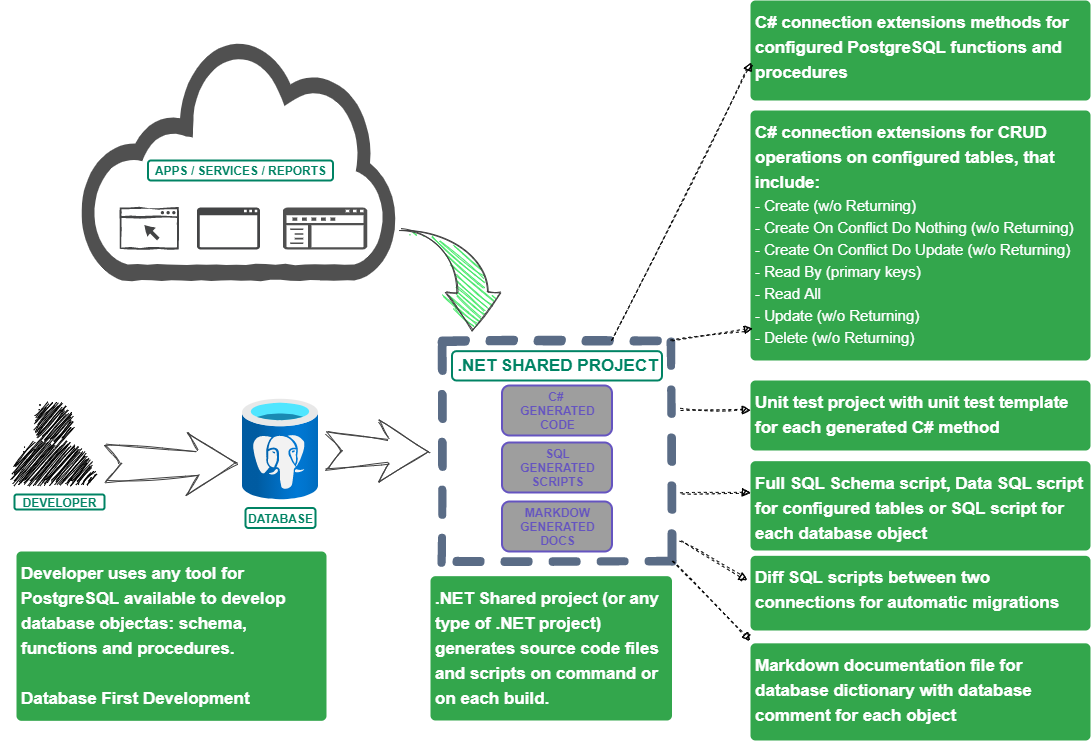This repository contains the demo application(s) for the PgRoutiner .NET tool for PostgreSQL databases
The project demonstrates how you can utilize the PgRoutiner .NET tool to rapidly build applications and prototypes based on the PostgreSQL database.
It also represents an alternative to the classic ORM approach of building database applications by combining advanced PostgreSQL concepts with the database-first approach and letting the PgRoutiner generate automatically all necessary tedious code, that otherwise, you would have to write yourself.
PgRoutiner is a .NET global tool that can be run manually from the command line.
It uses .NET configuration files or command-line parameters - and it can be set in a project pre-build stage so it can generate all necessary code before each build.
Historically, all disadvantages of database-first are addressed with the PgRoutiner, such as:
- Generates tedious C# source code, so you don't have to - for the objects that are already defined in a database such as:
- Function or procedure calls
- Create (insert), create returning, create returning, create on conflict do nothing, create on conflict do update, create on conflict do nothing returning, create on conflict do update returning
- Read (select) by (keys), read all
- Update, update returning
- Delete, delete returning
- All necessary models as DTO's or Records
- Unit test project with unit test templates for each generated methods
- Ability to track all database artifacts and objects in source control systems such as git.
PgRoutinercreates any script you need:- SQL Script for the entire schema
- SQL Script for data in all or selected tables
- SQL Script in a separate SQL file for each object spread across project directories for easier navigation (tables, views, functions, procedures, domains, types, schemas, and sequences)
- Difference Script between two connection for automatically generated SQL migration scripts
- Ability to keep database comments in sync with your project documentation by generating markdown files and committing changes back to the database.
- Ability to utilize testing or TDD out-of-the-box for your PostgreSQL database project
- Increased ability to migrate to another database system by having covered all functionalities with unit tests. This feature is not yet on a level of classic ORM - but it will be once support for other database types is developed
- Object-relational impedance mismatch is non-existing. See the approach described in this article
High level concept info-graphics:
Demo application is implemented as Blazor WebAssembly application. Here is the mockup:
- Make sure you have installed dotnet 5 (try
$ dotnet --info) and access to the PostgreSQL (preferred at least 12).
Note: PgRoutiner will require access to the pg_dump program that is run as an external process to generate SQL scripts.
It is advisable to have local PostgreSQL installation but not required.
If there is local installation, PgRoutiner will find a path to the pg_dump automatically.
If there is no local installation, the path to the pg_dump must be set manually in configuration.
See PgRoutiner wiki for more details.
-
Clone this repository.
-
Install
PgRoutinerglobal tool:
$ dotnet tool install --global dotnet-pgroutiner
You can invoke the tool using the following command: PgRoutiner
Tool 'dotnet-pgroutiner' (version '3.3.5') was successfully installed.-
Create an empty database on your PostgreSQL server. For example
CREATE DATABASE companies_web_demo; -
Adjust connection strings to point to your database with a valid user that has grants for reading and writing. Connection string is located in a Blazor server application configuration:
-
Recreate entire schema in database by executing schema script file and data script file.
Note: these are automatically generated script, it will be recreated by PgRoutiner every time you run it, until you disabled it in a configuration here and here
You can, of course, use any available file to do so, or, you can simply use the PgRoutiner -x switch to execute them from the CompanyDb dir:
PgRoutinerDemo/CompaniesWebBlazor/CompaniesDb$ pgroutiner -x Scripts/Schema.sql
...
PgRoutinerDemo/CompaniesWebBlazor/CompaniesDb$ pgroutiner -x Scripts/Data.sql
...
Note: running PgRoutiner from certain dir, always looks up .NET configuration files for a connection.
- Run "insert seed data" unit test to insert bogus data into the database:
$ dotnet test CompaniesWebBlazor/CompaniesDbTests/CompaniesDbTests.csproj --filter "CompaniesDbTests._InsertSeedData"
You can verify that bogus data has been inserted by running the query with PgRoutiner :
PgRoutinerDemo/CompaniesWebBlazor/CompaniesDb$ pgroutiner -x "select * from companies"
...
- Run .NET in a Blazor server project:
PgRoutinerDemo/CompaniesWebBlazor/Server$ dotnet run
This project started as a collection of personal tools that would help me in the development of .NET applications backed by PostgreSQL and it has grown into something much bigger.
There is a list of planned features that are waiting to be implemented such for example:
- GUI with PostgreSQL code editor. There is a prototype of PostgreSQL editor already that can be combined with code generation settings.
- Website and tutorials
- More code generators, for endpoints, support for more languages, etc...
However, for now, this is just an open-source side-project, so without sponsorship, these features will have to wait until I have some more time. If you are interested in support and sponsorship, you can contact me via linkedin
Copyright (c) Vedran Bilopavlović - VB Consulting and VB Software 2021 This source code is licensed under the MIT license.