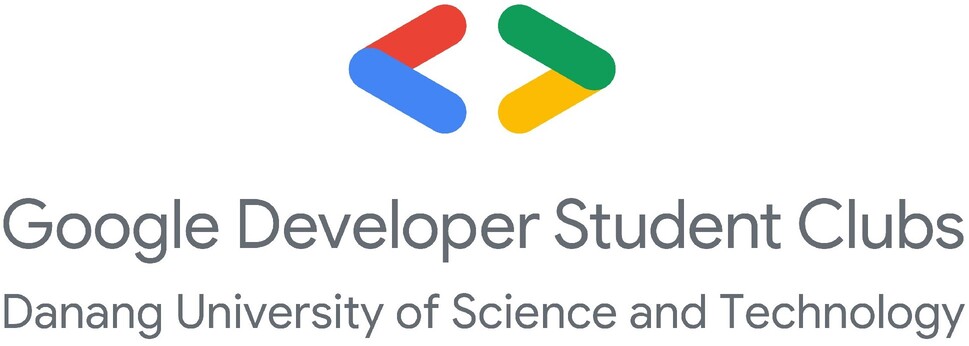A modern, production-ready React boilerplate with TypeScript, TailwindCSS, and Shadcn UI. This template provides a solid foundation for building scalable React applications with best practices and modern tooling.
- ⚡️ React 18 - A JavaScript library for building user interfaces
- 🔥 TypeScript - Static type checking
- 🎨 TailwindCSS - Utility-first CSS framework
- 🎯 Shadcn UI - Re-usable components built with Radix UI and Tailwind CSS
- ⚡️ Vite - Next Generation Frontend Tooling
- 🦖 Tanstack Query - Tanstack Query auto caching & background refetching
- 📦 ESLint - Code linting
- 💅 Prettier - Code formatting
- 🦊 Husky - Git hooks
- 🧪 Jest - Unit testing
- 📝 Commitlint - Lint commit messages
- JWT-based authentication
- Protected routes
- Role-based access control
- Persistent login state
- Automatic token refresh
- Zustand for local state
- Type-safe state management
- DevTools integration
- Middleware support
- Multi-language support
- Dynamic language switching
- RTL support
- Translation management
- Lazy loading of translations
- Dark/Light mode
- System theme detection
- Custom theme support
- Persistent theme preference
- Smooth theme transitions
- Axios instance with interceptors
- Request/Response caching
- Error handling
- Loading states
- Retry mechanism
- React Hook Form integration
- Form validation with Zod
- Dynamic form fields
- Custom form components
- Error messages
- Code splitting
- Lazy loading
- Image optimization
- Bundle analysis
- Performance monitoring
// jest.config.cjs
module.exports = {
preset: 'ts-jest',
testEnvironment: 'jsdom',
setupFilesAfterEnv: ['<rootDir>/jest.setup.cjs'],
moduleNameMapper: {
'^@/(.*)$': '<rootDir>/src/$1',
},
transform: {
'^.+\\.(ts|tsx)$': 'ts-jest',
},
}
// babel.config.cjs
module.exports = {
presets: [['@babel/preset-env', { targets: { node: 'current' } }]]
}
// tsconfig.jest.json
{
"extends": "./tsconfig.json",
"compilerOptions": {
"jsx": "react-jsx",
"esModuleInterop": true
},
"include": ["src", "jest.setup.cjs"]
}src/
├── __tests__/
│ ├── components/
│ │ └── ui/
│ │ └── button.test.tsx
│ ├── hooks/
│ │ └── useAuth.test.ts
│ └── utils/
│ └── formatDate.test.ts
// Example component test
import { render, screen } from '@testing-library/react'
import { Button } from '@/components/ui/button'
describe('Button', () => {
it('renders children', () => {
render(<Button>Click me</Button>)
expect(screen.getByText('Click me')).toBeInTheDocument()
})
it('handles click events', () => {
const handleClick = jest.fn()
render(<Button onClick={handleClick}>Click me</Button>)
screen.getByText('Click me').click()
expect(handleClick).toHaveBeenCalled()
})
})# Run all tests
yarn test
# Run tests in watch mode
yarn test:watch
# Run tests with coverage
yarn test:coverage- Use
@testing-library/reactfor component testing - Follow the Arrange-Act-Assert pattern
- Mock external dependencies
- Test user interactions
- Test accessibility
- Use meaningful test descriptions
- Keep tests focused and isolated
- Node.js 16+
- Yarn package manager
- Clone the repository:
git clone https://github.com/your-username/react-boilerplate-the-best-2025.git
cd react-boilerplate-the-best-2025- Install dependencies:
yarn install- Set up environment variables:
cp .env.example .env- Start development server:
yarn devVisit http://localhost:4000 to see your application.
├── public/ # Static files
│ ├── favicon.ico # Favicon
│ └── robots.txt # Robots file
│
├── src/ # Source code
│ ├── app/ # App-level components
│ │ ├── layout/ # Layout components
│ │ │ ├── layout-main.tsx
│ │ │ └── layout-auth.tsx
│ │ └── providers/ # App providers
│ │ ├── theme-provider.tsx
│ │ └── query-provider.tsx
│ │
│ ├── assets/ # Static assets
│ │ ├── images/ # Image files
│ │ ├── icons/ # Icon files
│ │ └── fonts/ # Font files
│ │
│ ├── components/ # Reusable components
│ │ ├── ui/ # UI components (shadcn)
│ │ │ ├── button.tsx
│ │ │ ├── input.tsx
│ │ │ └── ...
│ │ ├── header-nav/ # Header components
│ │ ├── language/ # Language components
│ │ └── logo/ # Logo components
│ │
│ ├── core/ # Core functionality
│ │ ├── configs/ # Centralized configuration files
│ │ │ ├── const.tsx # Small constants for UI or logic
│ │ │ ├── consts.ts # Large constants, enums, or value lists
│ │ │ ├── env.ts # Environment variables (API URL, upload limits, etc.)
│ │ │ ├── i18n.ts # Internationalization (i18n) configuration
│ │ │ └── icon-size.ts # Standard icon sizes for consistent UI
│ │ ├── lib/ # Utility functions
│ │ │ ├── utils.ts
│ │ │ └── validations.ts
│ │ └── store/ # State management
│ │ ├── zustand/
│ │ └── redux/
│ │
│ ├── hooks/ # Custom React hooks
│ │ ├── use-auth.ts
│ │ ├── use-theme.ts
│ │ └── use-router-element.tsx
│ │
│ ├── locales/ # Internationalization
│ │ ├── en/
│ │ │ └── common.json
│ │ └── vi/
│ │ └── common.json
│ │
│ ├── models/ # TypeScript interfaces/types
│ │ ├── user.ts
│ │ └── api.ts
│ │
│ ├── pages/ # Page components
│ │ ├── 404/
│ │ ├── auth/
│ │ │ ├── login.tsx
│ │ │ └── register.tsx
│ │ ├── dashboard/
│ │ └── home/
│ │
│ ├── services/ # API services
│ │ ├── auth.service.ts
│ │ └── user.service.ts
│ │
│ ├── styles/ # Global styles
│ │ ├── globals.css
│ │ └── tailwind.css
│ │
│ ├── App.tsx # Root component
│ └── main.tsx # Entry point
│
├── __tests__/ # Test files
│ ├── components/ # Component tests
│ ├── hooks/ # Hook tests
│ └── utils/ # Utility tests
│
├── .eslintrc.js # ESLint configuration
├── .prettierrc # Prettier configuration
├── .env.example # Example environment variables
├── .gitignore # Git ignore file
├── babel.config.cjs # Babel configuration
├── index.html # HTML template
├── jest.config.cjs # Jest configuration
├── package.json # Project dependencies
├── tsconfig.json # TypeScript configuration
└── vite.config.ts # Vite configuration
- Contains app-level components and providers
- Layout components for different page types
- Global providers (Theme, Query, etc.)
- Reusable UI components
- Organized by feature/domain
- UI components from shadcn
- Custom components for specific features
- Core application functionality
- API configuration and setup
- Utility functions and helpers
- State management setup
- Custom React hooks
- Shared logic between components
- Feature-specific hooks
- Page components
- Organized by route/feature
- Each page has its own directory for related components
- API service functions
- Organized by domain/feature
- Handles API calls and data transformation
- Global styles
- Tailwind configuration
- Theme customization
- Test files mirroring src structure
- Component tests
- Hook tests
- Utility function tests
yarn dev
- Fork the repository
- Create your feature branch (
git checkout -b feature/amazing-feature) - Commit your changes (
git commit -m 'Add some amazing feature') - Push to the branch (
git push origin feature/amazing-feature) - Open a Pull Request
This project is licensed under the MIT License - see the LICENSE file for details.
Built with ❤️ by ThanhDev