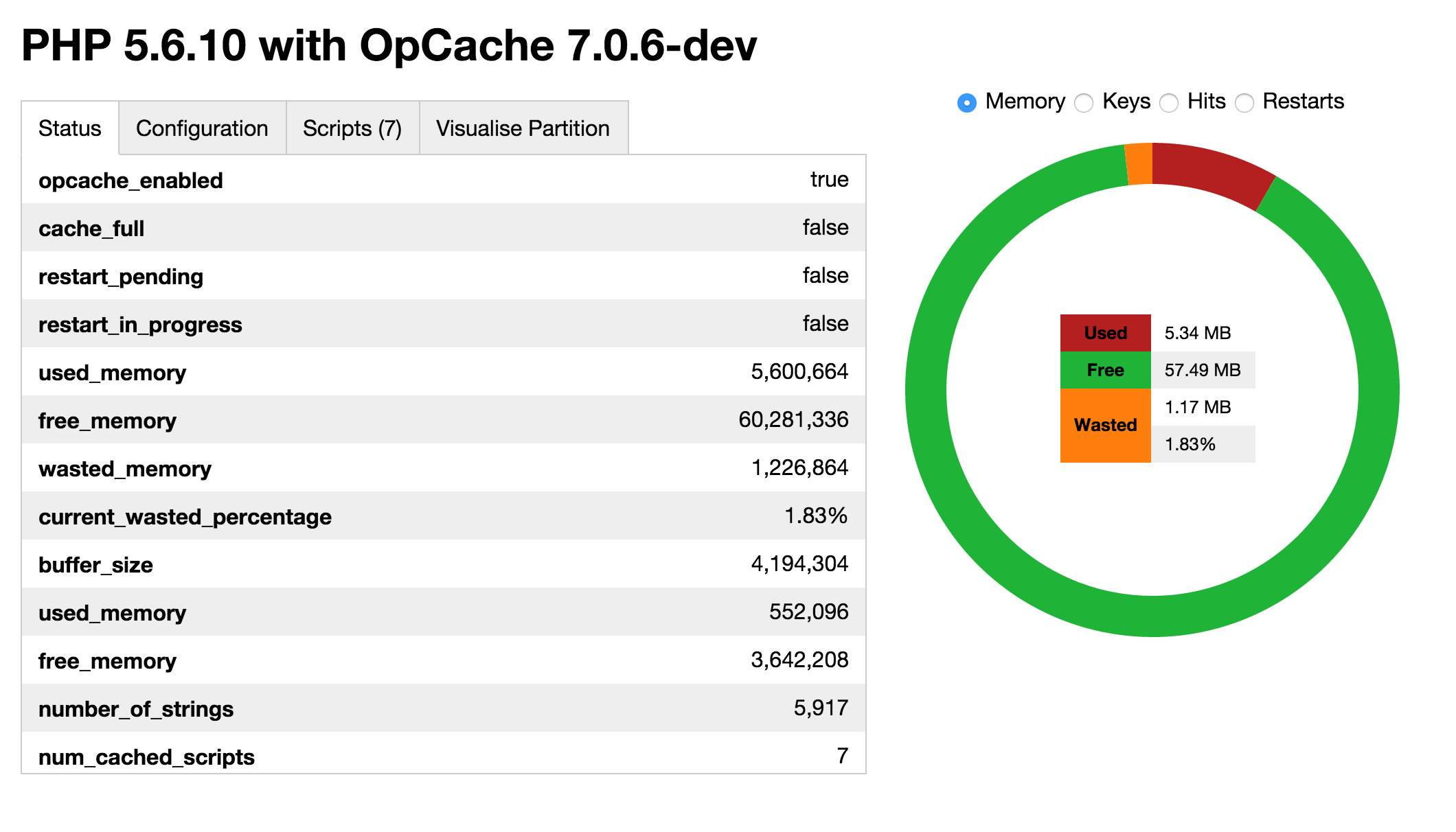Pocs stands for PHP Opcode Cache Status and provides a simple dashboard with some OpCache informations.
- Displays the current status
- Displays all cached scripts
- Displays the settings
- Possibility to secure the dashboard by using basic HTTP Authentication
- Donut Charts for memory, keys and hits and restarts
- Partition Layout Chart for scripts
You just need to download the phar file and request the file over HTTP.
# curl -LSs https://github.com/dspasic/Pocs/releases/download/v0.0.1/pocs.phar > pocs.php
# php -S localhost:8081
Now open your favorite web client and type in the address bar http://localhost:8081/pocs.php.
To secure Pocs just create a pocs.config.php file in the same directory as the pocs.phar is stored and define the
following constants.
define('POCS_AUTH_USER', 'USERNAME');
define('POCS_AUTH_PW', 'PASSWORD');- PHP 5.6.0+ or newer
- PHP intl (Optional)
You can contribute in one of three ways:
- File bug reports using the issue tracker.
- Answer questions or fix bugs on the issue tracker.
- Contribute new features or update the wiki.
The code contribution process is not very formal. You just need to make sure that you follow the PSR-4, PSR-1, and PSR-2 coding guidelines. Any new code contributions must be accompanied by unit tests where applicable.
The Pocs is a fork of the project rlerdorf/opcache-status.