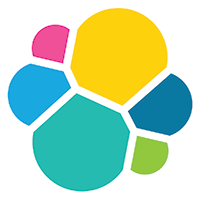The official Python client for Elasticsearch.
- Translating basic Python data types to and from JSON
- Configurable automatic discovery of cluster nodes
- Persistent connections
- Load balancing (with pluggable selection strategy) across available nodes
- Failed connection penalization (time based - failed connections won't be retried until a timeout is reached)
- Support for TLS and HTTP authentication
- Thread safety across requests
- Pluggable architecture
- Helper functions for idiomatically using APIs together
Install the elasticsearch package with pip:
$ python -m pip install elasticsearch
If your application uses async/await in Python you can install with
the async extra:
$ python -m pip install elasticsearch[async]
Read more about how to use asyncio with this project.
Language clients are forward compatible; meaning that clients support communicating with greater or equal minor versions of Elasticsearch. Elasticsearch language clients are only backwards compatible with default distributions and without guarantees made.
If you have a need to have multiple versions installed at the same time older
versions are also released as elasticsearch2 and elasticsearch5.
Documentation for the client is available on elastic.co and Read the Docs.
# Import the client from the 'elasticsearch' module
>>> from elasticsearch import Elasticsearch
# Instantiate a client instance
>>> client = Elasticsearch("http://localhost:9200")
# Call an API, in this example `info()`
>>> resp = client.info()
# View the result
>>> resp
{
"name" : "instance-name",
"cluster_name" : "cluster-name",
"cluster_uuid" : "cluster-uuid",
"version" : {
"number" : "7.14.0",
...
},
"tagline" : "You know, for Search"
}You can read more about configuring the client in the documentation.
Copyright 2023 Elasticsearch B.V. Licensed under the Apache License, Version 2.0.