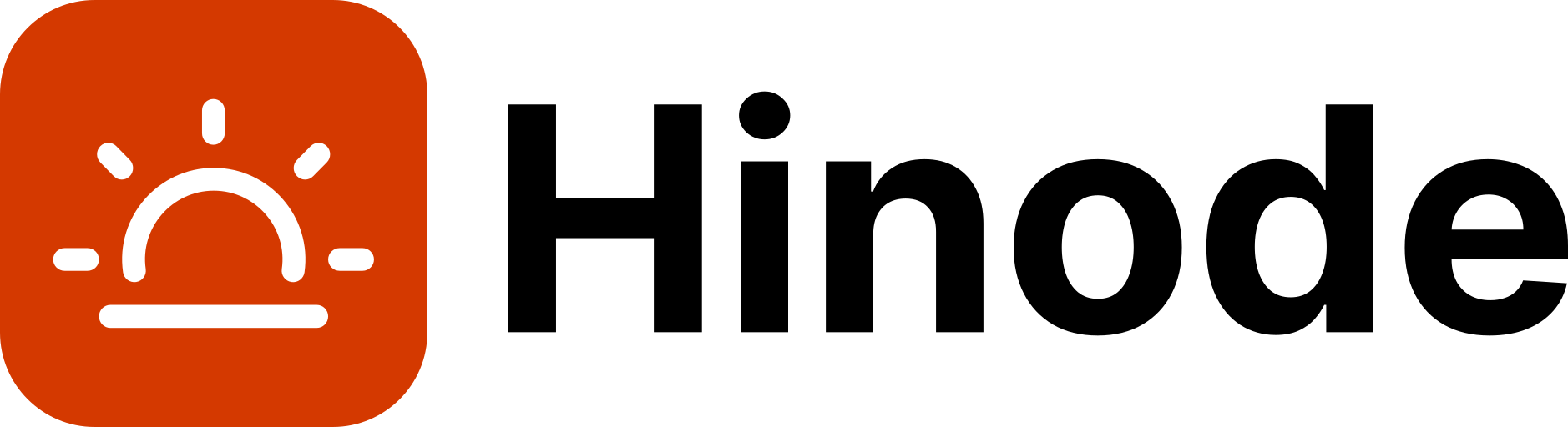A clean documentation and blog theme for your Hugo site based on Bootstrap 5
About • Prerequisites • Installation • Configuration • Contributing • Donate • License
Hinode is a clean documentation and blog theme for Hugo, an open-source static site generator. Based on the Bootstrap 5 framework, the rendered site is fast, secure, and responsive. Hinode uses FlexSearch to enable full text search across your site. Finally, the theme supports Node Package Manager (npm) to automate the build process and to keep track of dependencies.
Detailed information about Hinode is available on the official website.
Hinode is a Hugo theme that uses modules to install and maintain various components. It can be installed using either Hugo or npm. If you would like to take advantage of automation, the npm approach is recommended. Refer to the Hinode template for installation instructions with npm.
The installation instructions in this readme install Hinode as a regular Hugo theme. Hinode requires the following software to be installed on your local machine.
Git is recommended, but is not a strict requirement.
Installation notes for Windows
The installation for Windows requires PowerShell v7. Download it from the Microsoft Store as needed. Check your current version with the command $PSVersionTable.
Start a new Hinode project in three steps:
-
Create a new site
hugo new site my-hinode-site && cd my-hinode-site
-
Initialize the module system
hugo mod init example.com/my-hinode-site echo "[[module.imports]]" >> hugo.toml echo "path = 'github.com/gethinode/hinode'" >> hugo.toml
-
Start a development server
hugo server
See the official documentation on how to configure your site.
See the official documentation on how to contribute to the open-source development of Hinode.
Hinode is inspired by the following themes:
- Blist - a clean and fast blog theme for your Hugo site using Tailwind CSS.
- Doks - a Hugo theme for building secure, fast, and SEO-ready documentation websites, which you can easily update and customize.
The hinode, docs, and template codebase is released under the MIT license. The documentation of Hinode is licensed under the Creative Commons (CC BY-NC 4.0) license. This includes all files within the repository's /content and /exampleSite/content folders and their children, as well as the "README" in the repository root. This applies to all public repositories maintained by gethinode on GitHub, including the gethinode/hinode, gethinode/template, and gethinode/docs repositories, unless specified otherwise.