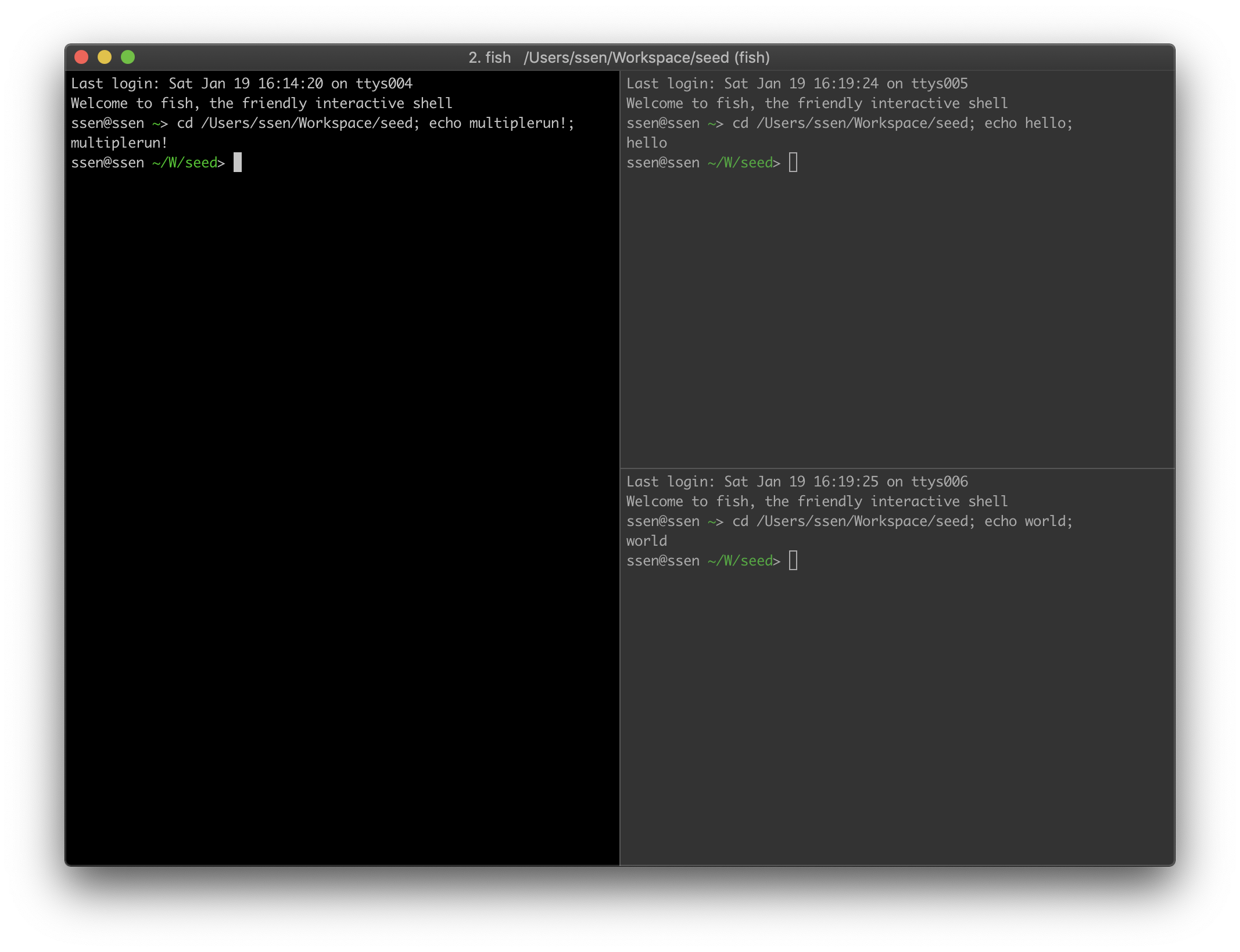If you have installed iTerm.app on your Mac. Your iTerm will opened like this.
If you don't have iTerm, those commands will be executed via default terminal app (cmd.exe or Terminal.app)
And add config
test:
- echo multiplerun!
- - echo hello
- echo worldnpx multiplerun testnpm install multiplerun --save-devAnd add config to your package.json
{
"name": "some-package",
"scripts": {
"multiplerun-test": "multiplerun test"
},
"multiplerun": {
"test": ["echo multiplerun!", ["echo hello", "echo world"]]
}
}npm run multiplerun-testimport multiplerun from 'multiplerun';
multiplerun(['echo multiplerun!', ['echo hello', 'echo world']]);API
export type Command = { command: string; wait: number; cwd: string };
export type Commands = (Command | Command[])[];
export type ConfigCommand =
| string
| { command: string; wait?: number; cwd?: string };
export type ConfigCommands = (ConfigCommand | ConfigCommand[])[];
export type Options = {
cwd?: string;
};function multiplerun(commands: ConfigCommands, options?: Options);