-
Notifications
You must be signed in to change notification settings - Fork 5
fish shell Notes
- General Usage
- Scripting
- Working with find
- Working with jobs
- Searching For Patterns the_platinum_searcher
- Working with jobs
- Working with PATHs
- Working with aliases
- Random Hacky shit
- Working with Functions
- Working with abbreviations
- Frameworks
- fzf
- Profiling
- Profiling Benchmarking Performance
- BASH Notes
- Useful Links
- Troubleshooting
- TODOs
General Usage 🔝
To print key codes sent to the terminal using sed
sed -n lThen press a key combination to see what is sent to the terminal, ie. alt ←
^[b^[[1;3D
Presently, Sep 23, 2018, fish does not support loading with no configuration, or disabling configuration files or directories. To get a status of when this might be possible see this
To build fish shell from git source on macOS using GNU autotools
cd $HOME/Library/Caches/Homebrew/fish--git \
git pull origin master \
autoreconf --no-recursive
make
make installuse either reinstall or upgrade, but not both
Contrast to BASH fish shell does not play well with using brace expansion when working with ranges. That said, fish provides index range expasion which works well as a substitue to BASH's brace expansion. 👍
To perform an action in BASH on a range of values
rm -rf /path/to/mr-fancy-dir-{1..42}To perform the above expression in fish, ie. remove a range of directories or values
rm -rif (ls /path/to/mr-fancy-dir)[1..42]The above expression should get the same mileage as bash. 🚗
An alternative 🎸🤘 way to perform a task on a range of values is to use the seq command provided by BSD or GNU
wget http://chrisrjones.com/attachments/(seq 3 10)Scripting 🔝
To iterate over all the files in a directory and make a change to all files, ie. change all files ending in .jpg to .jpeg
for i in *.jpg; mv -iv $i (basename $i .jpg).jpeg; endThe above command will change all .jpg files to .jpgeg in the current working directory.
To prepend a sequential numerical value to a directory of files based on their creation date using fish shell.
fish does not evaluate expressions the same way bash or other POSIX shells do.
- To list all the files in a directory from oldest to newest, ie. oldest at the top of the list, and newest at the bottom of the list.
ls -trThe above command will list just the basename for the files in a directory and put the oldest file at the top of the outputted list, and new file at the bottom of the list. The -r flag reverses the order. 👍
To iterate over files in a directory a while loop can be used.
set n 0
ls -tr | while read fname
set n (math $n + 1)
mv -iv $fname (printf '%02d%s\n' $n $fname)
endThe above command will iterate over the entire list of files in the directory and increment the variable n for each file, and the printf command will prepend a two digit number to the file name starting with 01 and should sequential number each file based on it's creation date.
Putting the below line at the top of a script file will exit the script if there are any errors.
set -e☣️ Highly opinionated statement below
Fish follows a philsophy of avoding special syntax for things that can be expressed as a command, ie. the difference in BASH and fish handle process substitution.
To record a terminal session that doesn't record time between key presses or commands but rather records, ie waits for input, but doesn't record the time between input, thus allowing for terse terminal session recordings. 👍 there is the script command.
macOS uses the BSD derivative of
script
To record a terminal session using script on macOS
script -r /path/to/mr-fancy-script-recording.logTo playback the script recording using script
script -p /path/to/mr-fancy-script-recording.logTo debug and direct all output from a command run via a fish shell
fish -d 3 /path/to/mr_buggy.fish > /path/to/all/output ^&1More detailed info on redirection with the fish shell see
To create four new files using brace expansion
touch {macOS,windows,linux,freebsd}To display the know tab completions for a command within fish shell.
fish_update_completionsThe above command,
fish_update_completionsrequires Python >= 3.xfish_update_completionsshould be run periodically ie. with a cron job to stay current with completions.
then to display a list of completions for a command, ie.
<command> -Screenshot 📸 💳
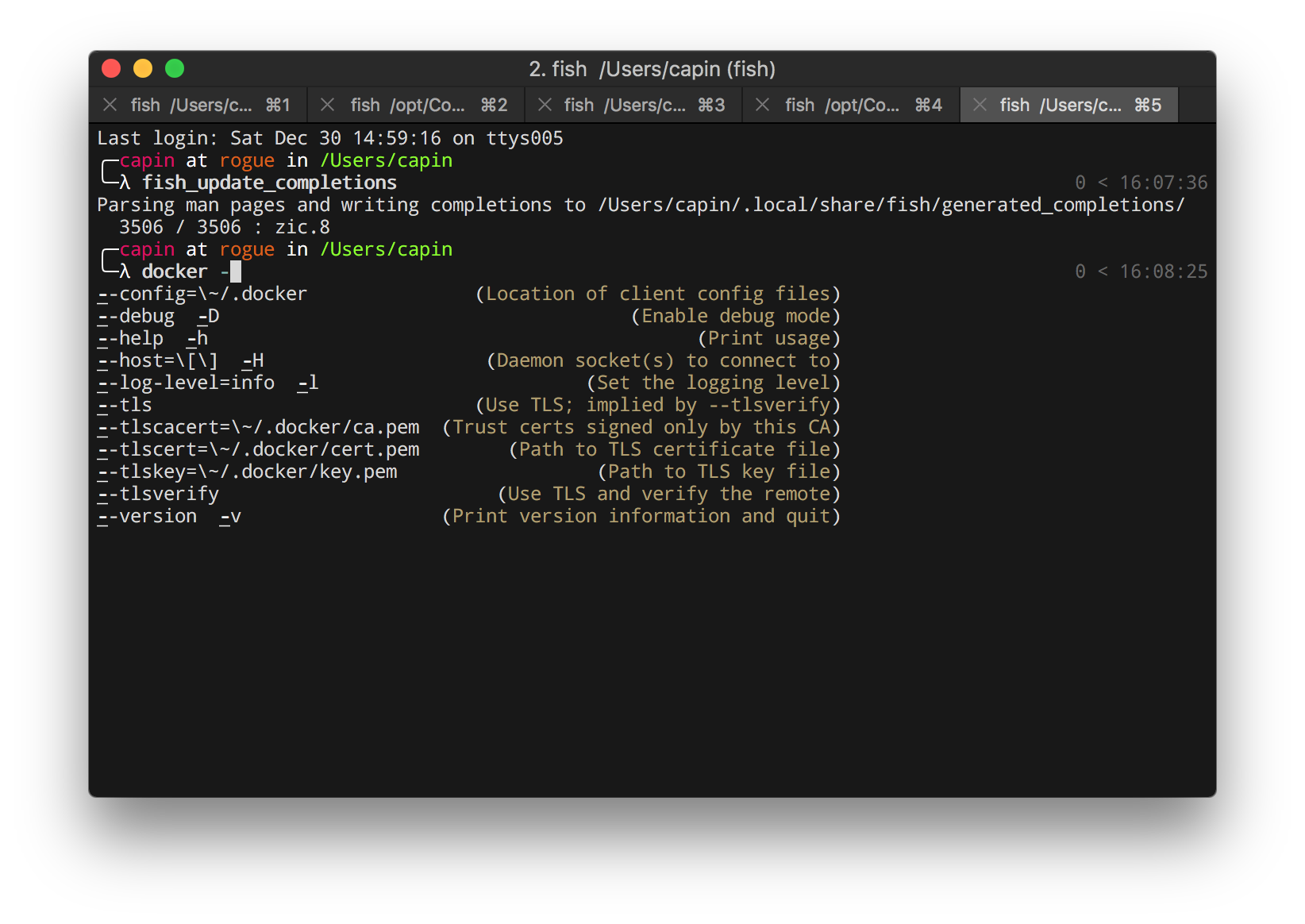
the tab key must be pressed after inserting the - to display a list of completions.
To prevent fish from stair stepping emojis when using a prompt that has the right prompt enabled
Screenshot 📸

set -gx fish_emoji_width 2To reload the fish shell environment without closing the current shell session, ie. closing a tab / window in iTerm2.
The below command is useful when editing files such as
config.fishand want to see the changes applied in the current session.
exec fishTo see if the current shell / terminal combination can support italics
echo -e "\e[3m foo \e[23m"The above command should print foo
To remove the executable bits from files with various extensions
find . \( -iname '*.png' -o -iname '*.jpg' \) -exec chmod 644 '{}' \;Searching For Patterns the_platinum_searcher
To search for a pattern within all text / source code files within the current working directory
pt [mr-fancy-expression-to-search-for]The above command is quite useful for finding syntax errors that are scattered through a directory structure, and the specific file / line is not specified within standard error output.
How to display a number to a power, ie. 2 to the 2^2 power?
Numbers represented as exponents on a computer screen are referred to as superscript.
- Mapping codepoints to Unicode encoding form
- Unicode.org Unicode Subscripts & Superscripts
- console codes
To input a specific Unicode character by its four digit sequence using the Emoji & Symbols contextual menu in macOS
- Bring up the Emoji & Symbols macOS native contextual menu, and to input a-superscript 2 input u+00b2 into the menu, and a superscript ² should become selectable within the context menu.
recently i ran brew install qt@5 -v -s and the job took ~ 24hrs to run on the mojave virtual machine, and using control+z to suspend the job was not working and and i did not start the task within a tmux or screen session. what to do? fortunately i was able to use the kill command to stop the process and then later resume the process from a different ssh session. 👍 thanks to this stackoverflow q/a.
- If a job is running the foreground of an interactive shell, thus not allowing the user to interact with the shell, the process can be suspended with control+z
- Then the process can be moved to the background with
bgcommand.
The above
bgcommand will unsuspend the process and resume its operation.
- To keep the process running after the interactive shell session has been exited from, run
disown
If the process is running the background and needs to be moved to the foreground of an interactive shell session use the
fgcommand.
To display a list of entries contained in the PATH environment variable
pretty-pathThe above command is dependent on the pretty-path fish function being setup in the fish shell environment
To manually prepend a directory to the $PATH
set PATH /path/to/fancy/dir/of/bin $PATHTo erase a path from the outputted list
set -e PATH[<the_number_of_the_path_entry_to_delete>]Example
set -e PATH[3]Credit 💳
An alternative way to remove a path entry from $PATH
set PATH (string match -v /some/path/entry $PATH)If modifying PATH entries in stored in 001_load_paths.fish then a couple of steps will be required to update all interactive fish shell instances.
- Remove unecessary PATH entries from 001_load_paths.fish
- Remove paths from fish using the path_remove fish function
path_remove only needs to be invoked once in a single interactive fish shell.
- If running a bunch of different interactive fish shell instances within tmux, save the configuration, then detach from tmux, and kill the detached session.
- Start a new tmux session, restore tmux from saved session, all interactive fish shells have the updated path entries.
To print a list of aliases for the current fish session
aliasTo remove an alias 💳
functions -e <name_of_alias>Example,
functions -e lessCreated the below alias on both nix and macOS to allow tmux to find fish stored in a centeral location.
ln -sf (which fish) /bin/fishWorking with Functions 🔝
To print the description for a custom function
functions --details -v <name_of_custom_function>Example
╭─capin at rogue in /opt/Code/dotfiles (master ✔)
╰─λ functions --details -v toggle_homebrew_python_path 121 < 14:18:21
/Users/capin/.config/fish/functions/toggle_homebrew_python_path.fish
autoloaded
1
scope-shadowing
toggle homebrew python 🐍
⚠️ With recent version of fish abbreviations are stored as universal variables, that said all universal variables can be edited by modifying~/config/fish/fish_universal_variablesfile, as opposed to removing manually usingabbr -e [mr-fancy-abbr].
OMF oh-my-fish
To list installed packages / themes
omf listTo update a package or theme, ie. neolambda
omf update neolambdaTo update the oh-my-fish framework itself
omf update omfOMF oh-my-fish stores the contents of a plugin / package in
$HOME/.local/share/omf/pkg
A guide for creating a theme / plugin for omf can be found here
-
fzf is command line fuzzy finder that be used from the CLI or from within a text editor such as
vimto quickly find files, a la spotlight search.
fzf is written in go and is asynchronous out of the box.
To search through the command history control + r
To search from files from within the current directory control + t
🚨 The below is a hacky solution to get fzf working with different brew prefixes
To get the brew prefix
echo (brew --prefix)- Create the below directory structure with a symlink on *nix to mimic that of macOS
/usr/local/opt/fzf/shell/key-bindings.fish
- Then symlink
/usr/local/opt/fzf/shell/key-bindings.fishto~/.config/fish/functions/key-bindings.fish
Unlike other shells fish does not have a builtin
timecommand, so rely on using the systemstimecommand; usually located at/usr/bin/time
To get a ballpark figure of how long a program takes to process on a nix system
/usr/bin/time makeon macOS
To print / profile how long it takes to launch an interactive fish shell
/usr/bin/time -l fish -ic exit
As of April 10, 2018 fish v2.7.1 with my current dotfiles is taking ~ 0.88 seconds to launch an interactive shell session. 🙄As of December 6, 2018, an interactive fish shell launches in ~ 0.73 seconds or 730 milliseconds
Fish also has a builtin command flag of -p or --profile that writes profiling information to PROFILE_FILE environment variable.
A useful command for profiling fish
fish --profile /tmp/fish.prof -c 'true'; sort -nk1 /tmp/fish.prof | tail -n 20A more verbose profiling solution for measure launch time of fish
fish -p /path/to/mr-fancy-profile.txt -c exitThe unit of measurement in mr-fancy-profile.txt are microseconds.
Question Does BASH support datatypes the way other languages such as python or javascript have float int object array ..etc, etc.
Answer In short, BASH does not support traddtional data types that the above mentioned languages support, however it does support some basic data types such as int and String, and that's about it, see this for more information.
When developing a bash script sometimes it may be useful to call a single function from a script, and run just that function from the script and NOT run any other function from the script. There is a sort of way this can be done, by using source to load the shell/BASH script within the current interactive bash session, and then a function can be called from that script
echo "example"
source `~/.local/bin/script.sh
singleFunctionA non interactive way to debug a BASH script
#!/bin/bash -xPlace the above line at the top of the bash script
To syntax check a BASH script
bash -n /path/to/bash/script.shTo test / print / log the entire BASH login process
env -i bash --login -xvTo unset an environment variable in BASH
unset [env-var]Ex
unset HOST_CCTo list all exported variables and functions
export -paliases should be placed within $HOME/.bashrc or $HOME/.bash_aliases.
Make sure bash sources the
.bash_aliasesfile if it is used.
To add an alias for BASH place the custom shell alias within the ~/.bashrc file.
To add a custom PATH to the BASH environment, ie. /mr/fancy/pants/path/ add it to $HOME/.bashrc ie.
PATH=/mr/fancy/pants/path:$PATH
To lint, ie. check a bash script for syntax errors
bash -n mr-fancy-bash-script.shTo use a no-op instruction with BASH
if [ `id -un` = capin ] ; then
echo "yup its me"
elif [ `id -un` = root ] ; then
: # `:` is the no-op instruction
else # everyone else
echo "erbody else"
fiTo test a file / directory is writeable use [ -w within a shell script.
To change all files in a directory with an sh extension to have an executable user bit.
find /path/to/dif -name "*.sh" -execdir chmod u+x {} +When working with a BASH script and the return keyword is used within a function and the criteria / condition is meet and the return keyword is executed the BASH script will exit of of the current function regardless if more lines within the function could have been executed.
To pad a directory of files with 000 etc, so listing the files, will print the files in a more sane order, useful for viewing files in "correct" order.
- pad all existing files with a set of zeros
for f in mr-fancy-file[0-9]*; do mv $f `printf mr-fancy-file%05d ${f#mr-fancy-file}`; doneOPTIONAL if desired reapply extension to modified files
- reapply extension
for f in *; do mv "$f" "f.mr-fancy-file-extension"; doneanother alternative way to rename a directory of files with incrementing numbers
ie. file name with spaces.mp4 to 001.file name with spaces.mp4 is see below link
https://askubuntu.com/a/1095649/134740 requires installing the perl script rename ie. brew install rename
If bass is installed using a fish plugin manager, simple BASH scripts be run from within fish, ie.
bash export X=3will properly set the env var using fish grammar. 👍
Executing a programs through BASH as a fish shell function, use
bash -c '$HOME/path/to/mr-fancy-program "$@"' dummy $argv- fish shell wild card expasion
- Hyperpolyglot - comparing shell syntax
- Useful nuggets about fish shell from the Arch 🏹 wiki
- My personal journey to troubleshooting a busted
config.fish - Great 👌 writeup for setting up fish shell on macOS
- GitHub - fish-shell cookbook
- StackOverflow - Comparing fish-shell to BASH
- Great 👍 explanation of bracketed paste
Fish provides a bind builtin / command to work with key bindings when using an interactive fish shell session.
To paste text on the CLI using fish use control + v and text stored in the system clipoard should be pasted at the prompt.
To list all the different modes fish provides when working with key bindings
bind -Lshould output something like
default
paste
- better organize the notes about using
basswith fish shell, ie. don't put them in withBASH Notes
If you find any of this info helpful on your journey 🏍 click that 👆 ⭐️ star button. It sure makes me feel warm and fuzzy 🐻 on the inside.
- Linux and macOS Operation Notes
- Vim & Neovim Notes
- git Notes
- 🐠 fish shell Notes
- ECMAScript Tooling
- 🥧 Raspberry Pi Notes
- asdf version manager Notes
- Bind9 Notes
- Creating a custom motd on Debian Jessie
- ECMAScript Tooling
- Email client Notes
- Email Server Setup Notes Postfix & Dovecot
- Emoji side quest
- fish shell Notes
- 🥚 🤓 git it got it good Notes
- git Notes
- Graphics and Image Processing Notes
- GUI text editor Notes
- 🍻🐧 Homebrew and Linuxbrew formula Notes
- Linux and macOS Administration Notes
- Linux and macOS Troubleshooting Notes
- MacBook Pro Late 2013 Notes
- Vim & Neovim Notes
- Video Production Notes
- Python Notes
- radare Notes
- Raspberry Pi Notes
- Terminal Emulators
- Tmux Notes
- Web Browser Notes
- Weechat Notes
- Microsoft Windows Notes