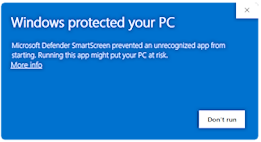Free as both in "freedom" and "free beer"!
Download the latest version of uxplay-windows from releases.
After installing, control uxplay-windows from it's tray icon! Right-click it to start or stop AirPlay. You can also set it to run automatically when your PC starts
Note
What is uxplay-windows?
UxPlay allows you to screen share from your Apple devices to non-Apple ones using AirPlay.
uxplay-windows (this project) wraps binaries of UxPlay into a fully featured App for Windows 10/11 users, making it easier for those who may find compiling UxPlay challenging. Most other software achieving the same functionality as uxplay-windows is usually paid and non-free.
Tip
My <apple device> can't connect to my PC!!!
- Check if the
uxplay.exeis running: right-click the tray icon and restart it. - Toggle Wi-Fi OFF on your iPhone/iPad/Mac, wait a couple of seconds and reconnect. It might take a few attempts.
- As last resort, close uxplay-windows, open Task Manager and restart
Bonjour Servicefrom the Services tab. Then reopen uxplay-windows and try again
Important
Why is Windows Defender complaining during installation?
Just click on More info and it will let you install. It complains because the executable is not signed. If you don't trust this software you can always build it yourself! See below.
If prompted by Windows Firewall, please allow uxplay-windows to ensure it functions properly.
- make colored icon to show if uxplay is running or not
- make an update checker
Please report issues related to the build system created with GitHub Actions in this repository. For issues related to other parts of this software, report them in their respective repositories.
Please take a look at the LICENSE.