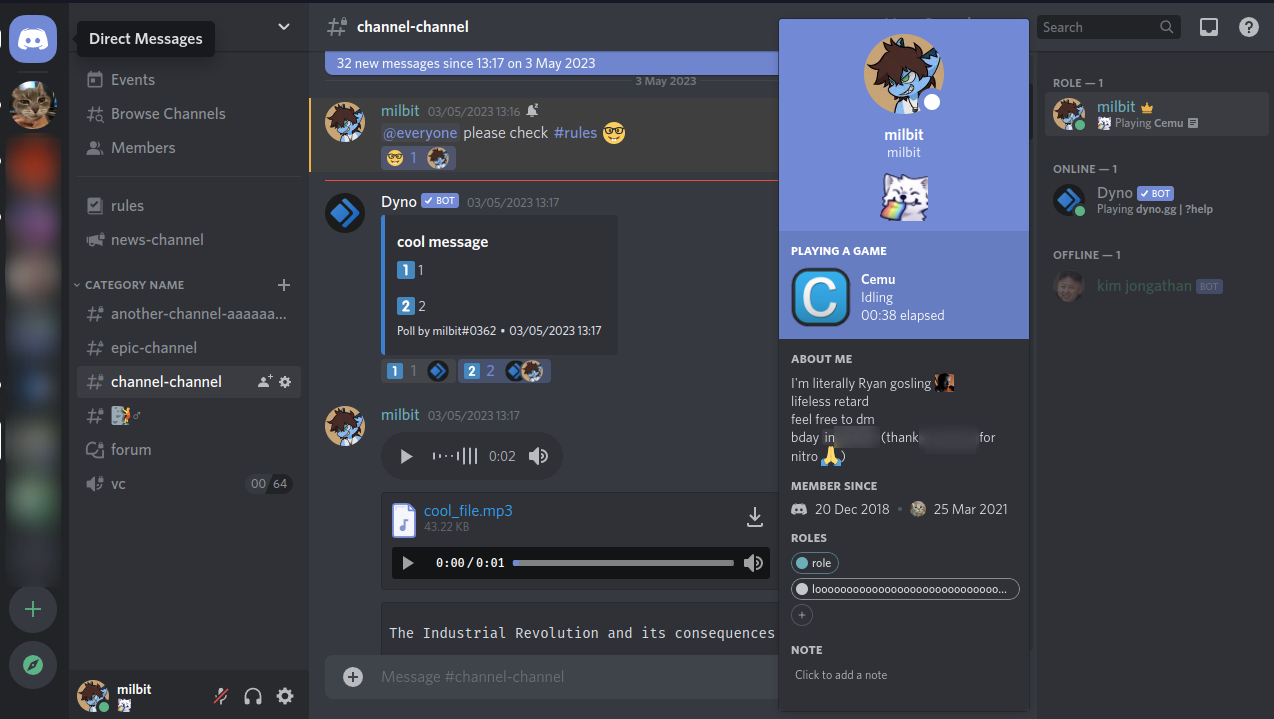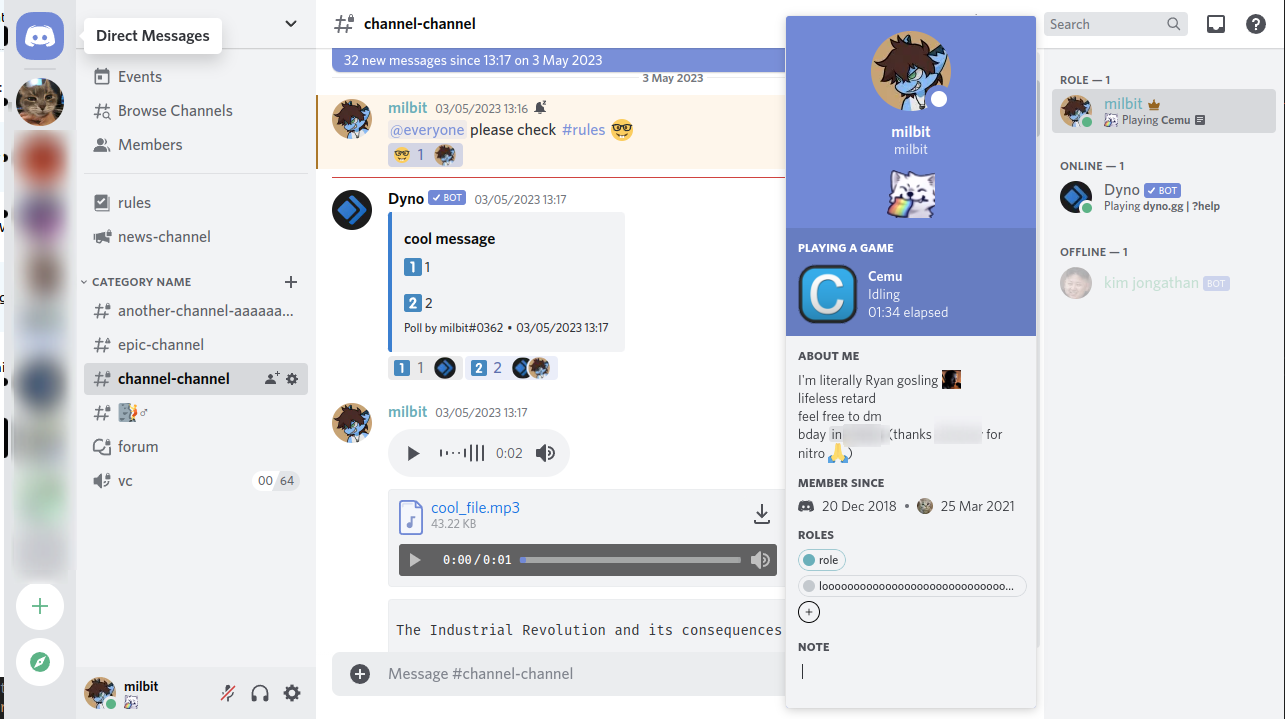A theme for Discord that brings back the 2020 UI (mostly) without removing features.
Additional stuff
| Name | Description |
|---|---|
| Vencord's NoMosaic plugin | Restores the old image layout |
| Tanza3D's NoMosaic plugin (BetterDiscord) | Restores the old image layout |
| NoSuperReactions | Removes super reactions |
| OldFileUpload | Open the file picker with just one click |
| hide-nitro-upselling | Hides nitro ads |
In the custom css tab/Quick css file (Settings > Vencord > Open quickcss file), copy paste the following:
@import url("https://milbits.github.io/oldcord/src/components/oldEmojis.css");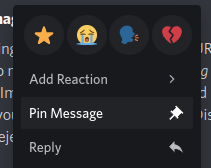
@import url("https://milbits.github.io/oldcord/src/components/oldContext.css");Unhides things like profile banners
@import url("https://milbits.github.io/oldcord/src/components/showEffects.css");Make sure that they're at the top of the file!
- Download OldCord.theme.css (right-click > "Save As")
- Save the file to the BetterDiscord theme folder:
- Windows:
%appdata%/BetterDiscord/themes - Linux:
~/.config/BetterDiscord/themes
- Download OldCord.theme.css (right-click > "Save As")
- Move the file to the Vencord theme folder:
Settings > Themes > Open theme folder
Paste the following in Settings > Themes:
https://milbits.github.io/oldcord/src/main.css
Paste the following in Discord's Settings > OpenAsar > Theming:
@import url("https://milbits.github.io/oldcord/src/main.css");For best experience, Enable the Splash Theming option in OpenAsar's settings tab.
- Paste the following at the top of the file:
@import url("https://milbits.github.io/oldcord/src/main.css");- Icon Revert Source: Icon Revert 2023 by davart154