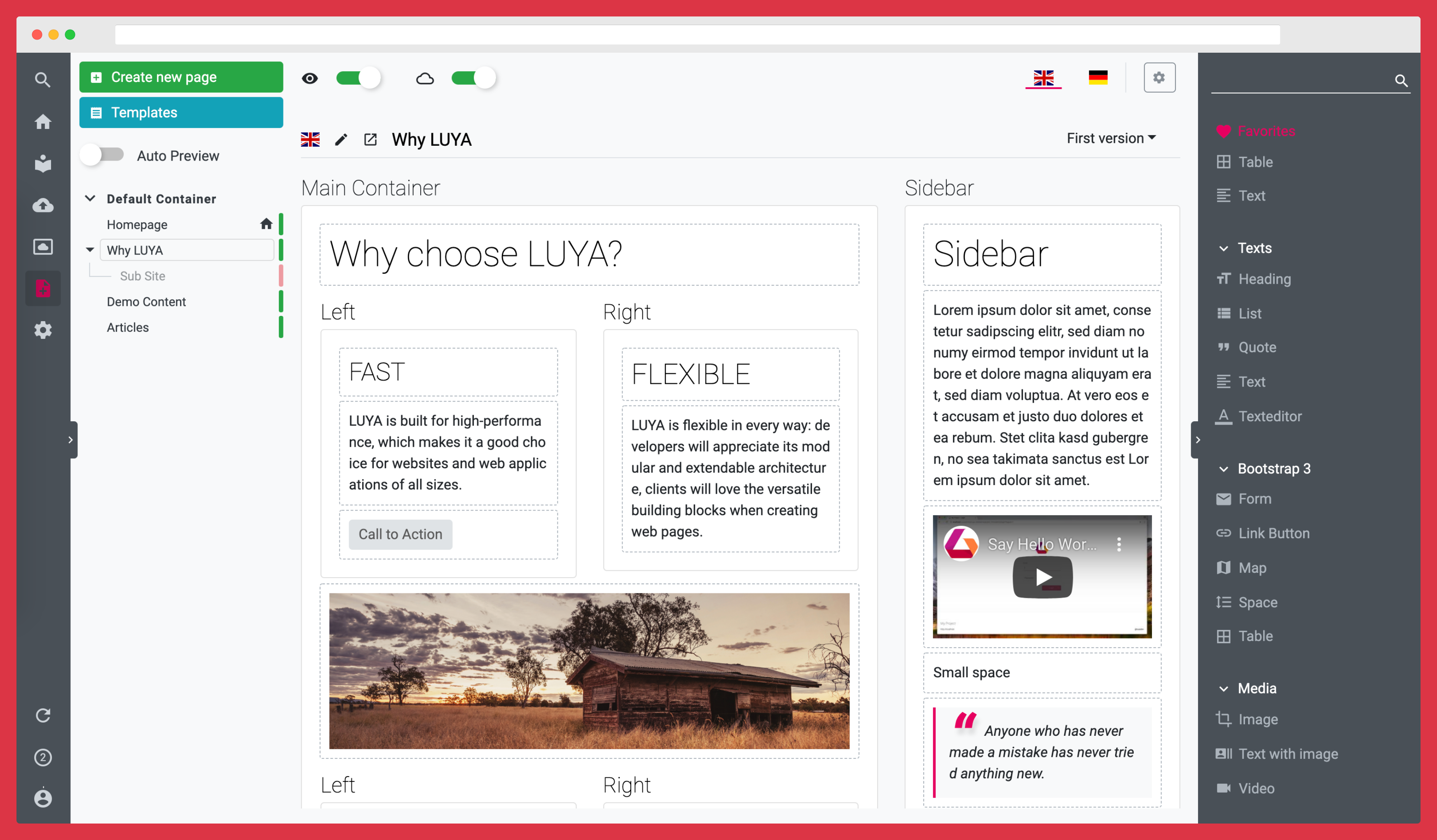The Yii 2 PHP Framework wrapper which provides out of the box functions like an administration interface, a beautiful looking content management system, payment modules, agency workflows and other tools to develop your website pretty fast!
We have a made an absolut easy to understand STEP-BY-STEP Guide to install LUYA:
Other helpfull informations:
If you have any questions or problems, don't hesitate to find support in the following channels.
When reporting bugs, it is important to understand where to create the issue. The most common modules are:
- Core The core library, which extends the Yii Framework.
- CMS The Content Management System Admin and Frontend. Working with Blocks, render CMS Pages, etc.
- Admin The admin UI itself, including all CRUD operations belongs to this module.
We are always looking for people who share their thoughts, code and problems with us. Below the links to the contribution guides:
- Create Database (example luya_env_phpunit)
- Insert Database dump from
tests/data/sql/1.0.0.sql - Rename
phpunit.xml.disttophpunit.xml - Change dsn, username and password in
phpunit.xml - Ensure you have installed current composer packages
composer installwith dev packages. - Execute the phpunit bin file
./vendor/bin/phpunit.
- Run
yarn install - Run
yarn test(for single run) oryarn devto work on the tests
[](https://luya.io)