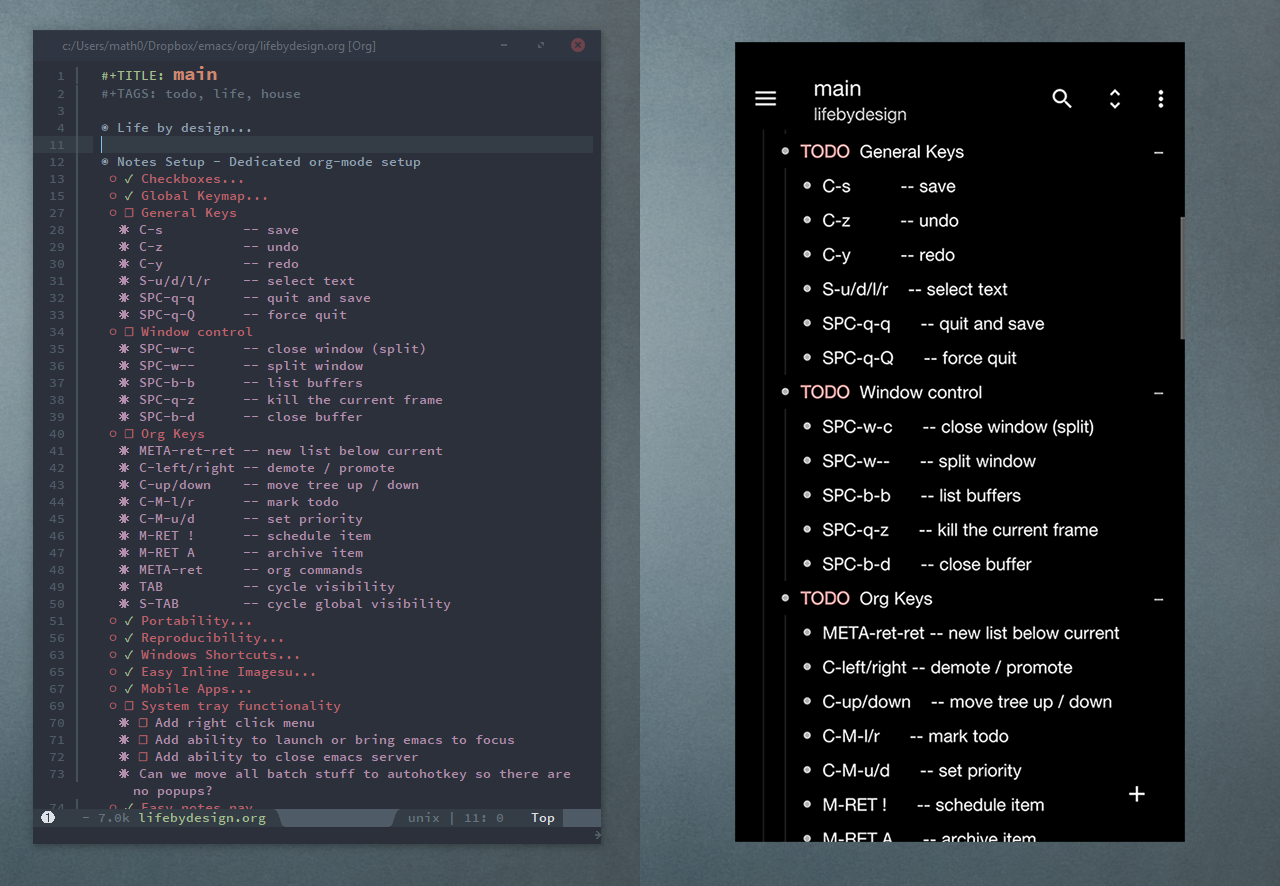This is in my opinion the best way to install and configure emacs for org-mode usage on Windows 10. There should be an installer that does most of this stuff for emacs by default but here we are with this complicated install process.
- Global hotkeys, system tray, and windows shortcuts for quick access to major org-mode functions
- Snipping tool workflow
- Sane-ish keybaord shortcuts
- Syncing with mobile through dropbox
- Single click: Open emacs or bring to focus
- Double click: New orgmode note
- Right click for:
- Close emacs Server
- (META-F1) New Note
- (META-F2) New Note Clipboard
- (META-F3) New Note Snipping Tool
- (META-F4) Display Inbox
- (META-F5) Show org file index
- (META-F6) Show org agenda
Global Hotkeys
* META-F1 -- New Note
* META-F2 -- New Note Clipboard
* META-F3 -- New Note Snipping Tool
* META-F4 -- Display Inbox
* META-F5 -- Show org file index
* META-F6 -- Show org agenda
General Keys
* C-s -- save
* C-z -- undo
* C-y -- redo
* S-u/d/l/r -- select text
* SPC-q-q -- quit and save
* SPC-q-Q -- force quit
Window control
* SPC-w-c -- close window (split)
* SPC-w-- -- split window
* SPC-b-b -- list buffers
* SPC-q-z -- kill the current frame
* SPC-b-d -- close buffer
Org-mode Keys
* META-ret-ret -- new list below current
* C-left/right -- demote / promote
* C-up/down -- move tree up / down
* C-M-l/r -- mark todo
* C-M-u/d -- set priority
* M-RET ! -- schedule item
* M-RET A -- archive item
* META-ret -- org commands
* TAB -- cycle visibility
* S-TAB -- cycle global visibility
- https://addons.mozilla.org/en-US/firefox/addon/org-capture/
- https://chrome.google.com/webstore/detail/org-capture/kkkjlfejijcjgjllecmnejhogpbcigdc?hl=en
- http://getgreenshot.org/
- https://www.msys2.org/
- https://www.dropbox.com/
- Instructions: https://www.computerhope.com/issues/ch000549.htm
- Add a new user variable HOME =
C:\Users\math0\Dropbox\emacs\home
- From the MSYS2 command line:
pacman -S mingw-w64-x86_64-emacs
pacman -S git
git clone https://github.com/syl20bnr/spacemacs ~/.emacs.d
git clone https://github.com/math0ne/windows-emacs-org.git C:\Users\%USERNAME%\Dropbox\emacs
- My username (math0) will have to be replaced with your own across all files in the repo.
This allows you to use the windows context menu and to send to notes to emacs from other programs.
- Run org-protocol.reg
- Run org-context.reg
This allows you to snip screenshots directly into your emacs org setup.
- external command: org-mode: C:\Users\math0\Dropbox\emacs\new-note-snip-handler.bat "{0}"
- set export dir: C:\Users\math0\Dropbox\emacs\org\shots
- set: destination: org-mode
- set capture region: alt-printscreen
- org-mode-tray.ahk
- greenshot
- http://www.orgzly.com/
- Set it to sync with C:\Users%USERNAME%\Dropbox\emacs\org