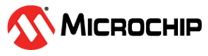
This example shows a simple way to detect a failed relay using the Analog-to-Digital Converter (ADC) with the PIC16F15245 microcontroller (MCU). Electro-mechanical relays are a common component used to isolate power or signals. However, relays can fail over time due to mechanical wear, electrical contacts wearing out, armatures jamming, or burned out coils. For additional reliability, class B functional safety libraries are also used to verify the MCU is operating correctly.
- Class B Safety Libraries for 8-bit Microcontrollers
- PIC16F15244 Family Overview
- PIC16F15245 Microcontroller Datasheet
- MPLAB® X IDE 6.20.0 or newer
- MPLAB XC8 2.46.0 or newer compiler
- MPLAB Code Configurator (MCC)
- PIC16F1xxxx_DFP v1.25.389
- Microcontroller: PIC16F15245
For demonstration purposes, the following design was assembled on a protoboard.
Note: Component values are application specific. Please see the Design Procedure section for more information.
- CPU
This test verifies the CPU registers are operating correctly.
- Flash
This test verifies the Flash program memory matches the expected checksum.
- SRAM
This test verifies the SRAM is functioning correctly at Power-on-Reset (POR), and periodically scans each memory bank at run time.
Note: The SRAM test is only recommended with level S (Pro configuration) optimizations.
- Stack
This test verifies the hardware stack in the MCU is operating correctly.
- Watchdog Timer
This test verifies the WDT hardware is operational at POR.
- Transistor Short to GND/VDD
If the PORT value (digital input) on the transistor pin does not match the expected LAT state (digital output), then the transistor has failed short to VDD or GND.
Note: If the relay coil runs from a voltage higher than the MCU (e.g.: +12V), then a short to VDD could expose the MCU to this voltage.
- Relay Jammed
If the relay does not transition to the correct state within the time limits set, then the relay is considered to be jammed.
- Unexpected power applied to/missing from output
This occurs if the relay is in the open state, and a voltage is detected or if the relay is in a closed state, and no voltage is detected.
- Bad Connection/Brown out
If the relay is in a steady state OPEN/CLOSED, and the voltage is at an invalid level, then the device reports a brown out or bad connection.
- SRAM Variables Corruption
If the relayState or errorState variables mismatch from a copy relayState2 or errorState2, then the device reports a self-test failure.
This circuit controls and monitors an electromechanical relay to ensure the relay contacts have not jammed and are switching correctly. A simple state machine is used to keep track of the state of the relay.
Note: The relay used in this example is non-latching.
On POR, the MCU starts in the OPEN state. Every five seconds, the MCU gets an interrupt from Timer 2 to switch the relay ON/OFF. When this occurs, the MCU transitions to the RELAY_OPEN_TRANSITION_CLOSED or RELAY_CLOSE_TRANSITION_OPEN state and switches the relay coil transistor ON or OFF.
When switched, relay contacts bounce for a few milliseconds. The ADC constantly monitors the output, but in these transition states, the output is ignored for a few milliseconds (see the relay data sheet) to avoid contact bounce. The delay time is controlled by RELAY_CLOSE_TIME_MAX and RELAY_OPEN_TIME_MAX. After these have elapsed, the relay must reach the desired state within RELAY_MARGIN milliseconds, or it will be considered a malfunction. If a malfunction occurs, the relay will cease switching until the push button is pressed.
To determine the relay state, two constants ADC_THRESHOLD_HIGH and ADC_THRESHOLD_LOW, are used as thresholds for ON and OFF. The PIC16F15244 family of MCUs has a 10-bit ADC and a Fixed Voltage Reference (FVR). To convert a voltage into a threshold, the following formula can be used:
DIGITAL = VAN* 2N / VREF
Where:
- VAN is the value to convert
- N is the number of bits in the ADC
- VREF is the reference voltage of the ADC
A bit mask of error flags are defined to detect if an error occurs.
| Bit Number | Flag Name | Description |
|---|---|---|
| 7 | Unused | N/A |
| 6 | Unused | N/A |
| 5 | ERROR_MEMORY_WRITE_FAIL | Set if an error occurs when writing the Non-Volatile Memory |
| 4 | ERROR_OUTPUT_BROWNOUT | Set if the output in steady-state is not within the defined thresholds |
| 3 | ERROR_ILLEGAL_STATE | Set if the state machine is in an invalid state |
| 2 | ERROR_SELF_TEST_FAIL | Set if an internal self-test fails |
| 1 | ERROR_TRANSISTOR_SHORT | Set when the coil drive pin state (1 or 0) does not match the expected output state (1 or 0) |
| 0 | ERROR_RELAY_STUCK | Set when the relay has not transitioned in the expected time |
Often relays switch voltages that are far above the absolute maximum rating of the MCU. To avoid damage, the MCU needs to measure a scaled down version of the signal. If the MCU and signal don't require isolation, a voltage divider can be used. If isolation is required, a device like an optocoupler can be used.
A voltage divider is composed of two resistors in the following configuration:
When the ADC starts a measurement, a capacitor is connected from the center node to ground. The time required for the ADC to get an accurate reading (<0.5 LSB) is dependent on the capacitance of the sampling capacitor and the input impedance to it. Using circuit analysis, the input impedance visible to the ADC in this configuration can be computed as the resistors in parallel with each (due to Thévenin's Theorem):
REQ = 1 / ((1 / R1) + (1 / R2))
On the PIC16F15244 family, the acquisition time is fixed at 2 µS. The data sheet recommends an impedance of 10 kΩ or less. Impedances above this value will function, however it will take multiple sampling cycles for the measured to approach the expected value.
If isolation is required, a linear optocoupler is a simple way of providing feedback to the MCU. An optocoupler is composed of two elements: an LED and a photodiode/phototransistor inside a single package. The output of a linear optocoupler is a function of the current through the LED. For detailed design guidence on the optocoupler, please consult the manufacturer's documentation.
Red LED - Error
Green LED - Transistor Drive State (LAT)
Yellow LED - Load
Button - Clear errors
JP1 (Normally Open) - Short to simulate a jammed contact
JP2 (Normally Short) - Open to simulate a welded contact
This example has shown how to implement a relay failure detector on the PIC16F15244 family of MCUs.


