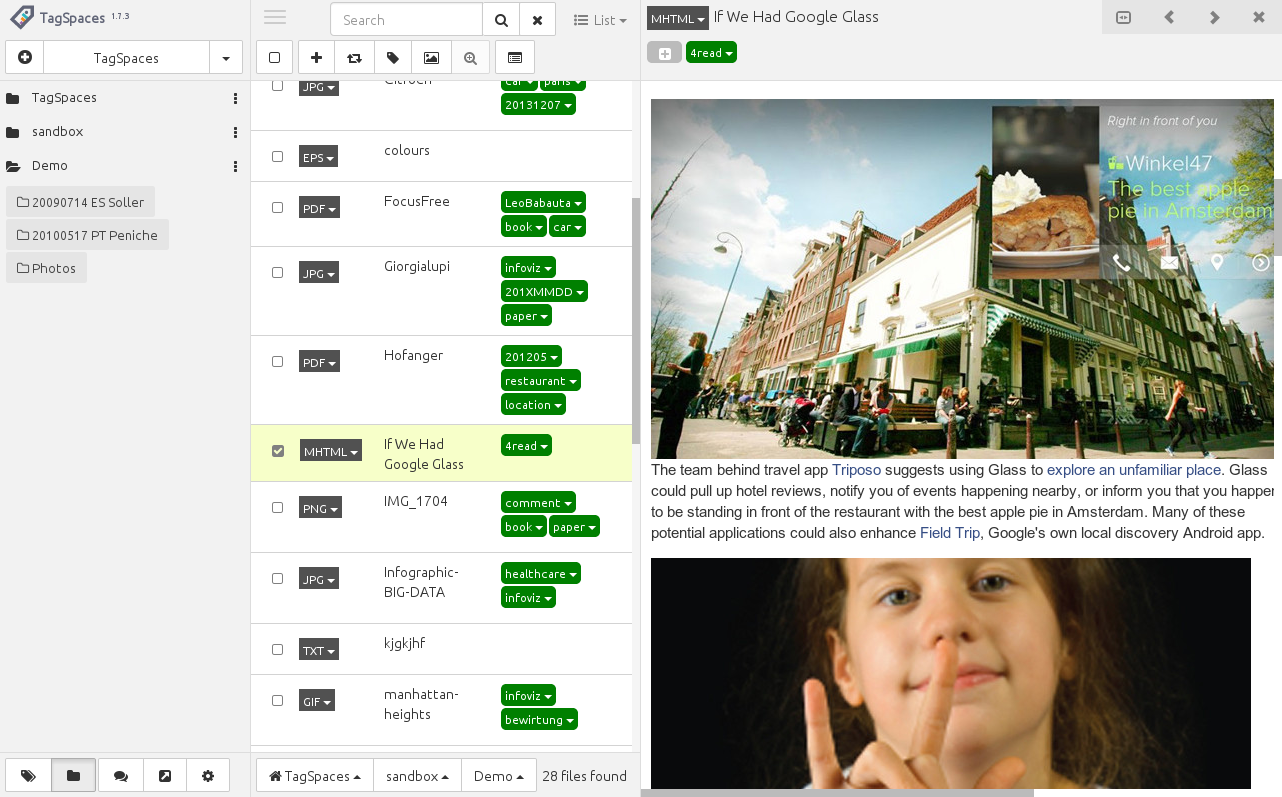TagSpaces is a open source application for managing of your local files. You can find more information about it on its website tagspaces.org. For a quick TagSpaces introduction please see this video on youtube.
- TagSpaces blog for any news about tagspaces
- the issues tracker for developer support requests
- the TagSpaces wiki for end-users and implementors (currently not really used)
To get updates you can:
- Subscribe to GitHub updates by clicking the "watch" button up the top right of this page.
- Subscribe to RSS feed updates for the master branch
./data...............see the next lines
./data/assets........contains all the css and images used in the application
./data/ext...........contains the code of tagspaces extensions
./data/js............contains the javascripts which run the application
./data/libs..........contains external javascript libraries together with the license they are distributed
./data/chrome........contains some files which are specific for the chrome browser extension
./data/cordova ......contains files needed for the building of the android application which is based on cordova
./data/mozilla.......contains javascript files implementing core functionality for the mozilla extension based on addon sdk
./data/node-webkit...contains files needed for the windows, linux and mac os build of the application
./data/templates.....contains HTML templates needed for the UI
v1.7.3 release - 1.7 final release
- File managing & tagging: TagSpaces provides a convient interface for browsing, viewing and tagging of your local files
- No-Cloud: TagSpaces is running completely serverless on your laptop, desktop or tablet and does not request internet connection or any kind of online registration or service provider.
- Note Taking: You can create and edit notes in plain text, markdown and html file formats
- Cross-platform: TagSpaces runs perfectly on Windows, Linux, Mac, Android and as extension in Firefox and Chrome.
The native windows, linux and mac versions of TagSpaces are built with node-webkit. node-webkit is an app runtime based on Chromium and node.js. You can write native apps in HTML and Javascript with node-webkit.
- Clone TagSpaces to the local;
- Download node-webkit prebuilt binaries for your system environment.
- For windows, copy
nw.exe, nw.pak, icudt.dlltodata/node-webkitdirectory. For Linux, copynw, nw.paktodata/node-webkitdirectory. For Mac OS X, copynode-webkit.apptodata/node-webkitdirectory. - Run the
nwexecutable file.
TagSpaces's code uses the AGPL (GNU Affero General Public License) Version 3, see our LICENSE file.
- Subscribe to RSS feed updates for the tagspaces blog
- Subscribe to RSS feed updates for the master branch
This files is created and edited in TagSpaces, using the viewerMD and editorText extensions.