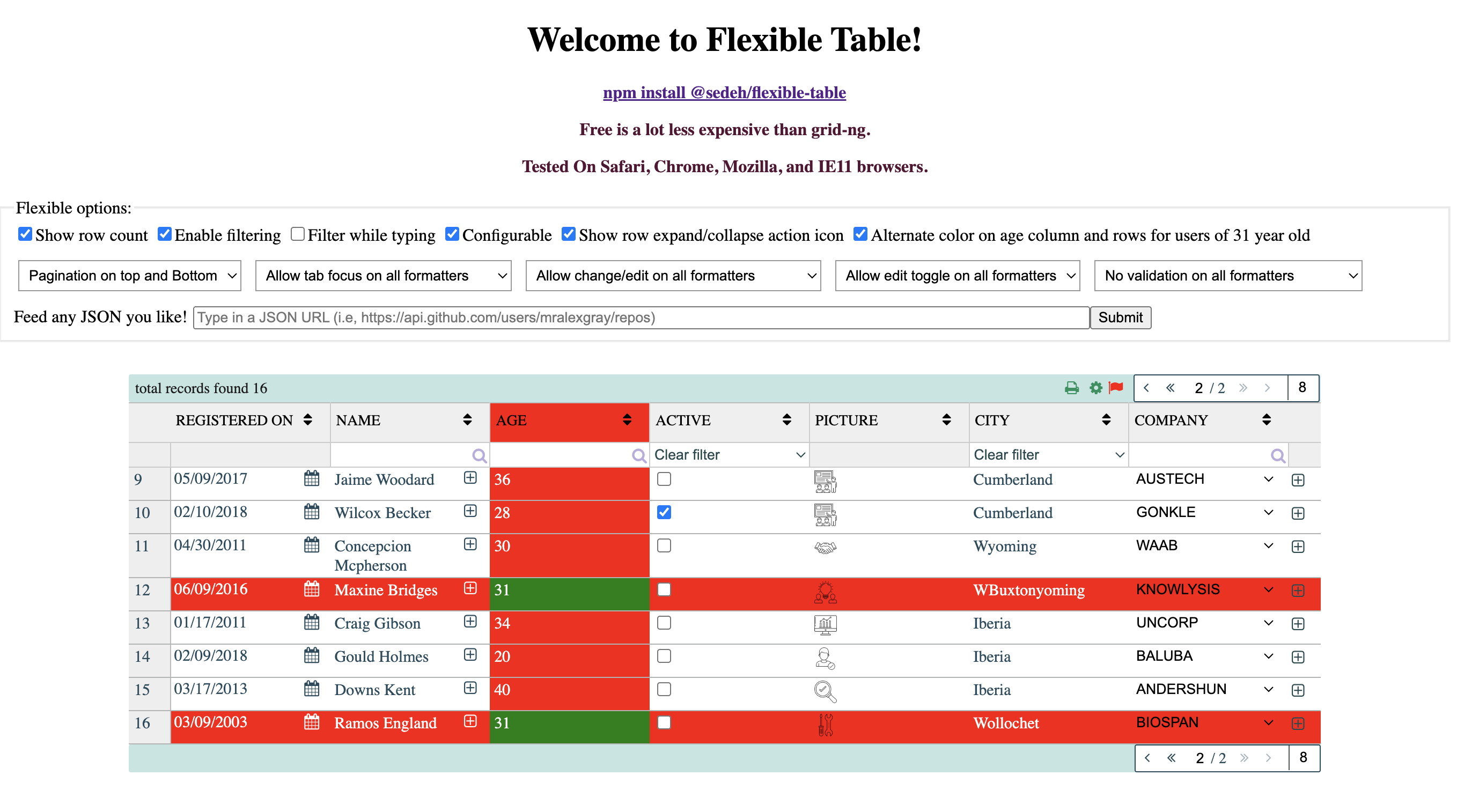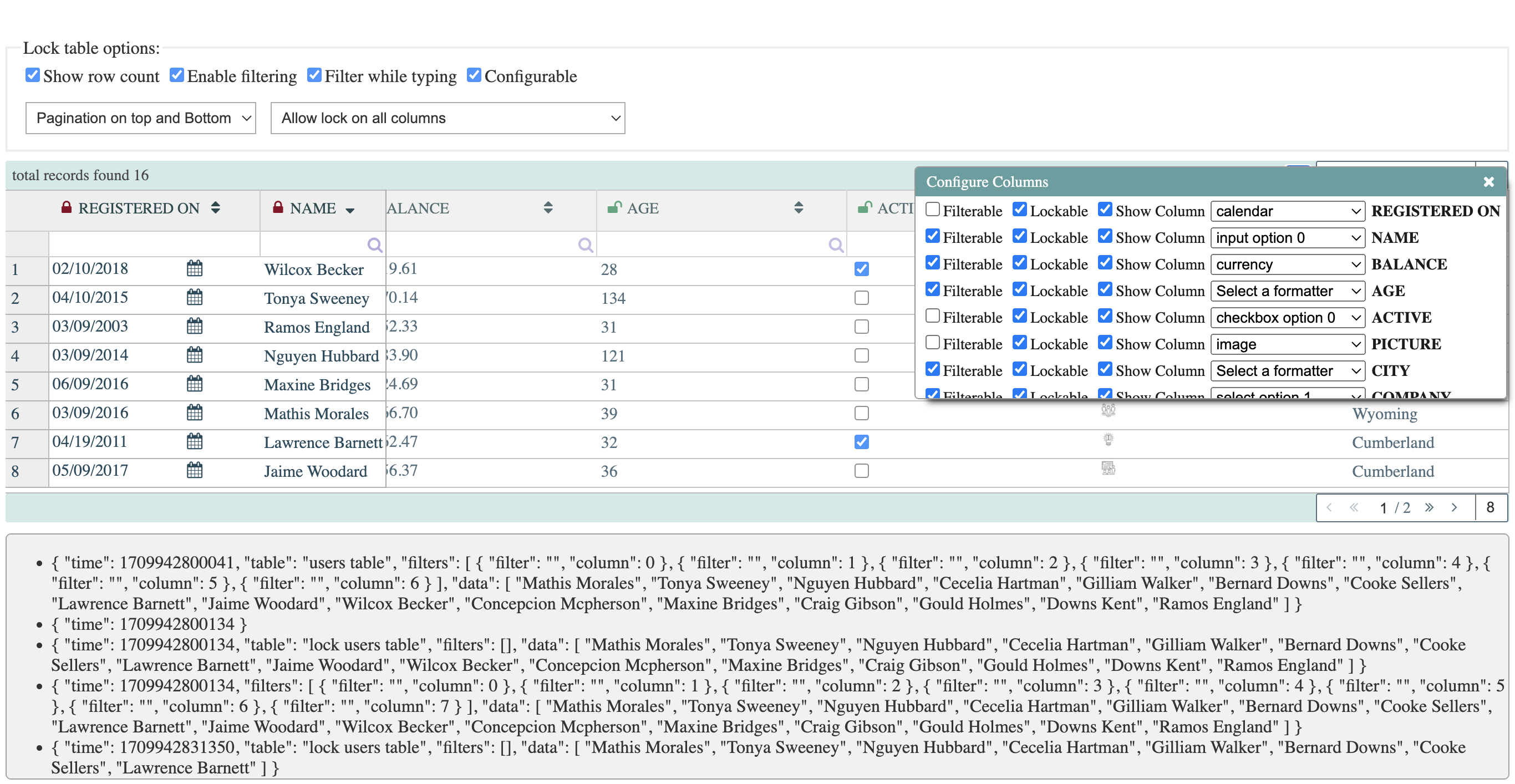Have you ever looked for a simple way of flushing your JSON data in a versatile table by passing in a few meta-data instructions just to get your data displayed the way you wanted with interactive components inside? AND how about adding graphics into the resulting table with some nifty formatting rules just by mapping your JSON data into table column headers! AND not paying a dime for it? Ha? Say it again!!
And all is done without writing much of any code!! On top of that, if you do not want to take time and write meta-data rules, FlexibleTable will generate the rules for you! You can feed any data to the table and see it tabulated!! without writing a single line of code!
FlexibleTable and LockTable are Angular based code. LockTable will allow you to lock/unlock columns. Both tables are fully configurable with pagination and ability to re-order table columns through drag/drop operation. You can insert a cusrtom content on top or bottom caption area in both tables usibng topCaption and bottomCaption as selectors.
NOTE Current version 3.2.6
Please send your requests or comments through Comments/Requests
View it in action on Live Demo
Get it from NPM
- Responsive
- map any part of your data to a column in the table
- Pagination enabled / disabled
- Indexing enabled / disabled
- Expand / Collapse rows
- Configure any column to sort content
- Configure any column to show / hide
- Configure any column to format content
- Configure any column to reorder by drag/drop
- Configure any column to filter content
- ADA Compliant
MODULE:
FlexibleTableModule
EXPORTS:
VocabularyInterface
PipeServiceComponentInterface
StyleServiceInterface
PaginationInfo
FlexibleTableHeader
PaginationType
CellEditInfo
FilteredItemsInfo
ActionEventInfo
ChangedtemsInfo
VisualizationPoint
FlexibleTableComponent
LockTableComponent
TableHeadersGenerator
DEPENDENCIES:
"@sedeh/drag-enabled": "^4.3.3",
"@sedeh/into-pipes": "^4.5.3",
"font-awesome": "^4.7.0"