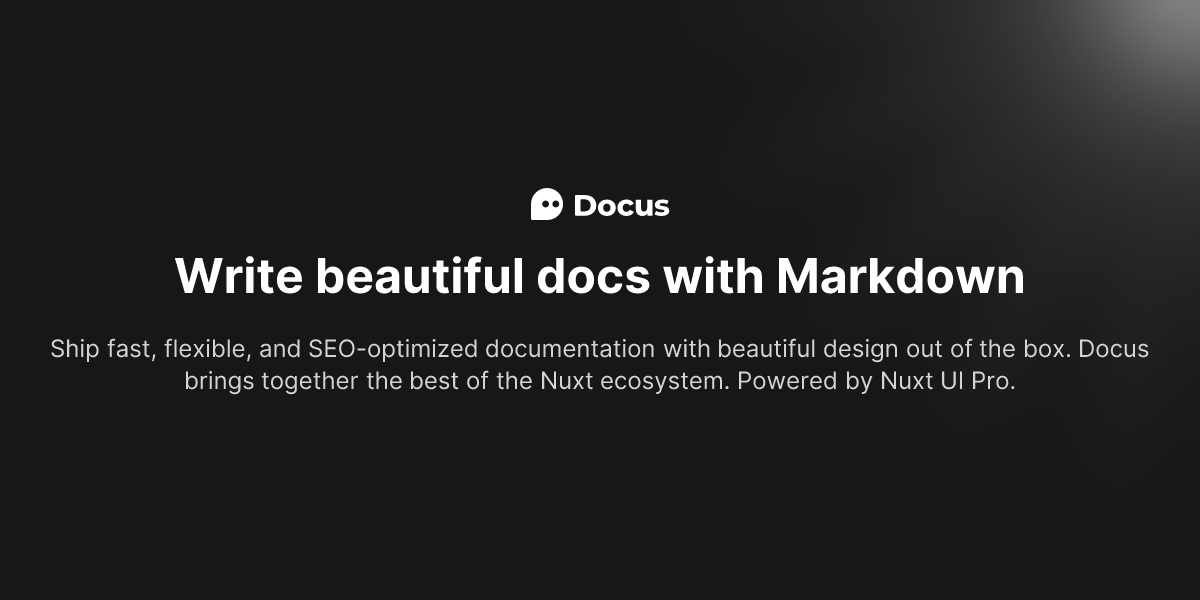Create beautiful docs with Markdown & Vue components
Create a new documentation project in seconds:
# Create a new project
npx create-docus my-docs
# Or create with i18n template for multi-language docs
npx create-docus my-docs -t i18n
# Navigate to your project
cd my-docs
# Start development server
npm run devThat's it! Your documentation site will be running at http://localhost:3000
The CLI scaffolds a complete documentation project with:
- ✨ Beautiful Design - Clean, modern documentation theme
- 📱 Responsive - Mobile-first responsive design
- 🌙 Dark Mode - Built-in dark/light mode support
- 🌍 Internationalization - Native i18n support for multi-language docs
- 🔍 Search - Full-text search functionality
- 📝 Markdown Enhanced - Extended markdown with custom components
- 🎨 Customizable - Easy theming and brand customization
- ⚡ Fast - Optimized for performance with Nuxt 4
- 🔧 TypeScript - Full TypeScript support
Learn more on the Docus documentation.
my-docs/
├── content/ # Your markdown content
│ ├── index.md # Homepage
│ └── docs/ # Documentation pages
├── public/ # Static assets
└── package.json # Dependencies and scripts
Docus uses a layer system, you can go further and use any feature or file of a classical Nuxt project:
my-docs/
├── app.config.ts # App configuration
├── nuxt.config.ts # Nuxt configuration (add extra modules, components, etc.)
├── app/ # App directory
│ ├── components/ # Components (add your own components)
│ ├── layouts/ # Layouts (add your own layouts)
│ └── pages/ # Pages (add your own pages)
└── server/ # Server-side code (add your own server-side code)
Single language structure:
content/
├── index.md
├── getting-started.md
└── guide/
├── introduction.md
└── configuration.md
Multi-language structure (with i18n):
content/
├── en/
│ ├── index.md
│ └── guide/
│ └── introduction.md
└── fr/
├── index.md
└── guide/
└── introduction.md
Your project comes pre-configured with the best of the Nuxt ecosystem:
- Nuxt 4 - The web framework
- Nuxt Content - File-based CMS
- Nuxt UI Pro - Premium UI components
- Nuxt Image - Optimized images
- Tailwind CSS 4 - Utility-first CSS
- Docus Layer - Documentation theme
- Nuxt i18n - Internationalization
For detailed documentation on customizing your Docus project, visit the Docus Documentation
This repository contains the CLI tool source code.
To contribute to the CLI tool:
# Clone this repository
git clone https://github.com/nuxtlabs/docus
# Install dependencies
pnpm install
# Run the dev server to run the docus docs
pnpm run devThis is a monorepo containing:
/cli- CLI tool (create-docus)/layer- Docus Nuxt layer (docus)/docs- Official documentation/.starters- Starters project
Published under the MIT license.
Docus has been entirely rewritten from scratch and is inspired from undocs made by @pi0 💚