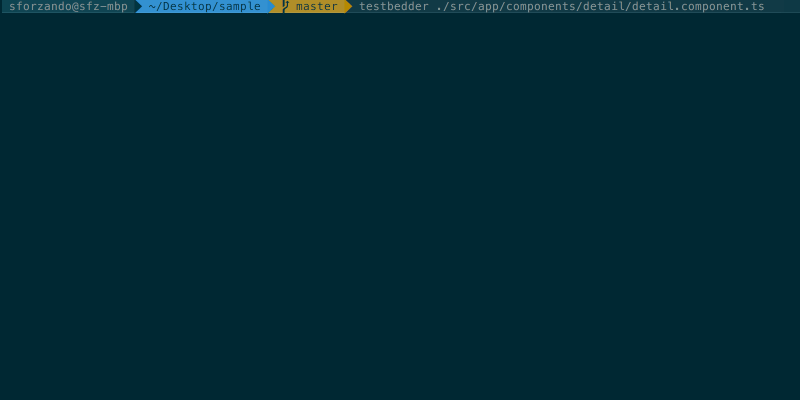ngx-testbedder helps you to write the TestBed for an Angular (2.0+) application.
It displays a tree based on dependencies of a given file to this command. In addition, as you write integration tests in an Angular applications you can select the real modules and mock modules to use for testing. Then, the import statement necessary for that purpose and providers for a test bed are generated and output on the screen.
? Which module do you use as real? (Press <space> to select, <a> to toggle all, <i> to inverse selection)
❯◯ Done
◉ DetailComponent
◯ ├── AppActionsService
◯ ├── AppDispatcherService
◯ ├── AppStoreService
◯ ├── ProjectsActionsService
◯ └── ProjectsStoreService
The prompt displays a checkable dependency tree.
- Checked
- We will use the real module in the test.
- Unchecked
- We will replace it with a mock module in the test.
If you press the Enter key without checking Done, the tree will be updated with other modules that the real module depends on.
To complete, check Done and press the Enter key. Then, the result will be output.
You can install ngx-testbedder command using npm.
$ npm install --global ngx-testbedder
# or to local
$ npm install --save-dev ngx-testbedder
Requirements:
- Node.js 6.9.0+
- npm 3.0.0+
$ testbedder ./src/app/app.component.ts
# or if you installed to local
$ $(npm bin)/testbedder ./src/app/app.component.ts
$ testbedder [TypeScript file path] [Options]
--tsconfig
Alias: -c
- You can specify a file path of
tsconfig.json. - As default, it will look for
./tsconfig.json. If not found, search inside./src/tsconfig.json.
--verbose
Alias: -v
- It prints debug log verbose.
- Default is
false
--tree
Alias: -t
- It displays only a tree.
- The prompt is not displayed.
- Default is
false
--pattern
Alias: --pt
- You can specify a pattern to name mock file.
- angular-cli recommends
foo-bar.spec.tsas name the spec file. - Similarly, we propose the name
foo-bar.mock.tsto the mock file. - Please change this naming convention within the scope of the regular expression if you want.
- angular-cli recommends
- Default is
(.*)\.ts
--replacement
Alias: --rp
- You can specify the replacement result for the above
--pattern. - Default is
$1.mock.ts
--help
- It shows help.
--version
- It shows the version.
- Fork it!
- Create your feature branch:
git checkout -b my-new-feature - Commit your changes:
git commit -am 'Add some feature' - Push to the branch:
git push origin my-new-feature - Submit a pull request :D
MIT © OKUNOKENTARO