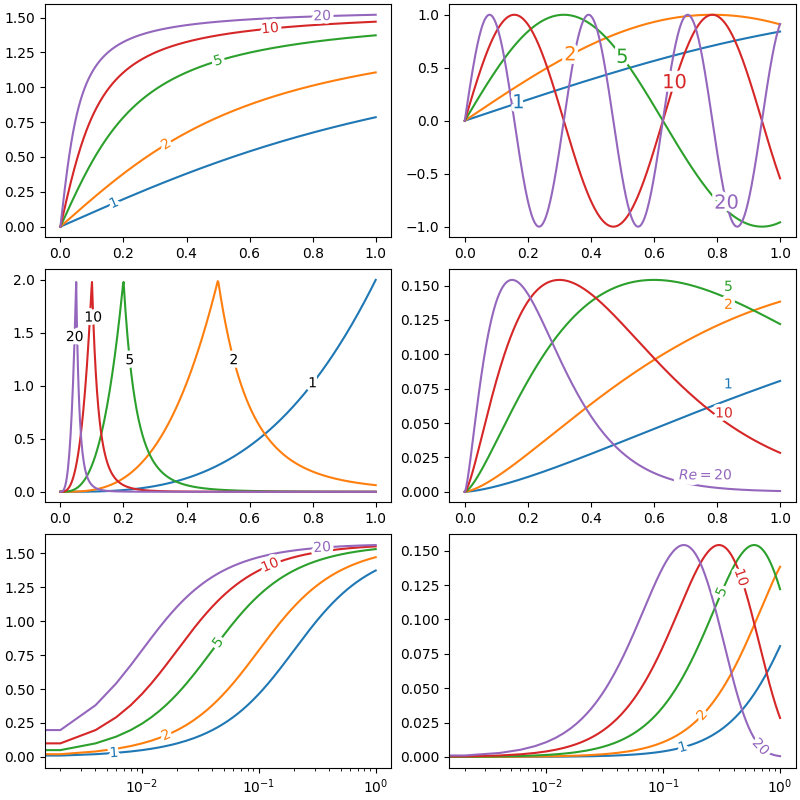Easily label line(s) using matplotlib.
The code is heavily based on http://stackoverflow.com/questions/16992038/inline-labels-in-matplotlib (original code from NauticalMile).
Just do:
pip install matplotlib-label-linesYou can try it online on binder , get some inspiration from the example or from the following script:
import numpy as np
from matplotlib import pyplot as plt
from scipy.stats import chi2, loglaplace
from labellines import labelLine, labelLines
X = np.linspace(0, 1, 500)
A = [1, 2, 5, 10, 20]
funcs = [np.arctan, np.sin, loglaplace(4).pdf, chi2(5).pdf]
fig, axes = plt.subplots(ncols=2, nrows=3, constrained_layout=True, figsize=(8, 8))
axes = axes.flatten()
ax = axes[0]
for a in A:
ax.plot(X, np.arctan(a * X), label=str(a))
labelLines(ax.get_lines(), zorder=2.5)
ax = axes[1]
for a in A:
ax.plot(X, np.sin(a * X), label=str(a))
labelLines(ax.get_lines(), align=False, fontsize=14)
ax = axes[2]
for a in A:
ax.plot(X, loglaplace(4).pdf(a * X), label=str(a))
xvals = [0.8, 0.55, 0.22, 0.104, 0.045]
labelLines(ax.get_lines(), align=False, xvals=xvals, color="k")
ax = axes[3]
for a in A:
ax.plot(X, chi2(5).pdf(a * X), label=str(a))
lines = ax.get_lines()
l1 = lines[-1]
labelLine(
l1,
0.6,
label=r"$Re=${}".format(l1.get_label()),
ha="left",
va="bottom",
align=False,
backgroundcolor="none",
)
labelLines(lines[:-1], yoffsets=0.01, align=False, backgroundcolor="none")
# labelLines also supports log-scaled x-axes
ax = axes[4]
for a in A:
ax.semilogx(X, np.arctan(5 * a * X), label=str(a))
labelLines(ax.get_lines(), zorder=2.5)
ax = axes[5]
for a in A:
ax.semilogx(X, chi2(5).pdf(a * X), label=str(a))
labelLines(ax.get_lines(), xvals=(0.1, 1), zorder=2.5)
fig.show()If you're using this package for research purposes, consider citing the Zenodo entry (https://zenodo.org/record/7428071).