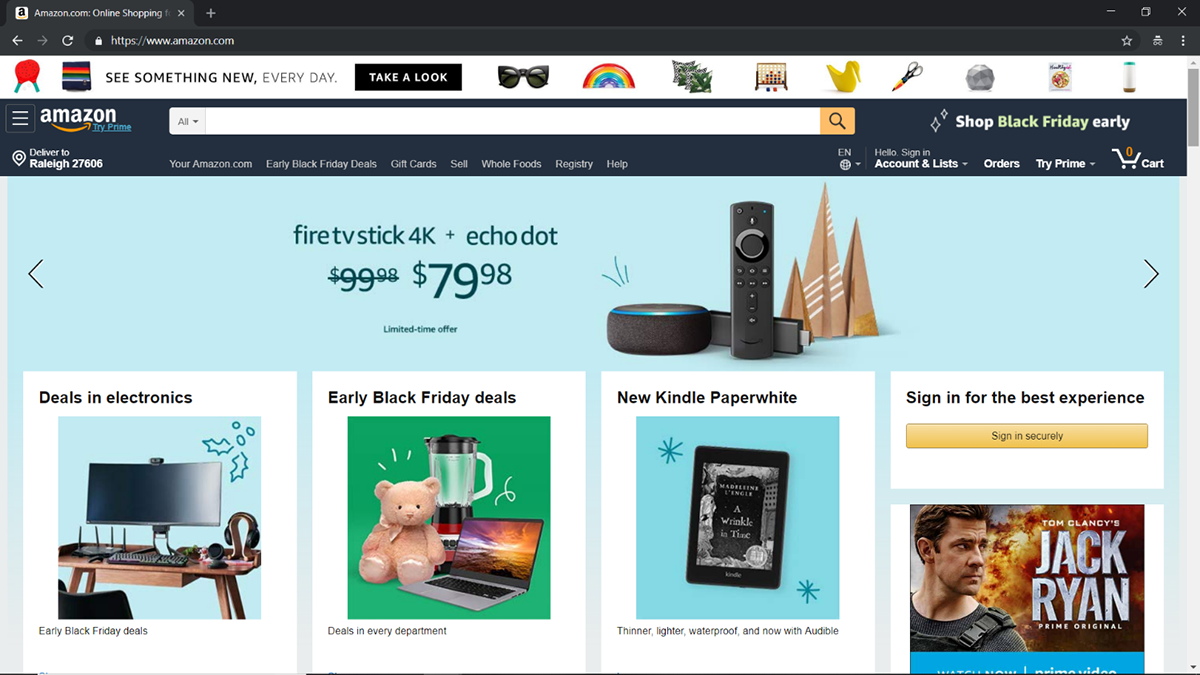This is a demo e-commerce website in React JS with all the basic functionalities like, Authentication, Authorisation, Dynamic cart items, Price and Payment integration. The project is made using [ Creat-react-app ] and concepts which have been used includes: React Functional Componenets, React Router, JSX, Redux, Session storage, etc; The website is empowered with the Firebase for performing the Login and Sign-Up operations and soon will be hosted using firebase(as some features are to be integrated for better experience).
As the app is not yet hosted, So It can be viewed by following steps-
Requirements: Follow the below steps to setup a React development environment and test it by downloading and running an example React application.
-> Install Node.js and npm
-> Install the Git CLI
-> Install Visual Studio Code
-> Run an example React application (optional)
👉 To view the steps
Step 1 Open your terminal and then type
$ git clone {https://github.com/YashV1729/amazon-v1}
This clones the repo.
Step 2 cd into the new folder and type
$ npm install
This installs the required dependencies
Step 3 To run the React project.
$ npm start
You are done! Now you can start editing the React project in the new folder that's created.
Runs the app in the development mode.
Open http://localhost:3000 to view it in the browser.
The page will reload if you make edits.
You will also see any lint errors in the console.
Made with ❤️ by Yash