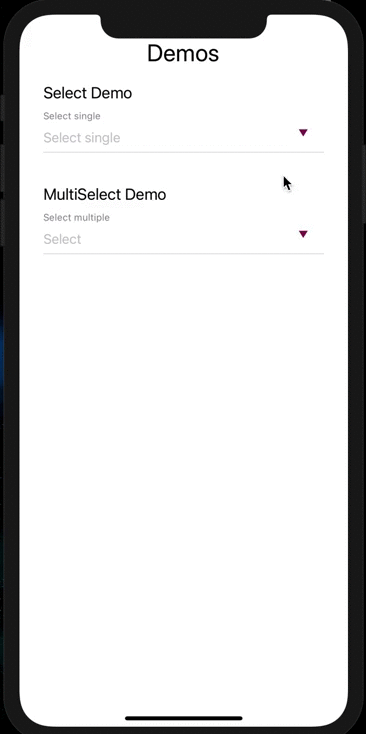Platform independent (Android / iOS) Selectbox | Picker | Multi-select | Multi-picker. The idea is to bring out the common user-interface & user-experience on both platforms.
or
import React, { useState } from 'react'
import { Text, View } from 'react-native'
import SelectBox from 'react-native-multi-selectbox'
import { xorBy } from 'lodash'
// Options data must contain 'item' & 'id' keys
const K_OPTIONS = [
{
item: 'Juventus',
id: 'JUVE',
},
{
item: 'Real Madrid',
id: 'RM',
},
{
item: 'Barcelona',
id: 'BR',
},
{
item: 'PSG',
id: 'PSG',
},
{
item: 'FC Bayern Munich',
id: 'FBM',
},
{
item: 'Manchester United FC',
id: 'MUN',
},
{
item: 'Manchester City FC',
id: 'MCI',
},
{
item: 'Everton FC',
id: 'EVE',
},
{
item: 'Tottenham Hotspur FC',
id: 'TOT',
},
{
item: 'Chelsea FC',
id: 'CHE',
},
{
item: 'Liverpool FC',
id: 'LIV',
},
{
item: 'Arsenal FC',
id: 'ARS',
},
{
item: 'Leicester City FC',
id: 'LEI',
},
]
function App() {
const [selectedTeam, setSelectedTeam] = useState({})
const [selectedTeams, setSelectedTeams] = useState([])
return (
<View style={{ margin: 30 }}>
<View style={{ width: '100%', alignItems: 'center' }}>
<Text style={{ fontSize: 30, paddingBottom: 20 }}>Demos</Text>
</View>
<Text style={{ fontSize: 20, paddingBottom: 10 }}>Select Demo</Text>
<SelectBox
label="Select single"
options={K_OPTIONS}
value={selectedTeam}
onChange={onChange()}
hideInputFilter={false}
/>
<View style={{ height: 40 }} />
<Text style={{ fontSize: 20, paddingBottom: 10 }}>MultiSelect Demo</Text>
<SelectBox
label="Select multiple"
options={K_OPTIONS}
selectedValues={selectedTeams}
onMultiSelect={onMultiChange()}
onTapClose={onMultiChange()}
isMulti
/>
</View>
)
function onMultiChange() {
return (item) => setSelectedTeams(xorBy(selectedTeams, [item], 'id'))
}
function onChange() {
return (val) => setSelectedTeam(val)
}
}
export default App
| Prop | Type | Default Value |
|---|---|---|
| label | String | Label |
| inputPlaceholder | string | Label |
| listEmptyText | String | "No results found" |
| width | string | "100%" |
| viewMargin | string | "0px" |
| isMulti | boolean | false |
| hideInputFilter | boolean | true |
| selectedValues | array | [] |
| value | array | [] |
| selectIcon | component | <Icon name={'downArrow'} /> |
| labelStyle | style object | Default style |
| containerStyle | style object | Default style |
| inputFilterContainerStyle | style object | Default style |
| inputFilterStyle | style object | Default style |
| optionsLabelStyle | style object | Default style |
| optionContainerStyle | style object | Default style |
| multiOptionContainerStyle | style object | Default style |
| multiOptionsLabelStyle | style object | Default style |
| multiListEmptyLabelStyle | style object | Default style |
| listEmptyLabelStyle | style object | Default style |
| selectedItemStyle | style object | Default style |
| searchInputProps | object | Default props |
| multiSelectInputFieldProps | object | Default props |
| listOptionProps | object | Default props |
| arrowIconColor | color string | Default primary color |
| searchIconColor | color string | Default primary color |
| toggleIconColor | color string | Default primary color |
| options | array | [{ item: 'Juventus', id: 'JUVE'},{ item: 'Real Madrid', id: 'RM'},{ item: 'Barcelona', id: 'BR'},{ item: 'PSG', id: 'PSG'},{ item: 'FC Bayern Munich', id: 'FBM'}] |
Check-in develop branch and submit a new pull-request
You can submit a request on https://github.com/sauzy34/react-native-multi-selectbox/issues
Please star the repository on Github to enhance the reach to more developers.