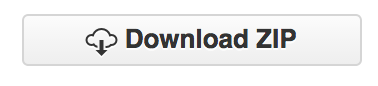Greetings from SND.
We'll be starting each day at 9 a.m. and wrapping up at 5 p.m. You will receive an email before the class with instructions on location specific instructions.
You'll need to have a few thing preloaded onto your laptops before arriving to class to get the absolute most out of these sessions. All of these resources are open source or free to try.
Please fill out this survey in advance of the upcoming session so that we may tailor the curriculum to the session that you are in. This allows us to trim down on our learning curve as we only have a limited time together in the classroom. There is no wrong answer here. Please be as truthful as possible so that we have the best chance to help you grow.
- Go to https://github.com/snd-org/snd-tablet-quick-course
- Click download zip in the right rail
- Google Chrome We use google chrome in our classes so that instructors can better assist students as we work with you in the classroom. Having a single browser to use for debugging aids in this process. http://www.google.com/chrome/
- Sublime Text 2 Much like the use of a single browser, we use a single text editor to make it easier for us to teach the course. Bonus, Sublime Text operates the same across operating systems so their isn't a big leap between Mac and Windows-based machines. http://www.sublimetext.com/