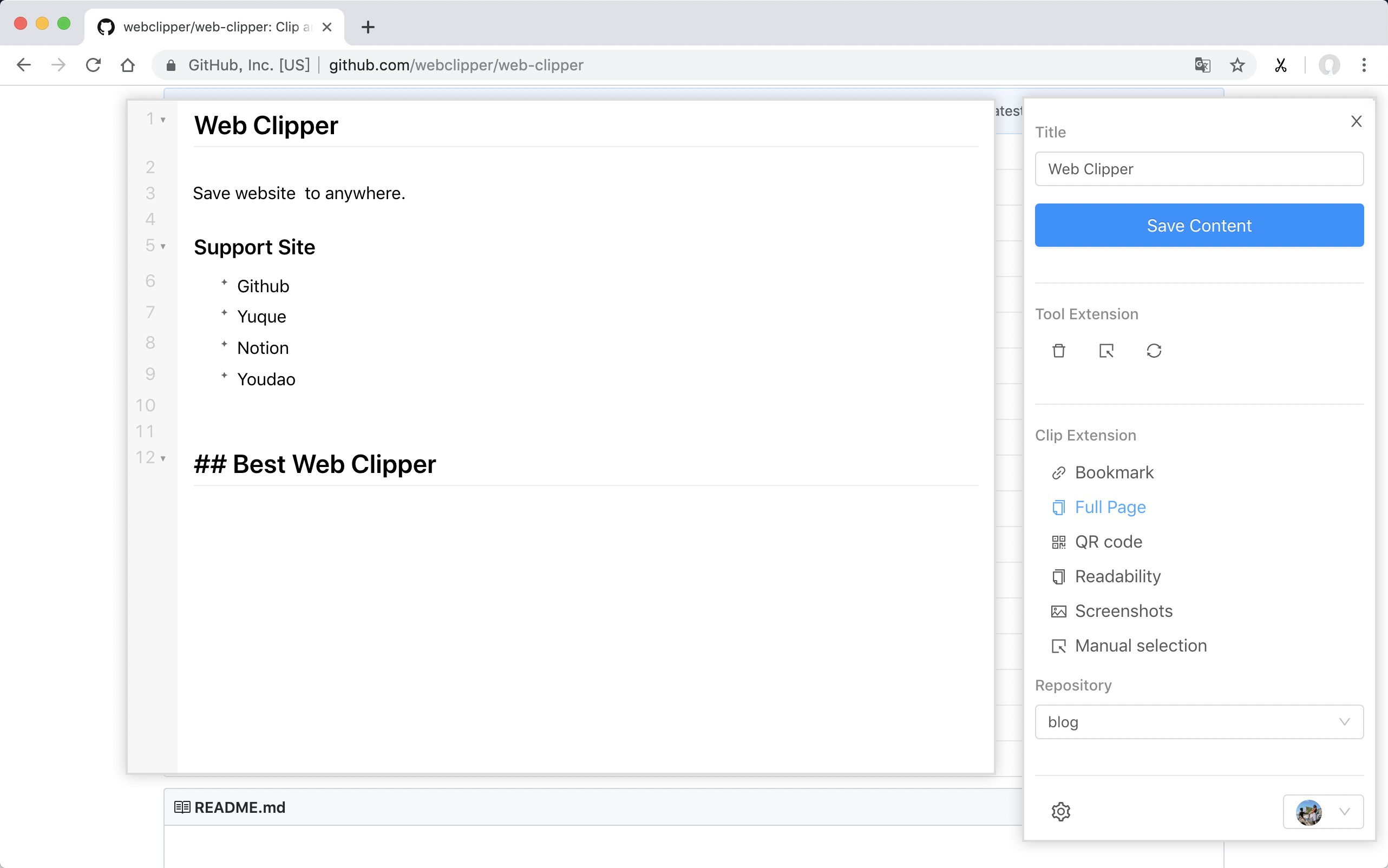You can use Web Clipper to save anything on the web to anywhere.
- FlowUs
- Obsidian
- Github
- Yuque
- Buildin.AI
- Notion
- Youdao
- OneNote
- Bear
- Joplin
- Server Chan
- dida365
- baklib
- wolai
- Leanote
- Flomo
- Siyuan
- Ulysses
- Confluence
ps: Because the review takes a week, the version will fall behind.
- Download the webclipper.zip from release page
- Go to chrome://extensions/ and check the box for Developer mode in the top right.
- Locate the ZIP file on your computer and unzip it.
- Go back to the chrome://extensions/ page and click the Load unpacked extension button and select the unzipped folder for your extension to install it.
$ git clone https://github.com/webclipper/web-clipper.git
$ cd web-clipper
$ npm i
$ npm run dev-
You should load the 'dist/chrome' folder in Chrome.
-
You should load the 'dist/manifest.json' folder in Firefox.
$ npm run test| Type | Link |
|---|---|
| Telegram | Link |