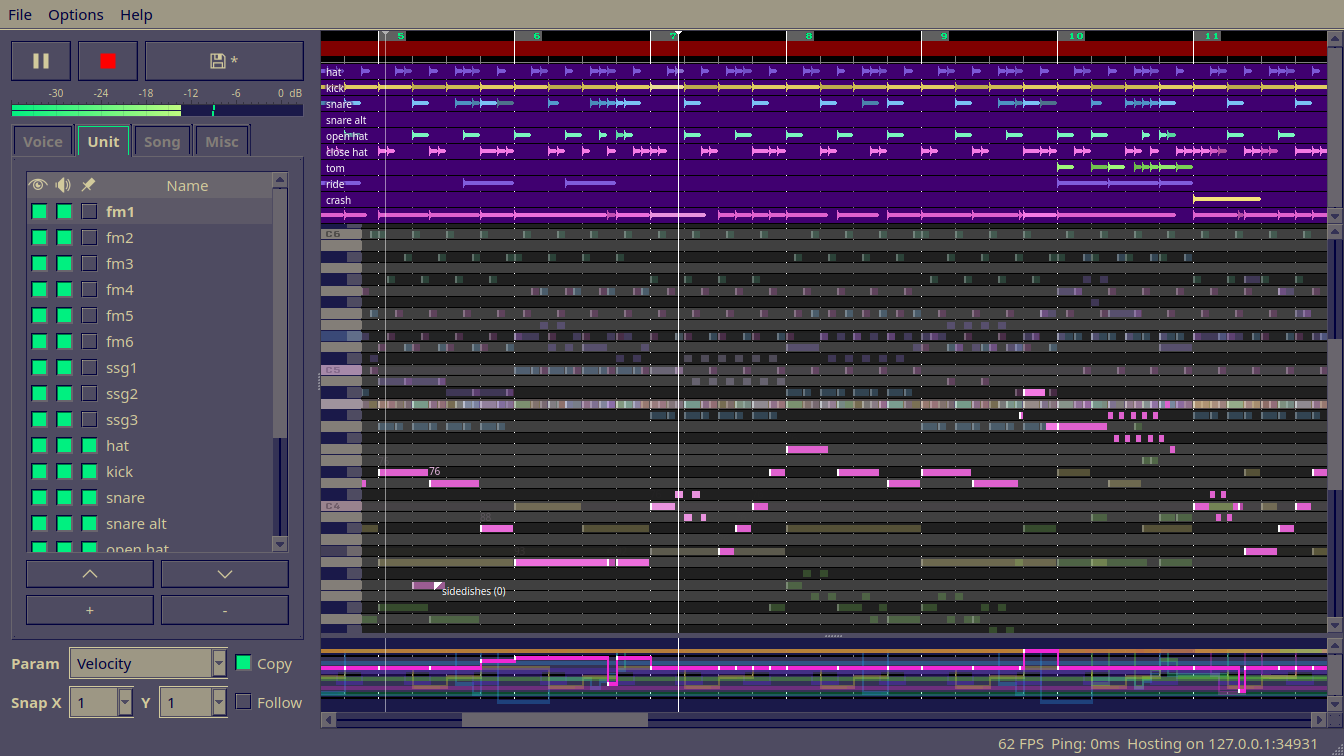Releases: yuxshao/ptcollab
Navigator edition+
Hi all! This release is all about making it easier to navigate around your project.
Major additions
- Pinned units show up above the piano roll.
- Like in ptcollage, you can edit note durations but not pitch, which is useful for e.g. percussion.
- Like the units in the side menu, you can Ctrl+Click to select them.
- There's a proper keyboard on the left side of the piano roll.
- The selection checkboxes in the side menu are replaced with checkboxes for pinning units.
- You can continue to select units with Ctrl+Click over the unit names.
- Added mouse shortcuts to jump to another unit from the piano roll.
- Hover over a faded background unit in the piano roll, then press R+click to jump to it!
- You can also do this over a pinned unit. If you prefer, there's a setting to jump to a unit by clicking without R.
Minor additions
- When you hover over a unit in the side menu, it lights up in the piano roll and pinned units. Vice-versa as well.
- Ctrl+R toggles MIDI recording mode; previously recording was always on. (thanks @EwanGreen4 for contributing)
- You can use the scroll-wheel over number fields (tempo, time signature, pitch preview in the new voice window), to tweak their values
- Added a setting to change the default starting volume of a new unit (thanks @dimx88 for the suggestion)
- Ctrl+Shift+V pastes at the end of your selection, so you can use it as a stamp tool (thanks @dimx88 for the suggestion)
- Add configuration for editor & peak meter fonts (thanks @EwanGreen4 for contributing)
Changes from 0.6.0.2
- Fixed crash on shutdown (didn't break anything, just opened an error window on close)
- Added settings checkbox for following the seekhead exactly vs. jumping to it when it exits the window
Thanks to many people for iterating on these ideas, including @EwanGreen4, jaxcheese, Jade, dim, squiggy, and many others in the pxtone discord.
Huge thanks to @EwanGreen4 in particular for many suggestions, feedback, and contributions for this release. (Also, thanks @OPNA2608 for making it so easy to make a release, because I've had to rerelease 3 times now.)
Navigator edition
See https://github.com/yuxshao/ptcollab/releases/tag/v0.6.1.0 for more information.
Pinned units, keyboard legend!
See v.6.0.1 for more info. This one is just missing a few tiny visual fixes (some note highlights were a pixel off), as well as the recording mode.
Unit view and more (beta)
See non-beta release notes -- the only thing this is missing is the left piano.
Continuous Deploy + misc
The main change is continuous deployment, which isn't an editor feature itself, but a dev workflow improvement. Basically you push a change and run a single command to get Github to build the downloads for you! @OPNA2608 contributed this amazing feature, thanks so much!
Additionally OPNA2608 helped get the 32-bit windows build set up! Thanks again.
Editor changes
- Add visual indicator about when notes / velocity copying is enabled.
- Add ability to style piano roll, in addition to widgets (thanks Ewan for contributing!)
- Add command line option to clear app settings from command line (thanks Ewan for contributing!)
- For the big editor changes since last major release, check out the release notes for v0.5.0.1
Fixes
- Fixes related to custom style environments (thanks Ewan for contributing!)
- If a custom style has no palette, use the default palette
- Don't load styles in headless mode
- Fix a bug that'd paste things incorrectly if a voice was deleted previously
- Fix bug that'd copy notes beyond the selection range
- Fixed extraneous padding in the welcome dialog in some situations
- Don't open the autosave directory if the user declines the autosave dialog (thanks Ewan for contributing!)
Kitchen Sink Edition + bugfixes
This is a tiny update over v0.5.0 which had a lot of things, so I'm repeating those changes first:
Hi all! This release (v0.5.0) has a bunch of new features, mostly from ideas and others' suggestions while working on one-hour-battles as well as a recent discord community album (that you should totally listen to). Enjoy!
New
- Voice search dialog (!!) - type a search query and it'll find matching instruments in real time!
- Supports polyphonic MIDI input as well
- Less related: press N to create a new voice, Shift+N a new unit.
- Loop points (!!) - WAVs with loop point metadata will automatically import as a multi-second prerendered loop.
- WAVs with MIDI base key metadata will also automatically have their base key adjusted on import.
- Peak meter (!!) for monitoring volume.
- Alternate tuning systems (!!) - input notes and display a background keyboard with an edo of your choice.
- Alt+Shift+Q snaps notes to your selected edo (useful for changing edos or after repeated transposition)
- Auto-vibrato - Ctrl+Click and drag to draw a pitch zigzag that will sound as vibrato or an arpeggio depending on portamento settings.
- Piano roll guide - Added a keyboard display on the left, with octave markers on A or C.
- When playing the song, the keys will make a little light show that you can focus on with Shift+D.
- Move selection - nudge a selected section's contents left or right with Ctrl+(Shift)+Left/Right
- Tweaking selection boundaries used to use this shortcut; it's now moved to Alt+(Shift)+Left/Right.
- Autosave backups
- The editor now saves periodically to a backups folder and will prompt you to open it if a backup was left over from a previous run that crashed.
Misc
- Fixed crashes on a few builds in certain situations when you had more units than voices
- Fixed some funky behaviour where snapping or pasting a selection might affect a few notes just outside the selection boundary.
- Adjusted the default style a bit (table icon alignment, a few borders)
v0.5.0.1 changes
- Last opened MIDI device is saved
- New voice dialog remembers last search folder (thanks Ewan Green for the report)
- File dialogs save past history
- Optimize the audio a bit, previously you'd need a bigger audio buffer if you used MIDI input when adding a voice.
Thanks to all in the discord server for supporting this software, and offering great feedback. Shoutouts to ArcOfDream, damifortune, squar3wave, Crimso, jaxcheese, and many others I've forgotten for spitballing with specific requests for the features above. Thanks to Ewan Green for bug reports and contributing the style. Thanks OPNA2608 for helping with packaging, and gkpotter for the Mac build.
The new things are plenty and only loosely related, so it's very possible there are bugs lurking or rough edges. Reports and suggestions welcome!
Kitchen Sink Edition
Hi all! This is a big release, though there have since been some more updates since. So check out the latest version! The changelog for this one is below.
Old changelog
This release has a bunch of new features, mostly from ideas and others' suggestions while working on one-hour-battles as well as a recent discord community album ([that you should totally listen to](https://pxtunes.bandcamp.com/album/pxtunes-5th-anniversary-memories-of-pxtone)). Enjoy!New
- Voice search dialog (!!) - type a search query and it'll find matching instruments in real time!
- Supports polyphonic MIDI input as well
- Less related: press N to create a new voice, Shift+N a new unit.
- Loop points (!!) - WAVs with loop point metadata will automatically import as a multi-second prerendered loop.
- WAVs with MIDI base key metadata will also automatically have their base key adjusted on import.
- Peak meter (!!) for monitoring volume.
- Alternate tuning systems (!!) - input notes and display a background keyboard with an edo of your choice.
- Alt+Shift+Q snaps notes to your selected edo (useful for changing edos or after repeated transposition)
- Auto-vibrato - Ctrl+Click and drag to draw a pitch zigzag that will sound as vibrato or an arpeggio depending on portamento settings.
- Piano roll guide - Added a keyboard display on the left, with octave markers on A or C.
- When playing the song, the keys will make a little light show that you can focus on with Shift+D.
- Move selection - nudge a selected section's contents left or right with Ctrl+(Shift)+Left/Right
- Tweaking selection boundaries used to use this shortcut; it's now moved to Alt+(Shift)+Left/Right.
- Autosave backups
- The editor now saves periodically to a backups folder and will prompt you to open it if a backup was left over from a previous run that crashed.
Misc
- Fixed crashes on a few builds in certain situations when you had more units than voices
- Fixed some funky behaviour where snapping or pasting a selection might affect a few notes just outside the selection boundary.
- Adjusted the default style a bit (table icon alignment, a few borders)
Thanks to all in the discord server for supporting this software, and offering great feedback. Shoutouts to ArcOfDream, damifortune, squar3wave, Crimso, jaxcheese, and many others I've forgotten for spitballing with specific requests for the features above. Thanks to Ewan Green for bug reports and contributing the style. Thanks OPNA2608 for helping with packaging, and gkpotter for the Mac build.
The new things are plenty and only loosely related, so it's very possible there are bugs lurking or rough edges. Reports and suggestions welcome!
Shiny new look!
- New: default style based off ptcollage (Huge thanks to Ewan Green for this!)
- New: Way to create your own styles (Huge thanks to Ewan Green for this!)
- New: Shift+M now cycles between soloing the current unit, soloing all selected units, and playing everything
- New: Shift+W/S or Shift+PgUp/PgDn moves between selected units
- Fix: Sanitize effects parameter input (e.g., no negative group numbers)
- Fix: Pasting no longer sometimes pastes the wrong voice change if you recently deleted a voice
- Build: You can now build using pkgconfig if it's available; there is an automatic test for this (thanks OPNA2608 for this!)
- Build: You can now build on platforms where rtmidi is unavailable (MIDI will be disabled, rather than the whole build failing)
Note: the settings saved in [Options > Settings] might have to be reapplied after this update.
More shortcuts
- Landing page (thanks Ewan Green for the PR!)
- Toggle "Preview with all units" with Ctrl+P (thanks webriprob for the suggestion!)
- Use (Ctrl)+Shift+Left/Right to tweak the selection box (thanks webriprob for the suggestion!)
- Ctrl+Shift+(A/D) to select / deselect all units (thanks squar3wave for the suggestion!)
- (Not user-facing) Github actions build test (thanks OPNA2608 for the PR!)
More small additions
Improvements
- Make current unit easier to see by drawing it above everything else (thanks squar3wave for pointing this out!)
- Add a menu item for removing unused voices and units from the project (thanks mole, and various others for suggesting!)
- Add a dialog window for copy options (Shift+Ctrl+C to access, thanks ArcOfDream for bringing it up!)
- Add a 'volume' field to the render dialog
Bugfixes
- Get rid of the clicking glitch that sometimes shows up when playing a song with echo for the first time
- Fix (long-standing) issue where if you fail to connect, then successfully connect to a server, nothing you do will actually be seen by other clients
- Don't crash when opening the settings dialog if no port is available (thanks BLumia for the fix!)
- Don't crash if selecting a port that's already in use (thanks Ewan Green for the report!)
- Disable note preview when clicking voices / units in the sidebar if the song is playing
As usual, thanks gkpotter for supplying the mac build!